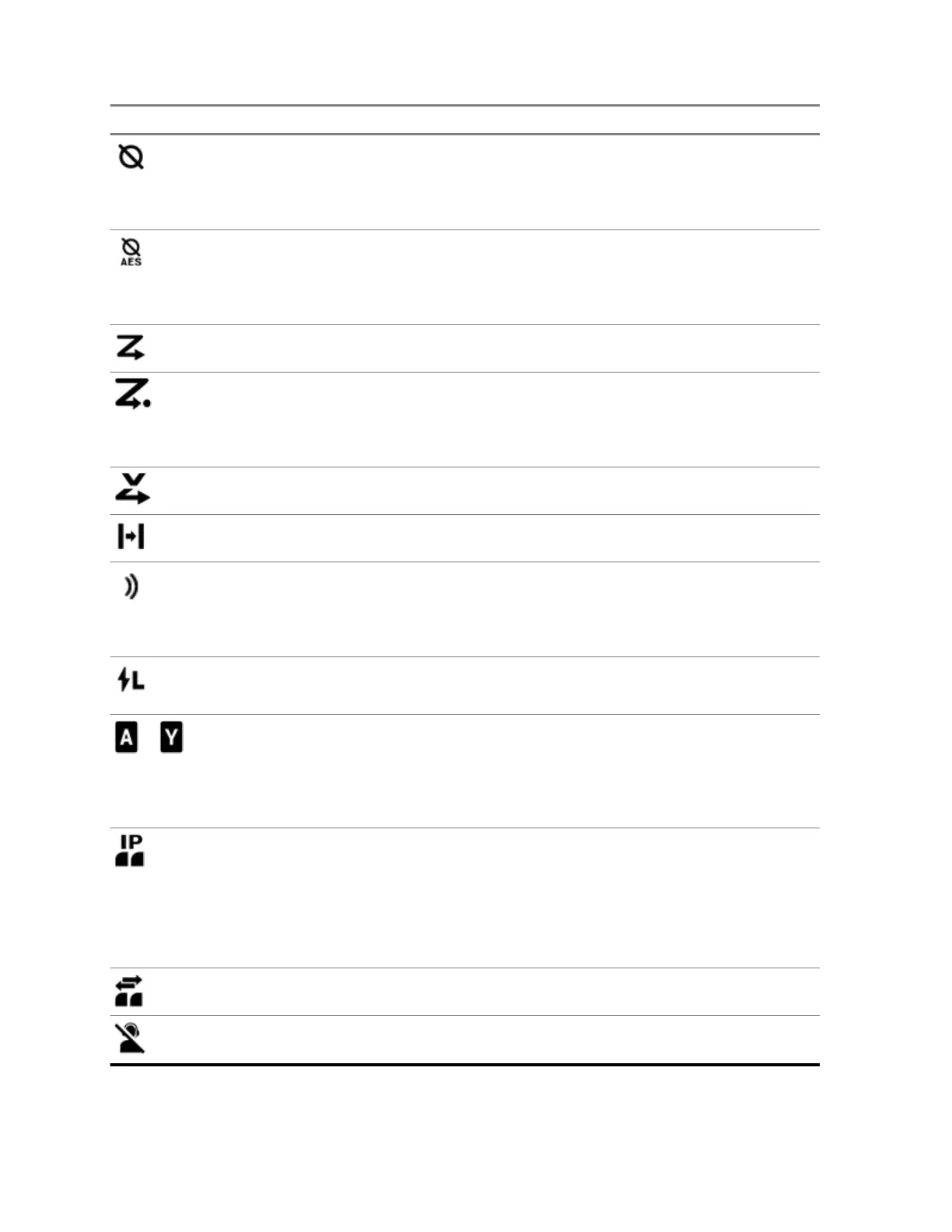Icon Name Description
Secure Operation Blinking – The radio is receiving an encrypted
voice call.
Steady – The radio is operating in a secure
channel.
AES Secure Opera-
tion
Blinking – The radio is receiving an AES-en-
crypted voice call.
Steady – The radio is operating in an AES-se-
cure channel.
Scan The radio is scanning a scan list.
Priority Channel Scan Blinking – The radio detects activity on the des-
ignated Priority-One channel.
Steady – The radio detects activity on the des-
ignated Priority-Two channel.
Vote Scan The Vote Scan feature is enabled.
Direct The radio is configured for direct radio-to-radio
communication in conventional operation.
SmartConnect Inverted – The current channel is currently con-
nected through the SmartConnect feature.
Steady – The current channel supports Smart-
Connect.
Power Level Off – The radio is set at high power.
On – The radio is set at low power.
to
Zone Bank Basic Zone Bank – Icons "A" to "F" indicates
that the radio is in the dedicated zone.
Enhanced Zone Bank – Icons "A" to "Y" indi-
cates that the radio is in the dedicated zone
bank.
User Login Indicator
(IP Packet Data)
Steady – The user is associated with the radio.
Blinking – The device registration or user regis-
tration with the server failed due to an invalid
username or pin.
Inverted – The user is logged on to the secured
IP packet data.
Data Activity Data activity is present on the radio.
In-Call User Alert The receiving audio turns off.
MN005642A01-AN
Chapter 5 : Home Screen
38
