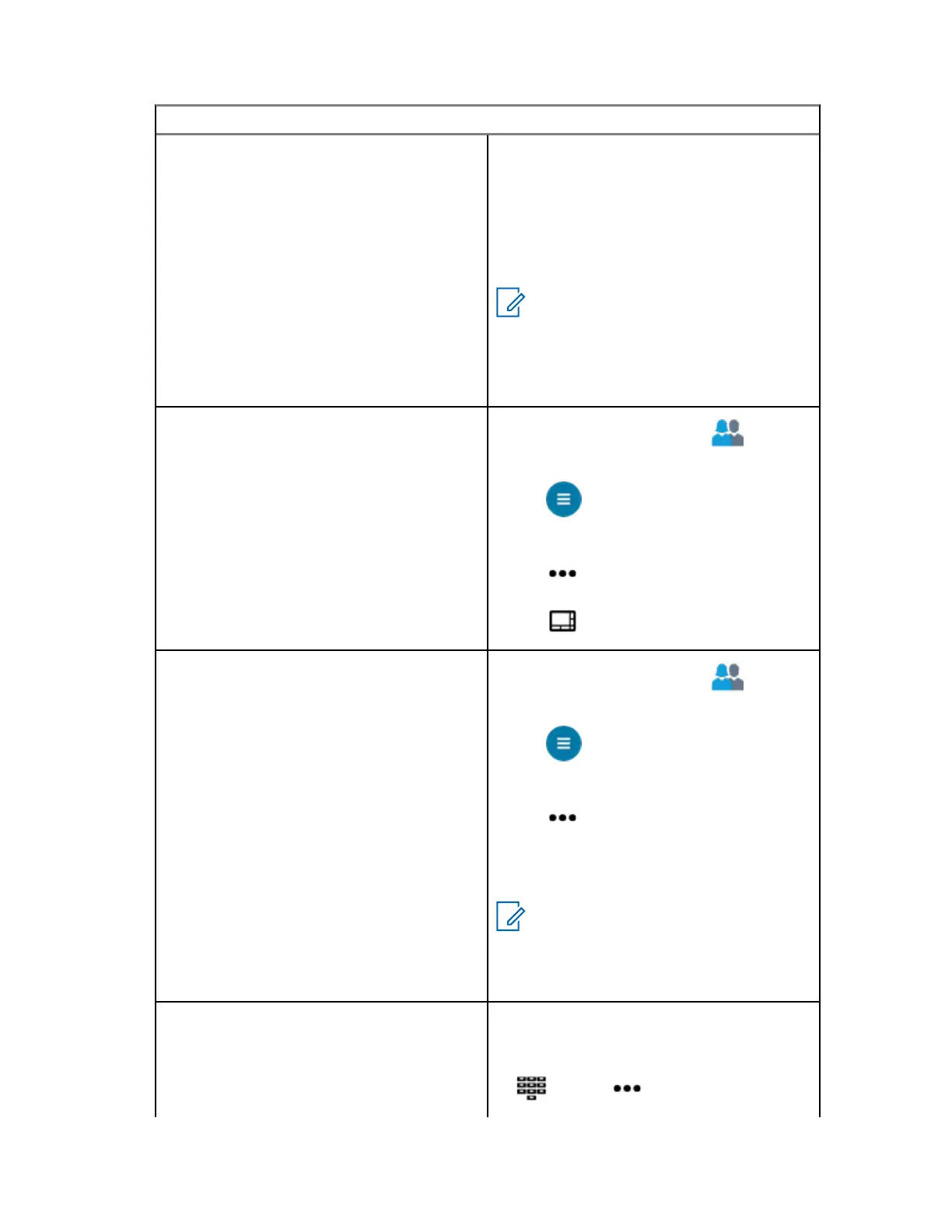If… Then…
c Perform one of the following actions:
• Trunking – Wait for the Talk Permit
tone, then speak into the microphone.
• Conventional – Speak into the micro-
phone.
d To listen, release the PTT button to.
NOTE: You cannot transmit longer
than the preset Time-Out Timer
setting. If you attempt to do so,
the radio automatically stops your
transmission, and you hear a neg-
ative tone.
Call Alert Page
a From the Home screen, tap Con-
tacts.
b Tap FAB→Dialer.
c Enter the required number.
d Tap More→Page.
e Tap Page.
Private Call or Selective Call
a From the Home screen, tap Con-
tacts.
b Tap FAB→Dialer.
c Enter the required number.
d Tap More→Private Call.
e To start the call, press the PTT button.
f To end the call, tap End.
NOTE: If Enhanced Private Call is
enabled and there is no answer
from the target radio, press the
PTT button to send a Call Alert
Page.
Dual Tone Multi-Frequency (DTMF)
Transmission
Perform one of the following actions:
If Hot Keypad mode enabled:
a From the Menu Feature Launcher, tap
Dialer→ More→DTMF.
MN005642A01-AN
Chapter 11 : Types of Radio Calls
52
