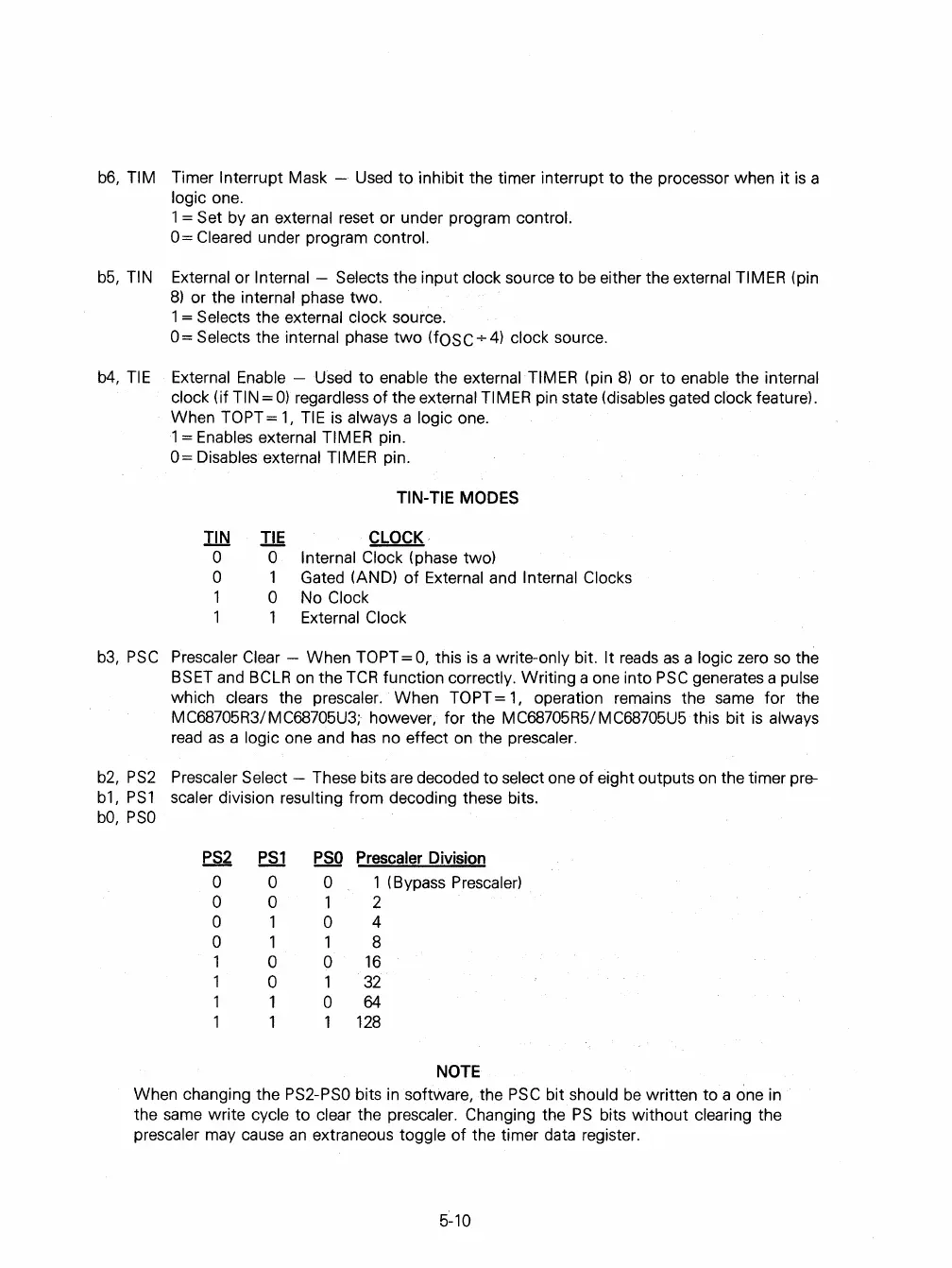b6,
TIM Timer Interrupt Mask -
Used
to inhibit the timer interrupt
to
the processor when
it
is
a
logic one.
1 =
Set by
an
external reset or under program control.
0=
Cleared under program control.
b5,
TIN External or Internal - Selects the input clock source to
be
either the external TIMER (pin
8)
or the internal phase two.
1 =
Selects the external clock source.
0=
Selects the internal phase
two
(fOSC+4) clock source.
b4,
TIE
External Enable - Used
to
enable the external TIMER (pin
8)
or
to
enable the internal
clock
(if TIN =
0)
regardless of the external TIMER pin state (disables gated clock feature).
When
TOPT =
1,
TIE
is
always a logic one.
1 =
Enables
external TIMER pin.
0=
Disables external TIMER pin.
TIN-TIE
MODES
TIN
TIE
CLOCK
a a Internal Clock (phase two)
a 1 Gated (AND)
of
External and Internal Clocks
1 a No Clock
1 1 External Clock
b3,
PSC
Prescaler Clear - When TOPT =
a,
this
is
a write-only bit. It
reads
as
a logic zero
so
the
BSET
and
BCLR
on
the
TCR
function correctly. Writing a one into
PSC
generates a pulse
which clears the prescaler. When TOPT =
1,
operation remains the same for the
MC68705R3/MC68705U3; however, for the MC68705R5/MC68705U5 this bit
is
always
read
as
a logic one and
has
no effect
on
the prescaler.
b2,
PS2
Prescaler Select - These bits
are
decoded to select one of eight outputs
on
the timer pre-
bl,
PSl scaler division resulting from decoding these bits.
bO,
PSO
PS2
PSl
PSO
Prescaler
Division
a
a
a
1 (Bypass Prescaler)
a a
1
2
a
1
a
4
a
1 1 8
1
a a
16
1
a 1
32
1
1
a
64
1
1 1
128
NOTE
When changing the
PS2-PSO
bits
in
software, the
PSC
bit should
be
written to a one
in
the
same
write cycle to clear the prescaler. Changing the
PS
bits without clearing the
prescaler may cause
an
extraneous toggle of the timer data register.
5-10
