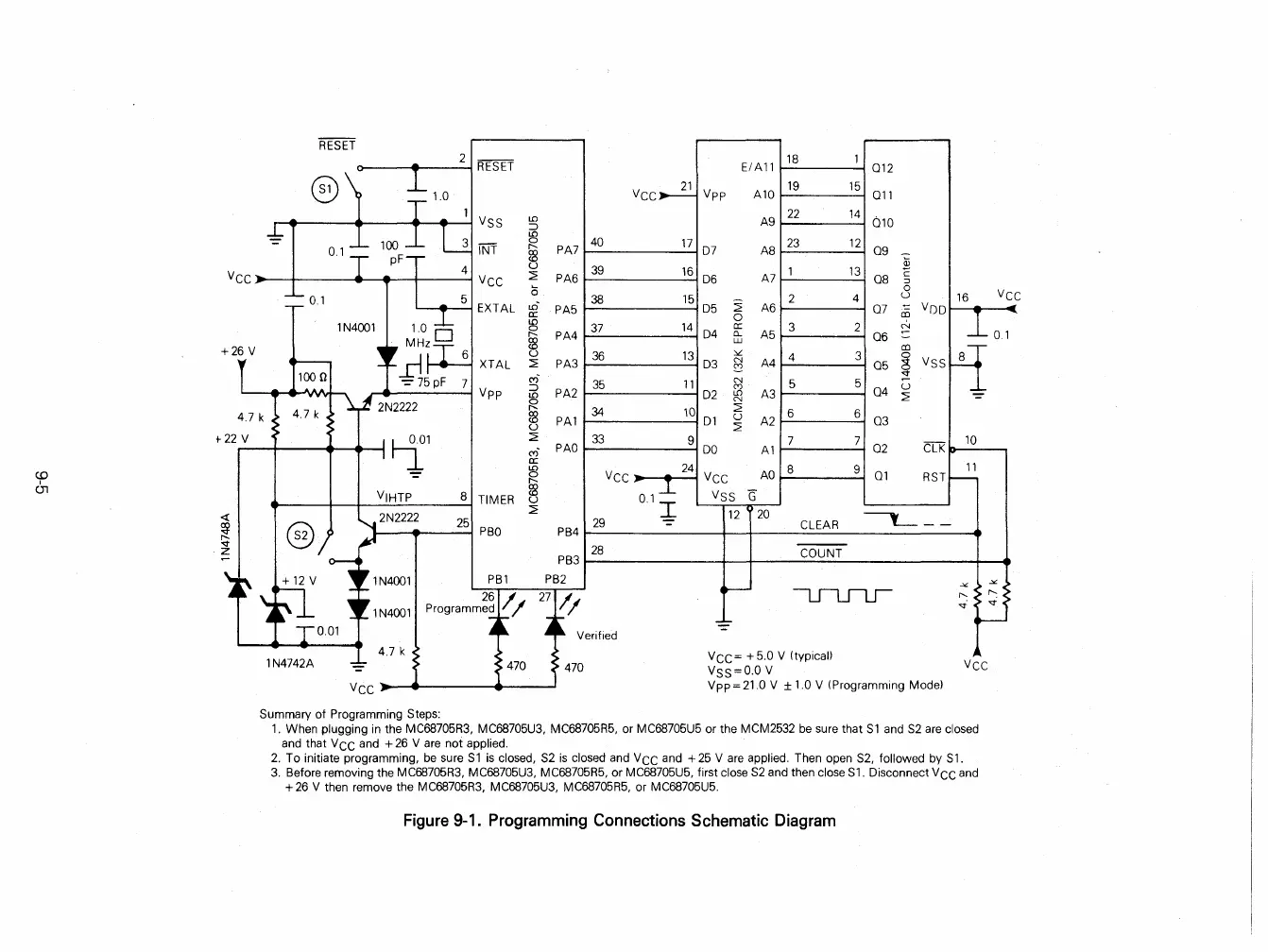co
U,
RESET
-
2
RESET
E/All
18
1
®.
*'0
,
012
Vce~
Vpp
AlO
19
15
011
VSS
L!)
A9
22
14
010
~
o 1
-L.-
100.1
L
::>
L!)
INT
0
40
17
07
23
12
r--
PA7
A8
09
~
. T
PFT
4
u
39
Qj
'CC'"
~
PA6
16
06
A7
1
13
§
Vce
08
:::~
0.1
_ 5
0
0
V
38
15
2
4
u
16
L!)'
EXTAl
PA5
05
~
A6
07
~
VDO
lN4001 1.0 a
a::
0
lo
L!)
N
0
37
14
04
a::
3 2
r--
PA4
0...
A5
06
-
~,MH~
~
w
III
~
r
u
36
13
03
:><::
4
3
3
Vss
~
~"-
I1
XTAl
~
PA3
("'oJ
A4
~
05
100
{}
':"
75
pF
7
c.,.;
35
11
("'oJ
5
5
~
VPP
::>
C'?
u
4.7 k J 2N2222
L!)
PA2
02
L!)
A3
04
~
0
("'oJ
r--
34
10
~
6 6
4.7 k
~
u
u
PAl
Dl
~
A2
03
1 V
:~1
~
33
9 7 7
10
'"
PAO
DO
Al
02
elK
a::
24
11
L!)
8 9
':"
0
Vec
Jl
Vee
AO
01
RST
-
r--
VIHTP
8 TIMER
~
u
0.1
I
Vss
G
2N2222
~
~--
@
25
PBO
29
':"
12
20
CLEAR
~
PB4
28
~
PB3
COUNT
I~
+12
V
~
~
1N4001
PB1
PB2
-""
-""
~
.
~'
~
26
//
27
II
---u-u-u-
"
".
Programmed
.i
~
.
~~
~
1N4001
~
~
~.
~
....
-::
......-
~
Verified
TO.Ol
4.7 k
VCC=
+5.0
V (typical)
V~C
11\111711')/\
...,,..
> 470
470
VSS=O.OV
CC
~
Vpp=21.0
V ± 1.0 V (Programming Mode)
Summary
of
Programming Steps:
1.
When plugging in the MC68705R3, MC68705U3, MC68705R5, or MC68705U5 or the MCM2532
be
sure that
Sl
and
S2
are closed
and that V
CC
and +
26
V are
not
applied.
2.
To initiate programming, be sure
Sl
is
closed,
S2
is
closed and
VCC
and +
25
V are applied. Then open S2, followed by
Sl.
3.
Before removing the MC68705R3, MC68705U3, MC68705R5, or MC68705U5, first close
S2
and then close
Sl.
Disconnect
Vce
and
+
26
V then remove the MC68705R3, MC68705U3, MC68705R5, or MC68705U5.
Figure
9-1.
Programming
Connections
Schematic
Diagram
e
