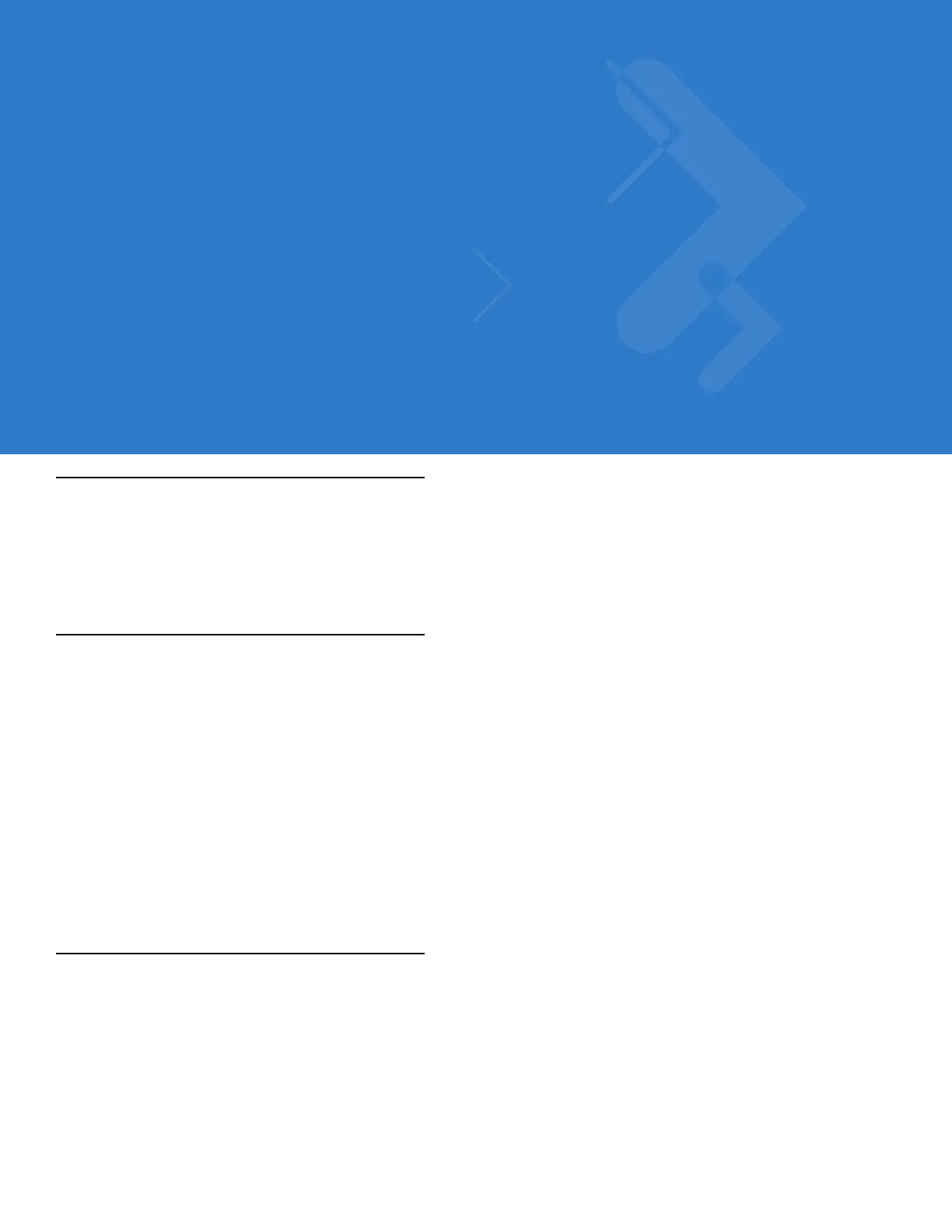Chapter 3 Application Deployment for Mobile 5.0
Introduction
This chapter describes features available in Windows Mobile 5.0 including new security features, how to package
applications, and procedures for deploying applications onto the mobile computer. The MC909X Integrator Guide,
P/N: 72E-72216-xx provides the detailed information on these topics.
Security
The mobile computers implement a set of security policies that determine whether an application is allowed to run
and, if allowed, with what level of trust. The security configuration of the device must be available to develop an
application, as well as the ability to sign an application with the appropriate certificate to allow the application to run
(and to run with the needed level of trust). The MC909X Integrator Guide, P/N: 72E-72216-xx provides the security
support information applicable to the MC9090-G RFID mobile computer. Information on the following topics is
provided:
•
Application Security
•
Digital Signatures
•
Device Management Security
•
Remote API Security
Packaging
Packaging combines an application executable files into a single file, called a package. This makes it easier to
deploy and install an application to the mobile computer. Package new applications and updates, such as new DLL
files, as CAB files, then deploy them to Windows Mobile 5.0 devices. Refer to the Microsoft Windows Mobile 5.0
Help file for information on CAB files.
