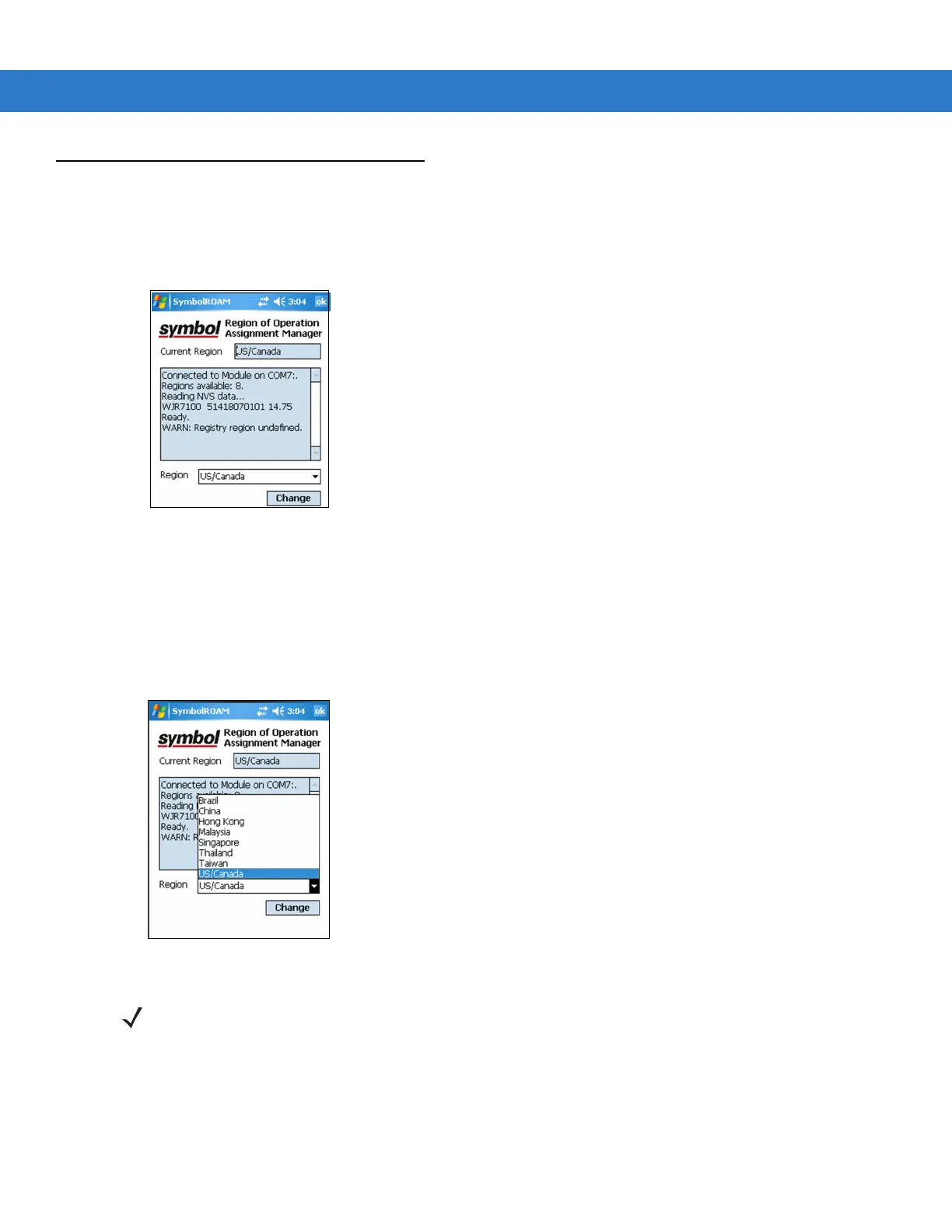6 - 2 MC9090-G RFID Integrator Guide Supplement
SymbolRoam, Region Change
The first time the application is run the SymbolRoam window displays. The warning WARN: Registry region
undefined displays the first time SymbolRoam is used and default region is not changed. This indicates that the
regions have not been changed from the default US/Canada.
Figure 6-1
SymbolRoam Window
Country Drop Down List
The list of selectable countries is provided on the Country Drop Down List window (see Figure 6-2). Select a
country and click on Change button to set the desired country.
Figure 6-2
Country Drop Down List Window
NOTE Applications developers can set the country setting in the registry file. Example:
[HKEY_LOCAL_MACHINE\Software\Symbol\RFID\SymbolROAM] "Region"="US/Canada"
This registry example shows country set as US/Canada.
