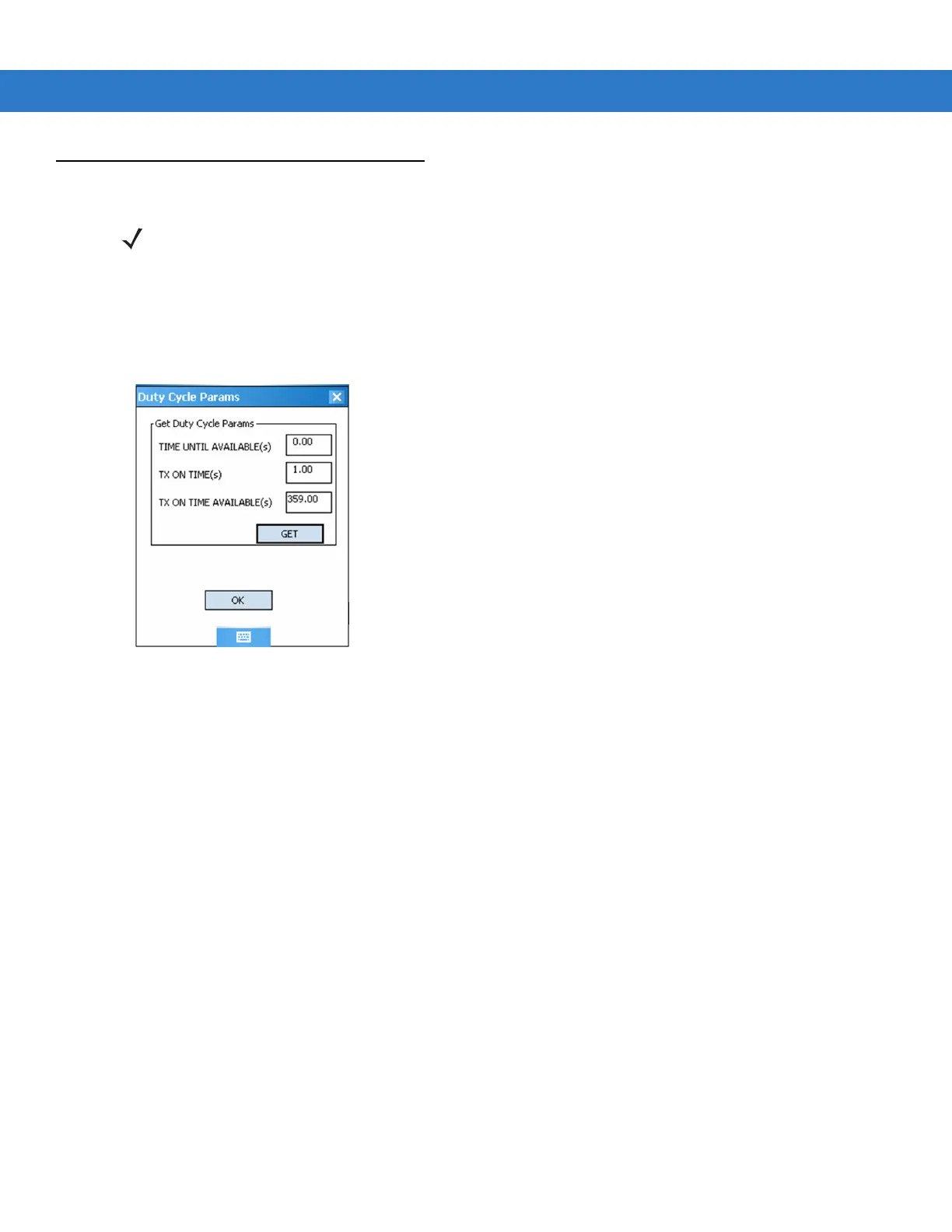4 - 18 MC9090-G RFID Integrator Guide Supplement
Duty Cycle Paramameters
The Duty Cycle Interval is set to one hour. The Duty Cycle Params window displays the current duty cycle
parameter statistics that are calculated using the one hour Duty Cycle Interval.
Tap File->Duty Cycle Params, the Duty Cycle Params window appears.
Figure 4-11
Duty Cycle Params Window
Duty Cycle Paramameters:
•
TIME UNTIL AVAILABLE
Displays the wait (in seconds) until the reader can be used again. The value is zero when the reader is
available.
•
TX ON TIME
The amount of time (in seconds) the reader has transmitted within the duty cycle interval.
•
TX ON TIME AVAILABLE
The amount of time (in seconds) the reader can transmit before the duty cycle will be reached.
NOTE
Only the Europeian versions of the MC9090-G RFID, working on specification EN300.220 have
the
Duty Cycle Params window. Per the ETSI regulations a reader that operating in compliance
with this specification will not transmit more than 10% of the duty cycle
.
