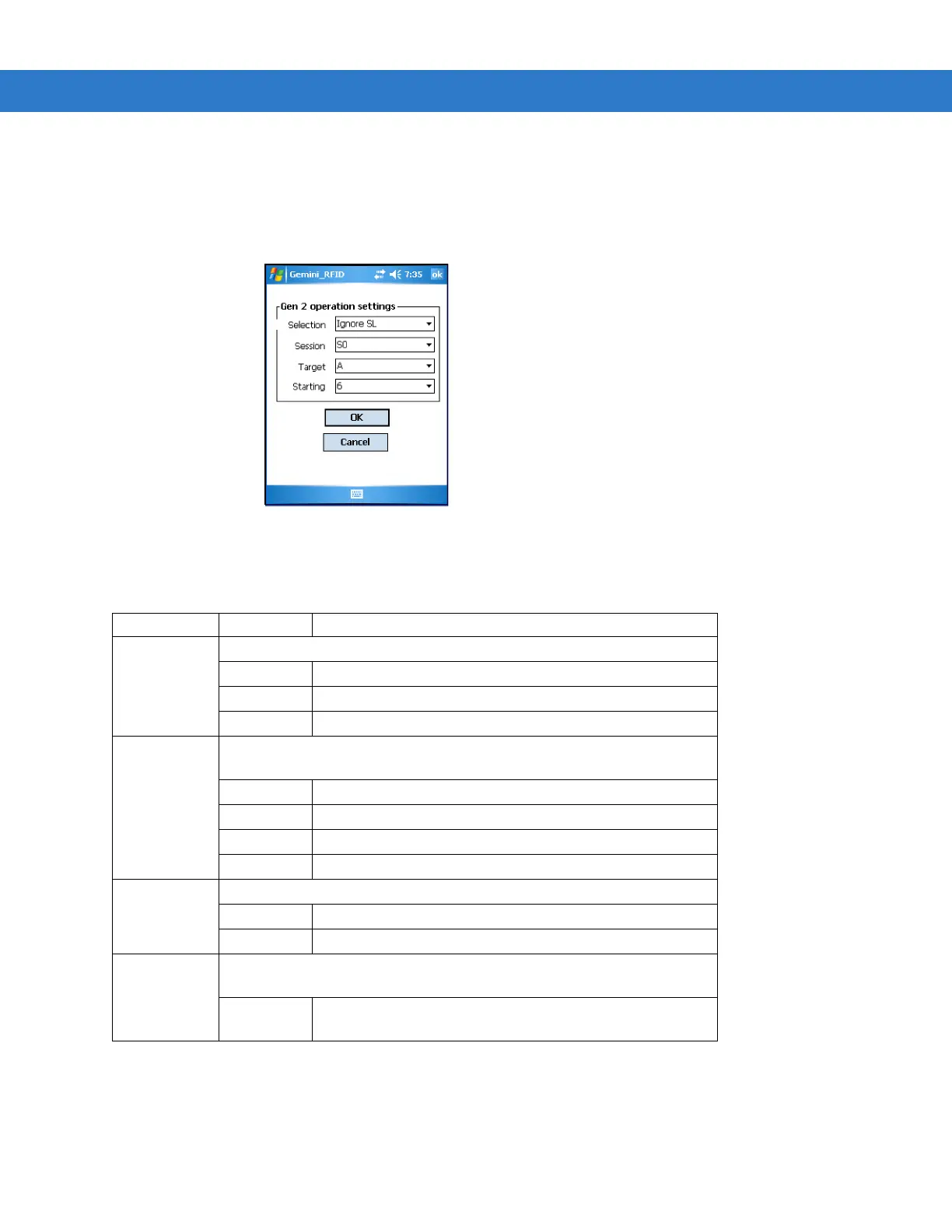GeminiRFID Demo Application 5 - 9
Gen2 Operational Settings
The Gen2 Operational Settings window is used to configure the Gen2 tag operational parameters. Tap File - Gen2
Settings to display the Gen2 Operational Settings window.
Figure 5-6
Gen2 Operational Settings Window
Exit
Tap File - Exit to exit the GeminiRFID Demo application.
Table 5-2
Gen2 Operational Settings
Setting Parameter Description
Selection Specifies the expected selected flag setting in the target tag population.
Ignore SL Ignore the selected flag.
SL not set Select tags without the selected flag set.
SL set Select tags with the selected flag set.
Session Specify the session used in the communication with the target tag
population.
S0 Use session S0
S1 Use session S1
S2 Use session S2
S3 Use session S3
Target Specify the expected inventoried flag setting in the target tag population.
A Select tags with the inventoried flag set to A.
B Select tags with the inventoried flag set to B.
Starting Sets the number of slots in the first inventory round of the inventory
algorithm.
0 - 15 Set the number of slots in the first inventory round of the
inventory algorithm from 1 to 15.
