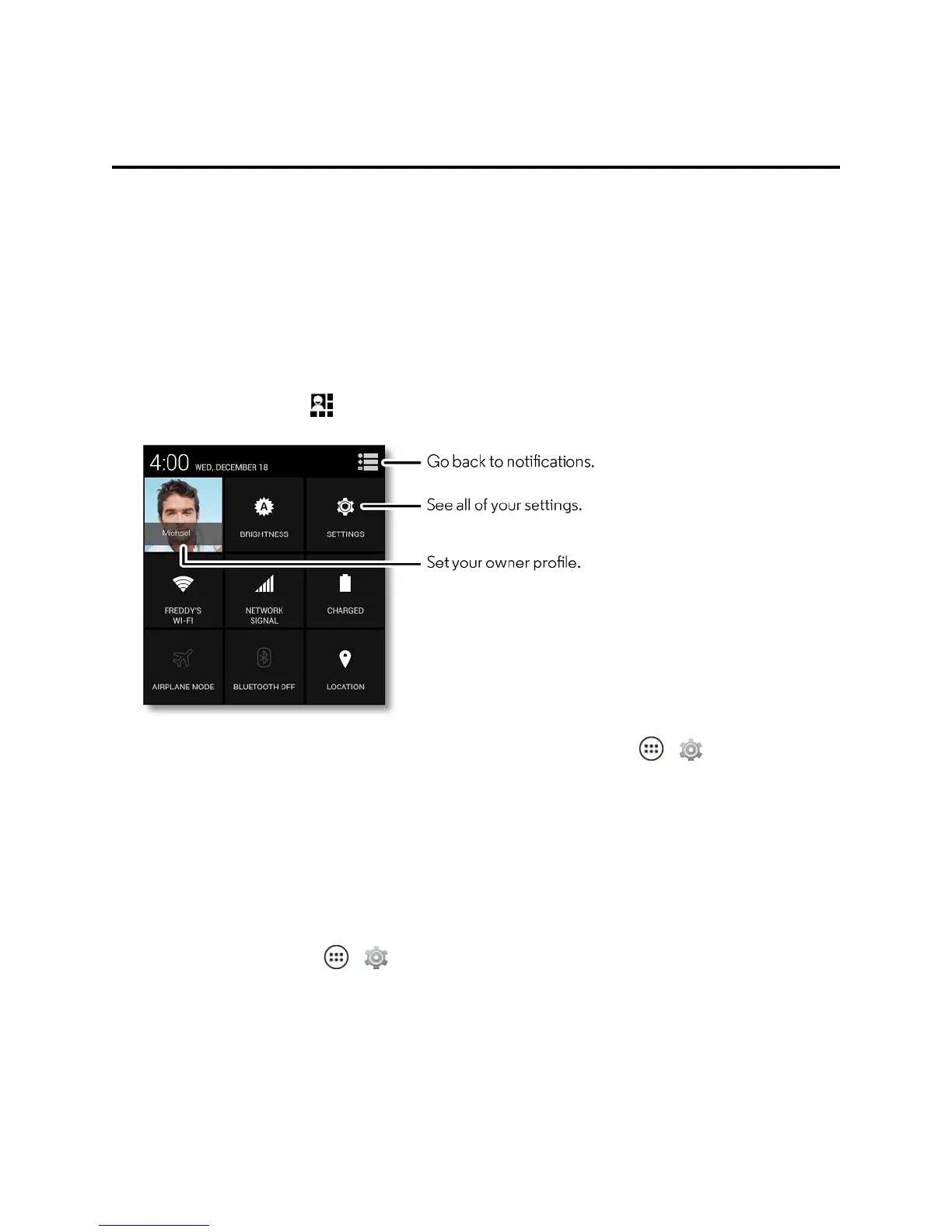Settings 102
Settings
Thefollowingtopicsprovideanoverviewofitemsyoucanchangeusingyourphone’sSettings
menus.
Wireless & Network Settings
Thisgroupofsettingsletsyoucontrolyourphone’swirelessnetworksettings,Wi-Fisettings,
Bluetooth,roaming,andmore.
n Toquicklyseefrequentlyviewedsettings,swipedownthetopofyourscreentoopenyour
Notificationsandtouch .
n
AccesstheSettingsmenusfromthehomescreenbytouchingApps > Settings.
Note:Yourquicksettingsmaylookdifferent.
Wi-Fi Settings
YourphoneletsyoutakeadvantageofWi-Fihotspotsforhigh-speeddataaccess.Fordetailson
yourphone’sWi-Fifeaturesandsettings,seeWi-Fi.
n
Fromhome,touchApps > Settings>Wi-Fi.
Bluetooth Settings
Yourphone’sBluetoothcapabilitiesletyouusewirelessheadsets,sendandreceivepicturesand
files,andmore.Fordetailsonyourphone’sBluetoothsettings,seeBluetoothConnections.
