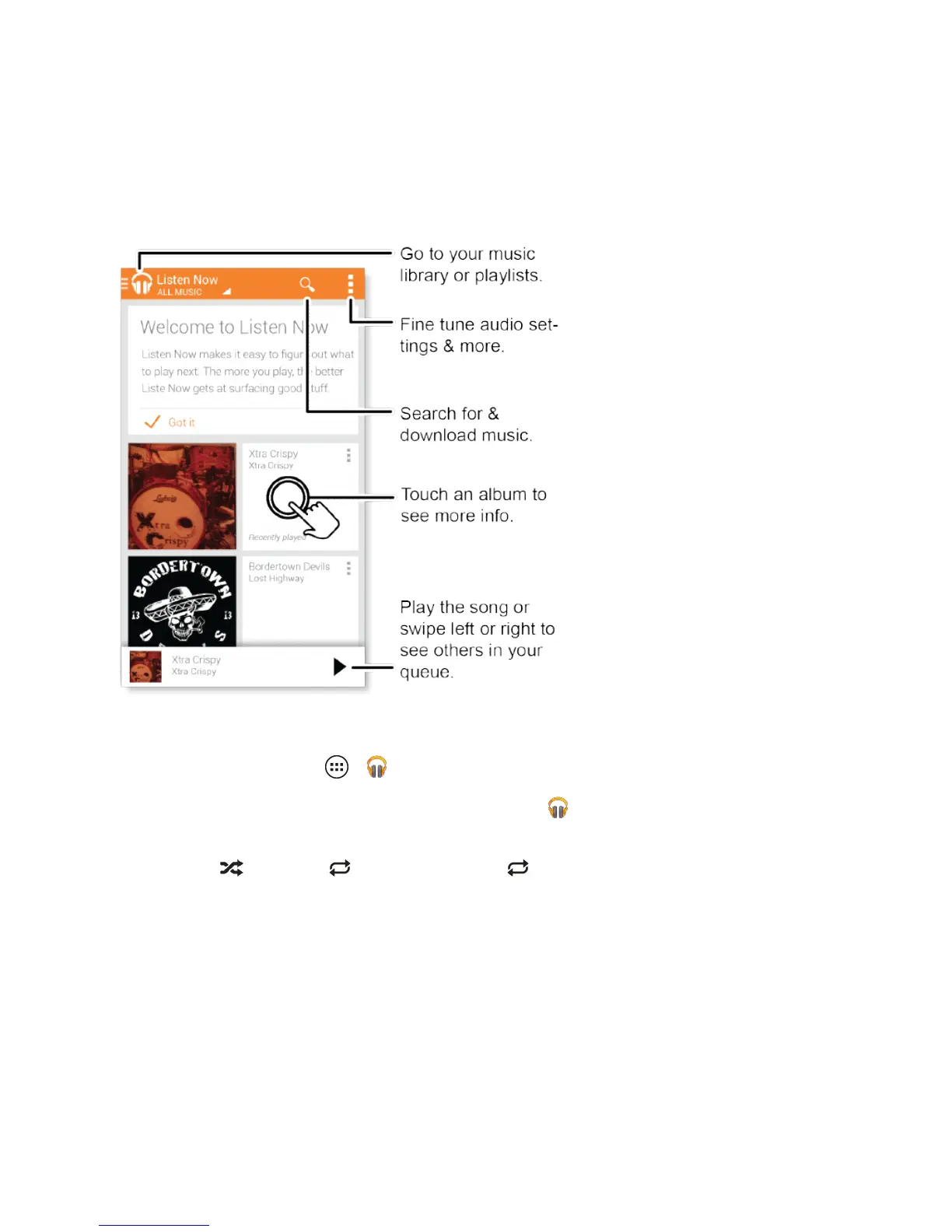Apps and Entertainment 62
Google Play Music
Listenandcreateplaylistsanytimewithmusiconyourphone.
Toplaymusiconyourphone:
n
Fromhome,touchApps > Play Music.
l
Go back:Whenyouopenasongorartistlist,touch inthetoplefttogoback.
l Shuffle or repeat:Duringasong,touchtheemptyspacenexttothemusiccontrolstoshow
shuffle andrepeat atthebottom.Touch oncetorepeatthecurrentsonglist,or
twicetorepeatonlythecurrentsong.
l Volume:Pressthevolumekeys.
l File types:YourphonecanplayMP3,M4A,AAC,AAC+,MIDI,andWAVfiles.
l During a flight: PressandholdthePower keyandthentouchAirplane modetoturnoff
allyournetworkandwirelessconnectionsandlistentomusicduringaflight.
