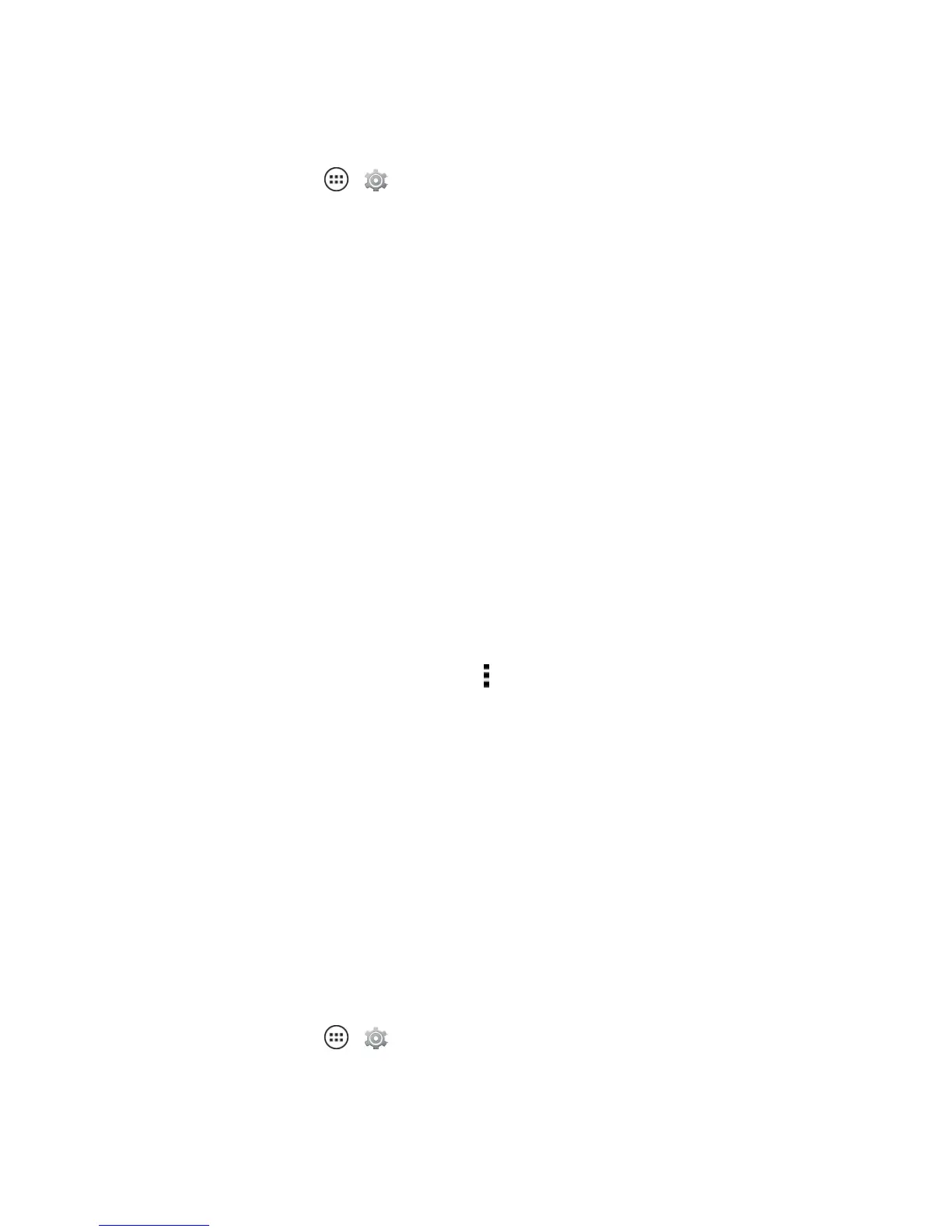Settings 113
ThetotalspaceisshownandtheINTERNALSTORAGEbarshowstherelativeusage,whichis
colorcodedtothelistbelowit.Eachdatacategorybelowthebarshowsthedatauseforeach.
n
Fromhome,touchApps > Settings>Storageandthentouchanylistedcategorytosee
ormodifyrelateddata.
l Available: Showstheavailablespace(youcannotchangethis).
l Apps(appdataandmediacontent): ListsDOWNLOADED,RUNNINGorALLapps
dependingonyourselection.TouchanyapptoForce stop,Uninstall,orinsomecases
Disabletheapp.Cleartheapp’scachebytouchingClear cache.
Note:Useextremecarewhenmodifyingapplicationsespeciallyiftheyarerunning.
Note:Seetheconsolidatedbehaviorsconfiguredforyourappbyflickingupthescreen.Thelistis
dividedbyiconsnexttoalistoftheappbehaviors.Touchabehaviorforadditionaldefinition.
l Pictures,videos: TakesyoutotheGalleryoryourphotos.
l Audio(music,ringtones,podcasts,etc.):Listsaudiorelatedfiles.
l Downloads: ListsanyfilesyouhavesavedtoyourphonefromtheInternetorfroman
application.
l Cached data: Clearsalltemporaryinternalstorageofdataforappsthatarenotrunning.
l Misc: Showsdatathatwasstoredforinternaluse.
Yourphone’smicroUSBportletsyouexchangemediaandotherfileswithaconnectedcomputer.
n
FromtheStoragesettingsscreen,touchMenu toselecttheconnectionyouneedandtransfer
yourfiles:
l Mediadevice(MTP)totransfermediafilesonWindowsordoanAndroidtransferonthe
MAC.
l Camera(PTP)fornonMTPtransfersandtransfersbyusingcamerasoftware.
Battery Settings
TheBatterySettingmenuallowsyoutomonitoryourphone’sbatteryusageandviewwhich
functionsareconsumingyourbattery’schargeandatwhatpercentage.Formore,seeChargeYour
PhoneBattery.
IfyouturnonBattery Saver,yourphonerestrictsbackgroundmobiledatauntilthephoneis
chargedagain.
n
Fromhome,touchApps > Settings>Batteryandtouch ON.
