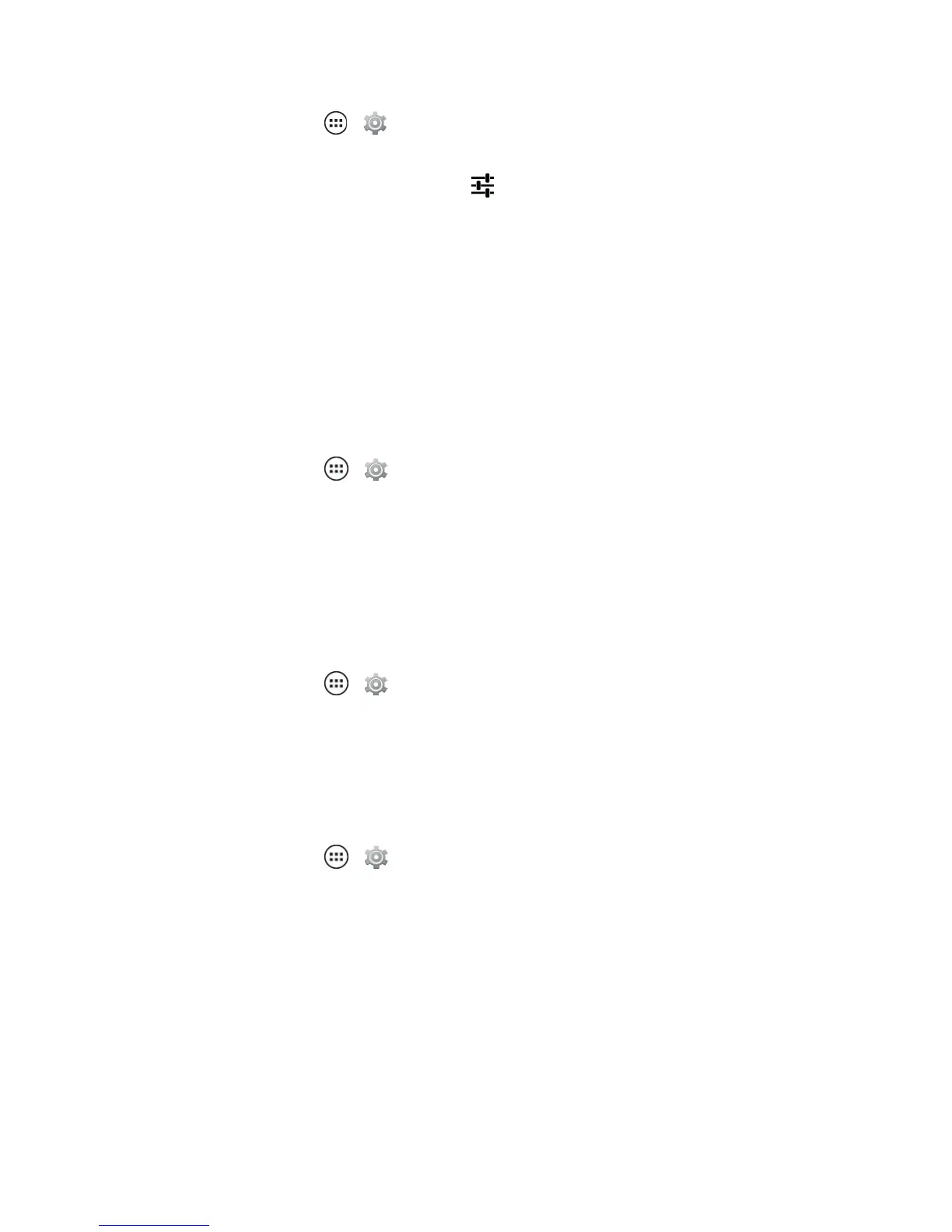Settings 130
n
Fromhome,touchApps > Settings>Accessibility>Text-to-speech outputand
choosefromthefollowingsettings:
l
Google Text-to-speech output: Touch tochangetheoutputlanguage,toinstall
speechsynthesisdata,andmodifytheGoogletext-to-speechengineupdatesanddownload
method.
l Speech rate: Choosethespeedatwhichthetextisspoken.
l Listen to an example: Playashortdemonstrationofspeechsynthesisthatmatchesthe
settingsyouselectinSpeechrate.
l Default language status: Showsthephone’scurrentlanguagesetting.
Touch & Hold Delay
Adjustthetimeittakesforthephonetonoticeyouaretouchingandholdinganitemonthescreen.
n
Fromhome,touchApps > Settings>Accessibility>Touch & hold delayandthen
chooseShort,Medium,orLong.
Printing Settings
Toprintyourphotos,documents,andmorefromyourphone,checktoseeifyourprinter’s
manufacturerhasanapponGooglePlayStoretodownloadandinstall.Youcanalsoprinttoa
printersetupinyourCloud.
n
Fromhome,touchApps > Settings>Printing.
About Phone Settings
TheAboutPhonemenuletsyouaccessimportantphonelegalandsafetyinformation,andmuch
more.Allthesystem,model,software,andhardwareversionsarelistedhere.
n
Fromhome,touchApps > Settings>About phone.
l Touch:
o
Status:Seeifyourphoneisroaming,andviewsignalstrength.Viewbatterystatusand
charge,yourphonenumber,currentnetworkinformation,asummaryofaddresses
specifictoyourphonesoftware,andmore.
o
Legal information:AccesstheLegalInformationmenutoviewimportantlicenseand
legalinformationincludingtheopensourcelicenses,Motorolatermsandconditions,the
Googlelegal,andSprint(carrier)legalinformation.
l See:
