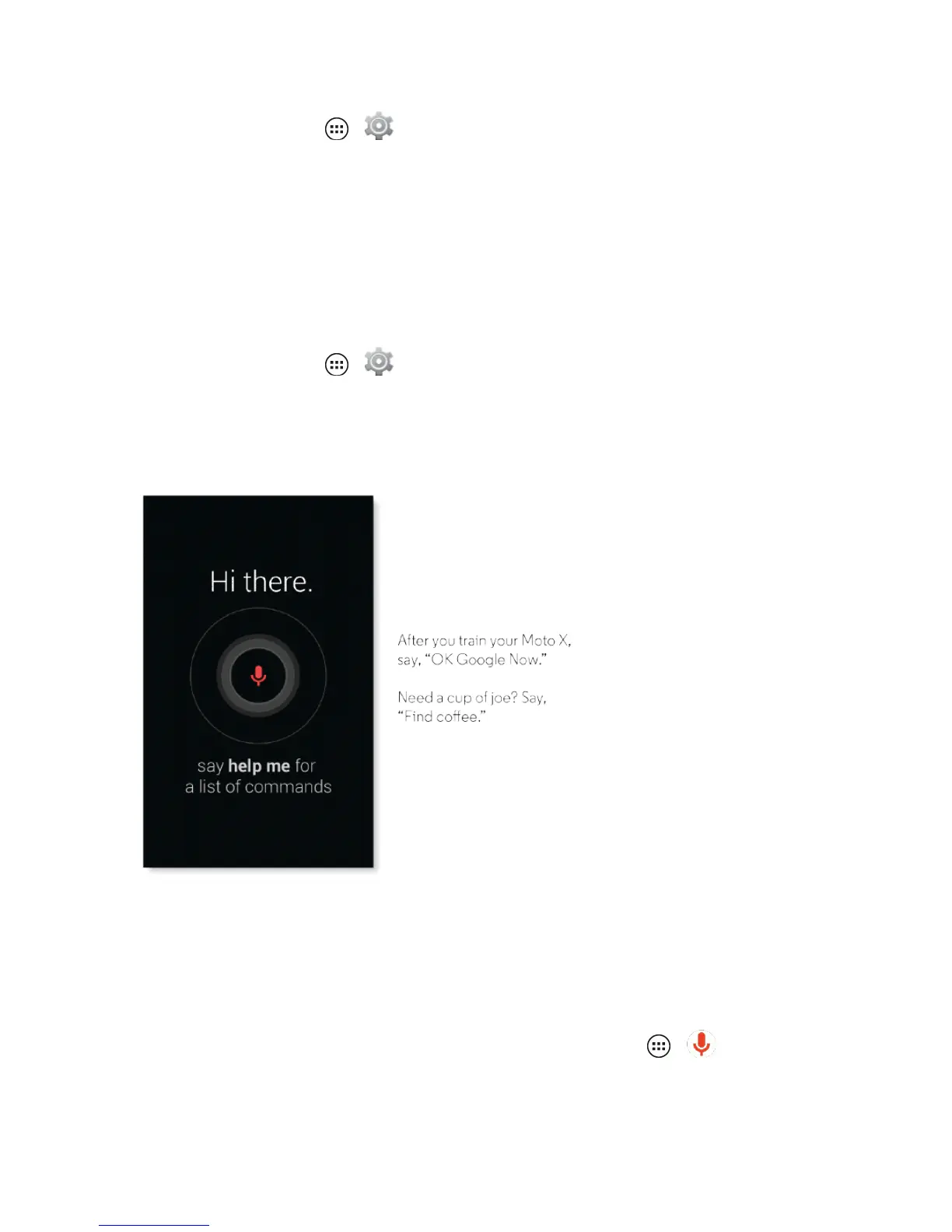Phone Basics 24
n
Fromhome,touchApps > Settings >Touchless ControlandthentouchTouchless
Control.
Say“OK Google Now”followedbyacommandwheneveryouneedsomething.TellGoogleNowto
showyoualistofitssampleactivitiesbysaying“Help me”.
Wanttoknowwhat’shappenedsincethelasttimeyoucheckedyourphone?WakeupGoogleNow
bysaying“OK Google Now”andthensay“What’s up?”.GoogleNowspeaksyourlatest
notifications.
YoucantrainyourphonetorecognizeyourvoicetolaunchGoogleNow.
1.
Fromhome,touchApps > Settings >Touchless Control.
2. IfTouchlesscontrolisnoton,touchthecheckboxnexttoTouchless Control.
3. Recordyourvoicebytouching Train launch phraseandthenfollowingthescreeninstructions
toprovideasampleofyourvoice.
Voice Commands
Youcancontrolyourphonebyspeakingtoit.
n Usevoicecommandstoperformfunctionssuchasmakingacall,dictatingtextinamessage,
emailing,orsearchingtheWeb.ToaccessVoiceSearch,touchApps > Voice
