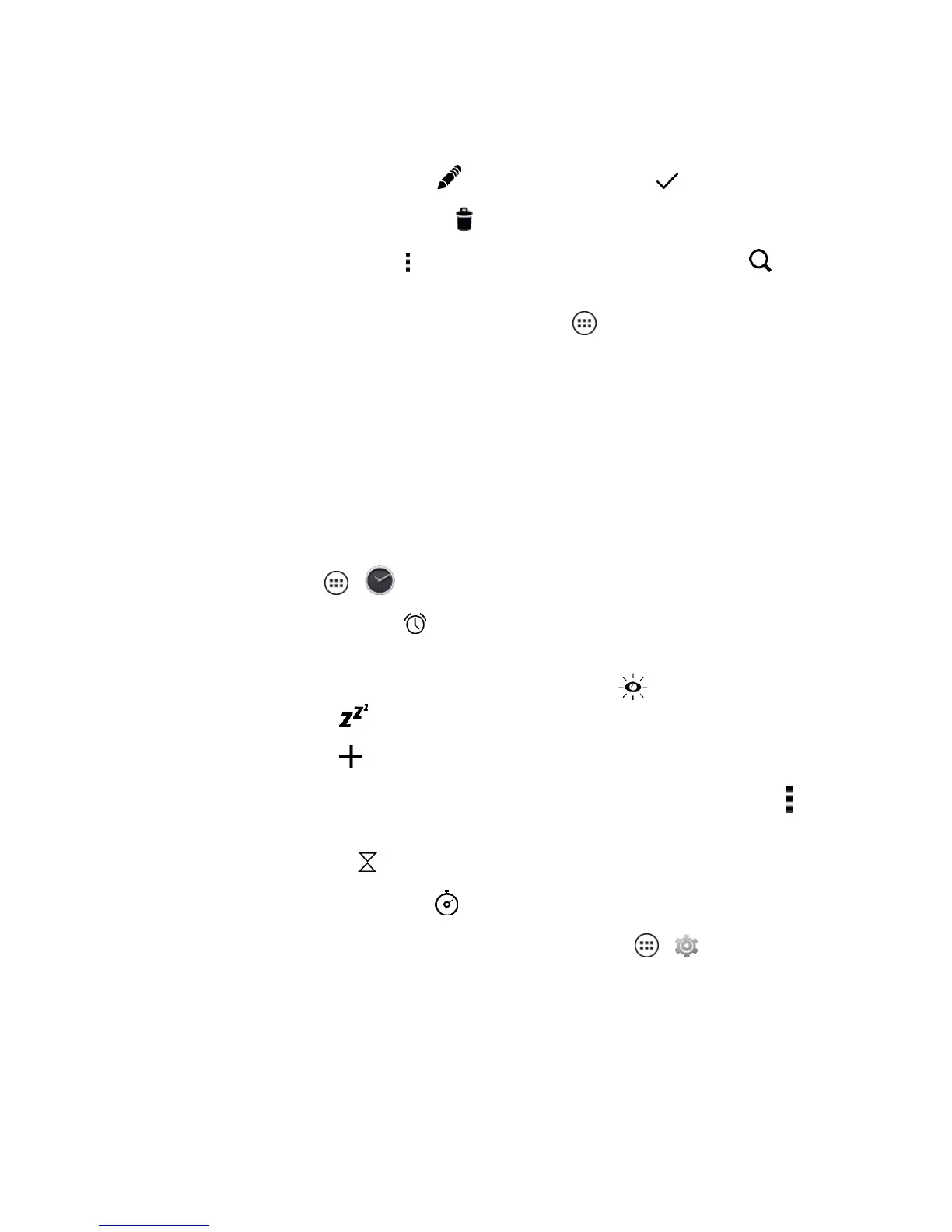Tools and Calendar 80
Manage Calendar Events
n
Toeditanevent,touchit,andthentouch .Whenyou’redone,touch DONE.
n
Todeleteanevent,touchit,andthentouch andOK.
n
Tofindaspecificevent,touchMenu>Searchandenterintheeventname.Touch and
touchtheeventtoviewdetails.
Tip:AddaCalendarwidgettoyourhomescreen.TouchApps >WIDGETS(atthetop),then
touchandholdtheCalendarwidgettoaddittoyourhomescreen.
Clock
Useyourphoneasanalarmclock.
Alarm Clock
Yourphonehasmultiplealarmcapabilities.
n
Fromhome,touchApps > Clock.
l
Toturnanalarmonoroff,touch Set alarmtoseethelistofexistingalarms,andthen
touchOFForONnexttothealarm.
l
Whenanalarmsounds,touchandslidetotherightAlarm off toturnitoffortouchand
slidetotheleftSnooze todelayfortenminutes.
l
Toaddanalarm,touch andenteralarmdetails.TouchDonewhenyouarefinished.
l
Settings: Tochangeyouralarmsound,snoozedelay,orothersettings,touchMenu >
Settings.
l
Timer: Foratimer,touch .
l
Stopwatch: Forastopwatch,touch .
Tip:Tosetyourcurrentdate,time,timezone,andformats,touchApps > Settings>Date
& time.
Calculator
Yourphonecomeswithahandycalculator.
