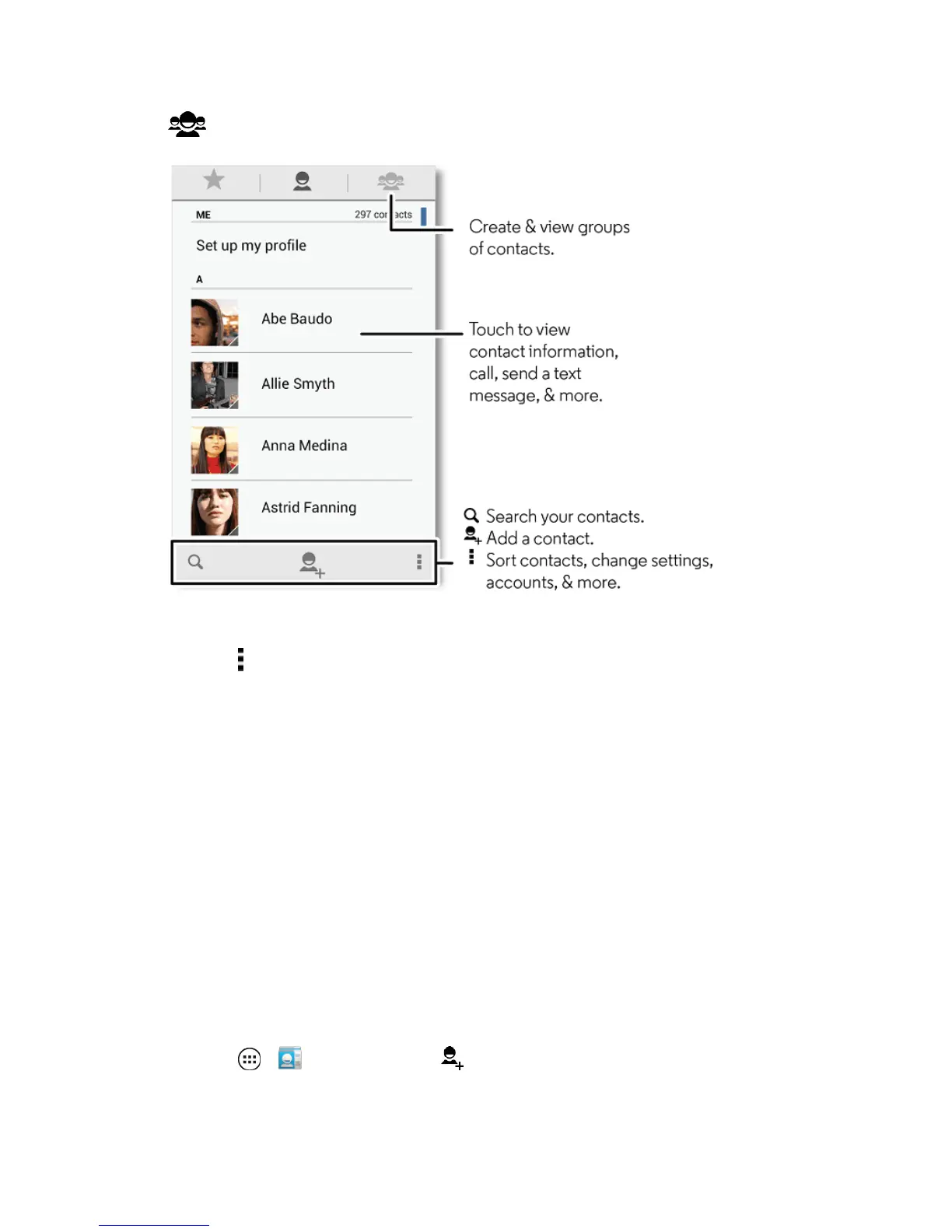Contacts 40
l
Contactgroupsyou’vecreated.
Tip:Tosearchthelist,begintypinganame.
n
TouchMenu toseeoptionsforyourContacts:
l Contacts to display: Filterandsortyourcontactlist.
l Clear Frequents: Cleartheaccumulatedlistofoftenaccessedcontacts.Thisoptiononly
appearsfortheFrequentlyAccessedscreen.
l Import/export: Import,export,orsharecontactsfromamemorycard.
l Accounts: TouchAuto-sync app datatokeepthecontactinformationinyourappsupto
dateortouchtheindividualaccountstosynchronizethem.
l Settings: Changethewayyourcontactsnamesarelistedorhowyourcontactlistissorted.
Add Contacts
Youcanaddcontactsfromyourphone’sPeopleapplicationorfromthedialpad.Enterdetailssuch
asname,phonenumbers,emailaddresses,mailingaddresses,andmore.
1.
TouchApps > Peopleandtouch .
2. Fillinasmuchoraslittleinformationasyou'dlike.
