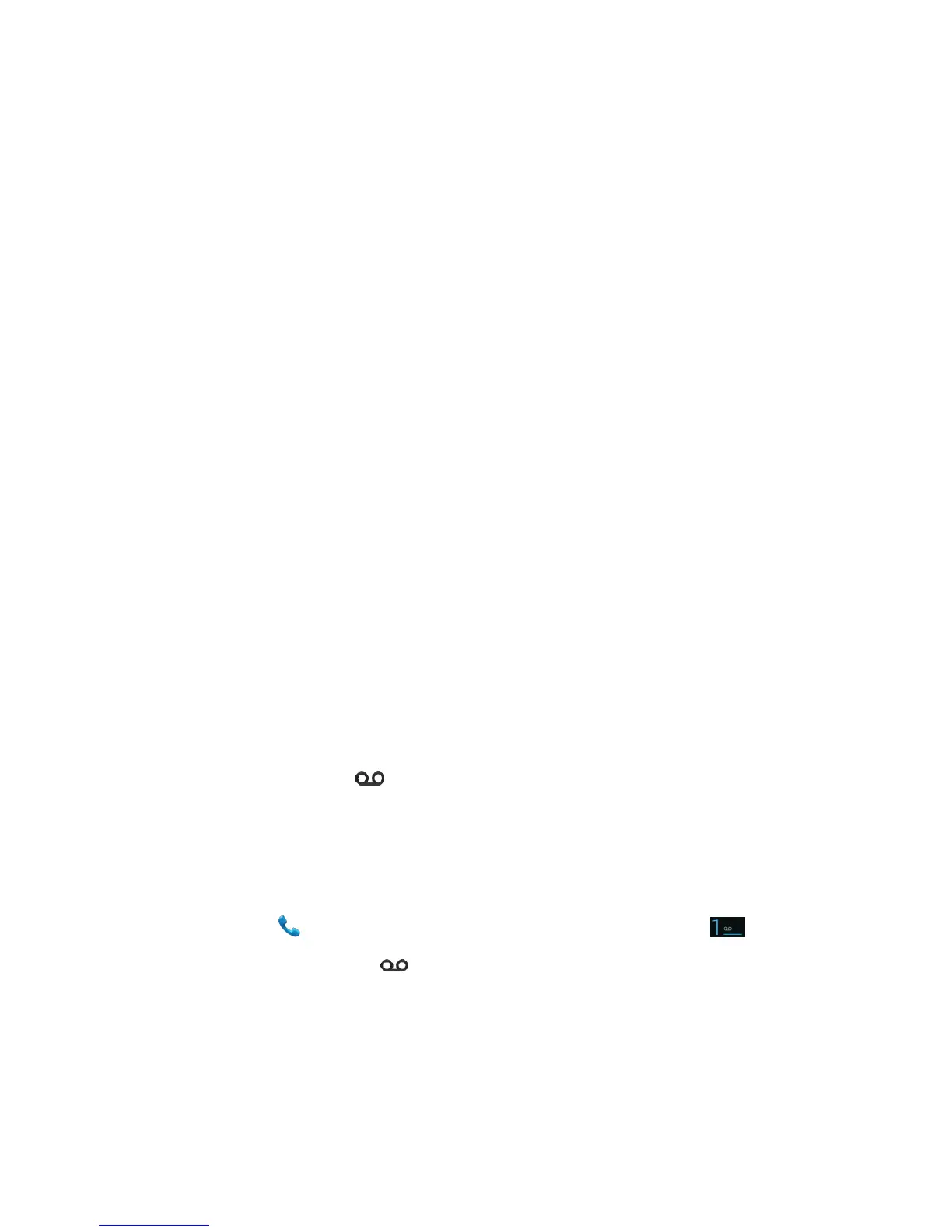Phone Calls 35
Listen to Multiple Voicemail Messages
Whenyouaredonelisteningtoavoicemailmessageyoucaneasilyaccessothervoicemail
messageswithoutreturningtothemainvoicemailscreen.
n Afterlisteningtoavoicemail,flickthescreenleftorrighttomovetothepreviousornext
message.
Youcannavigatethroughvoicemailmessagesasfrequentlyasyou'dlike.Youcanevenmovetothe
nextorpreviousmessagebeforeyou'refinishedlisteningtothecurrentone.
Voicemail (Traditional)
InadditiontoVisualVoicemail,yourphoneandSprintservicealwaysoffertraditionalvoicemail
serviceaccessedthroughthePhoneapplication.
Voicemail Setup
SeeSetUpVoicemail.
Important: Voicemail Password–Sprintstronglyrecommendsthatyoucreateapasswordwhen
settingupyourvoicemailtoprotectagainstunauthorizedaccess.Withoutapassword,anyonewho
hasaccesstoyourphoneisabletoaccessyourvoicemailmessages.
Voicemail Notification
Whenyouhaveanewvoicemail, showsatthetopofyourscreen.
Retrieve Your Voicemail Messages
Tohearthemessagesavedtoyourvoicemail,dothefollowing.
n
Fromhome,touch Phonetoopenthedialscreen,andthentouchandhold .
Listeningtothemessagesclearsthe indicatoratthetopofthescreen.
Note:Youarechargedforairtimeminuteswhenyouareaccessingyourvoicemailfromyour
wirelessphone.
