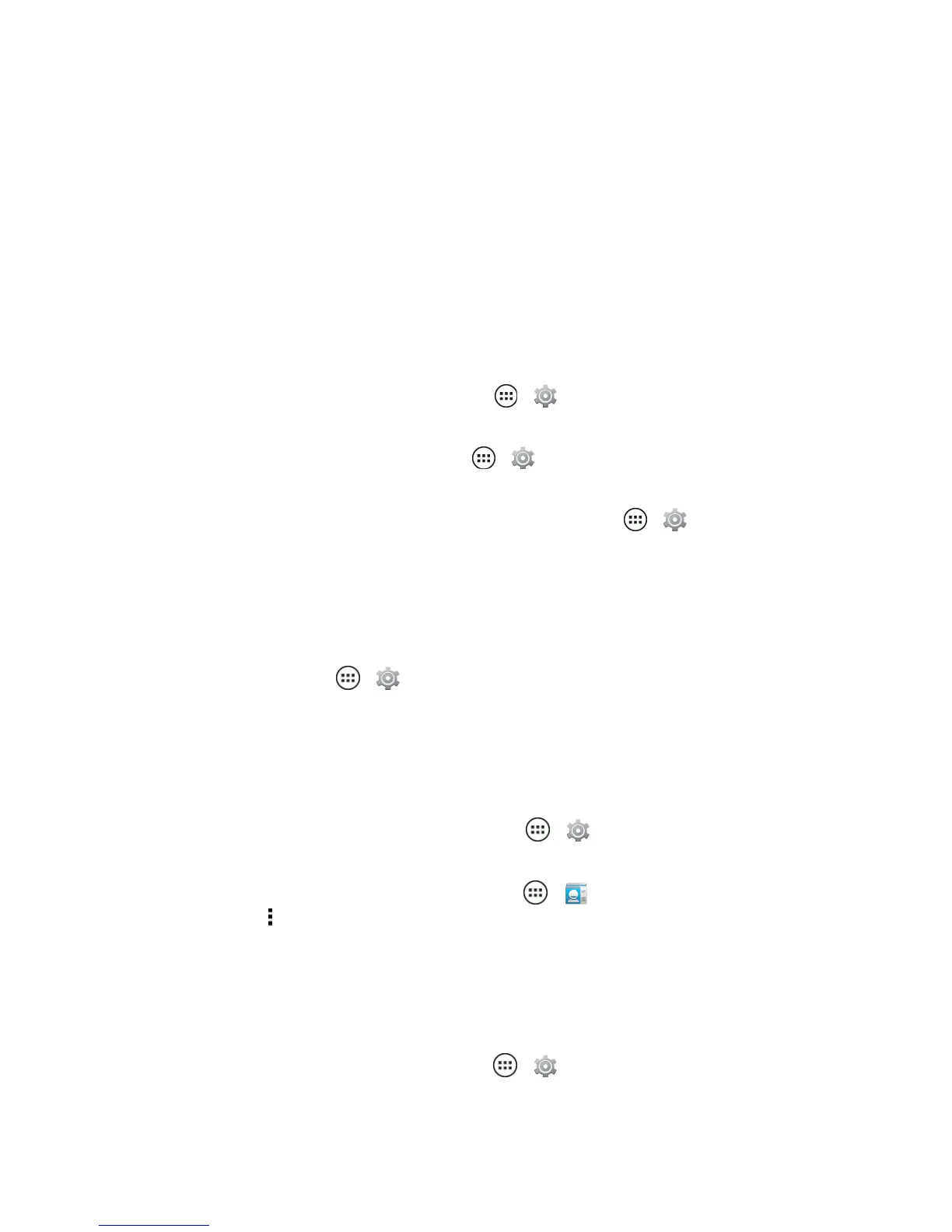Tools and Calendar 85
Tip: WhenyouturnonTalkBackforthefirsttime,yourphoneasksifyouwanttoEnable Explore
by Touch?TouchOKtoturniton.
Explorebytouchchangessometouchgesturesslightlysothatthelocationofyourtouchescanbe
readoutloud.
n Touchsomethingonthescreentohearadescriptionortextreadout.
n Double-touchanywhereonthescreentoopenoractivatethelasttoucheditem.
n Swipeusingtwofingerstoscrollthroughlistsorbetweenscreens.
Shortcutgesturesletyounavigateyourphonewithsimpleswipegestures(forexample,swipeup
thenleftinasinglemotiontogotothehomescreen).
n
Toverifyorchangetheseshortcuts,touchApps > Settings>Accessibility>
TalkBack>SETTINGS>Managegestures.
n
TolearnaboutExplorebyTouch,touchApps > Settings>Accessibility>TalkBack>
SETTINGSandthentouch“Explore by touch”.
n
ToturnoffExplorebyTouchwhenTalkBackisactive,touchApps > Settings>
Accessibility>TalkBack >SETTINGS,anduncheckExplore by touch.
Accessibility Shortcut
UsesimplegesturestoquicklyactivateTalkBackandotheraccessibilityfeaturesonyourphone.For
moreinformation,touchApps > Settings>Accessibility>Accessibility shortcut.
Caller ID
Whenyouwanttohearwhoiscalling,dothefollowing.
n
Tohaveyourcallerannouncedoutloud,touchApps > Settings>Accessibility>
TalkBack>SETTINGS>Speak Caller ID.
n
Toassignauniqueringtonetoacontact,touchApps > People,touchthecontact,and
thentouchMenu >Set ringtone.
Volume and Vibrate Settings
Youcanchoosethevolumeandthevibrationsettingsforthevariousphonefeatures.
n
Toadjustvolumeorchoosevibrate,touchApps > Settings>Sound>Volumesor
Vibratewhen ringing.
