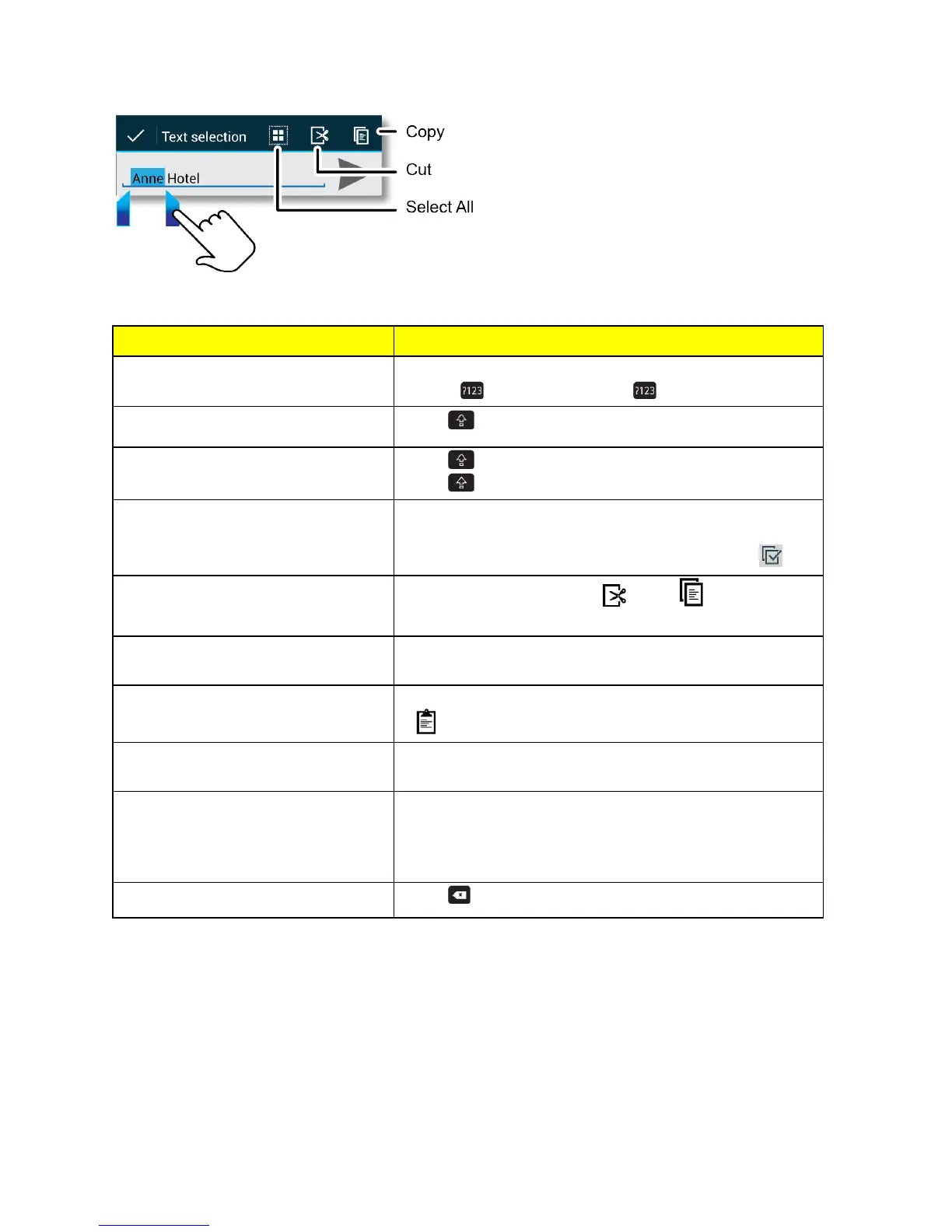Phone Basics 23
Tip:Touchandholdiconstoshowtheirdescriptionlabel.
To… Instructions
Enter alternate characters Touchandholdthelettertoenteritsassociatednumber,
ortouch toenternumbersor =\<toentersymbols.
Enter one capital letter
Touch andtouchtheletter.
Enter only capital letters
Touch twicetoseeabarundertheiconandtype.
Touch againtoreturntotypinglowercase.
Select text Doubletapawordtoselectit.Toselectmorethanone
worddragthecursorsoneachsideoftheselectedword
toeitherendofthetext.Toselectallwords,touch .
Cut or Copy selected text
Selecttextandthenchoose Cutor Copy.Youcan
copytextfromoneapptoanother.
Move the cursor Touchaspotinthetextyouhavetypedtoplacethe
cursor,thendragthearrowunderthecursortomoveit.
Paste cut or copied text Touchandholdlocationtopaste,thentouchPASTE
or .
Double letters Whenenteringtextusingagestureinsteadoftyping,
circlealettertoentertwoofthem.
Add words to the dictionary from
your text
Youcanaddanoftenusedwordtothedictionary.Asyou
enteraword,itappearsinthewordlistbelowthetext
entrybox.Double-tapthewordinthewordlisttoadditto
yourdictionary.
Delete a character
Touch Delete.
Touchless Voice Control
Tellyourphonewhatyouwantwithouttouchingit,evenifit’sasleeponthetable.Youcanget
directions,checkyourvoicemail,orplayyourfavoritesongandmore.
Turnon/offTouchlessControl:
