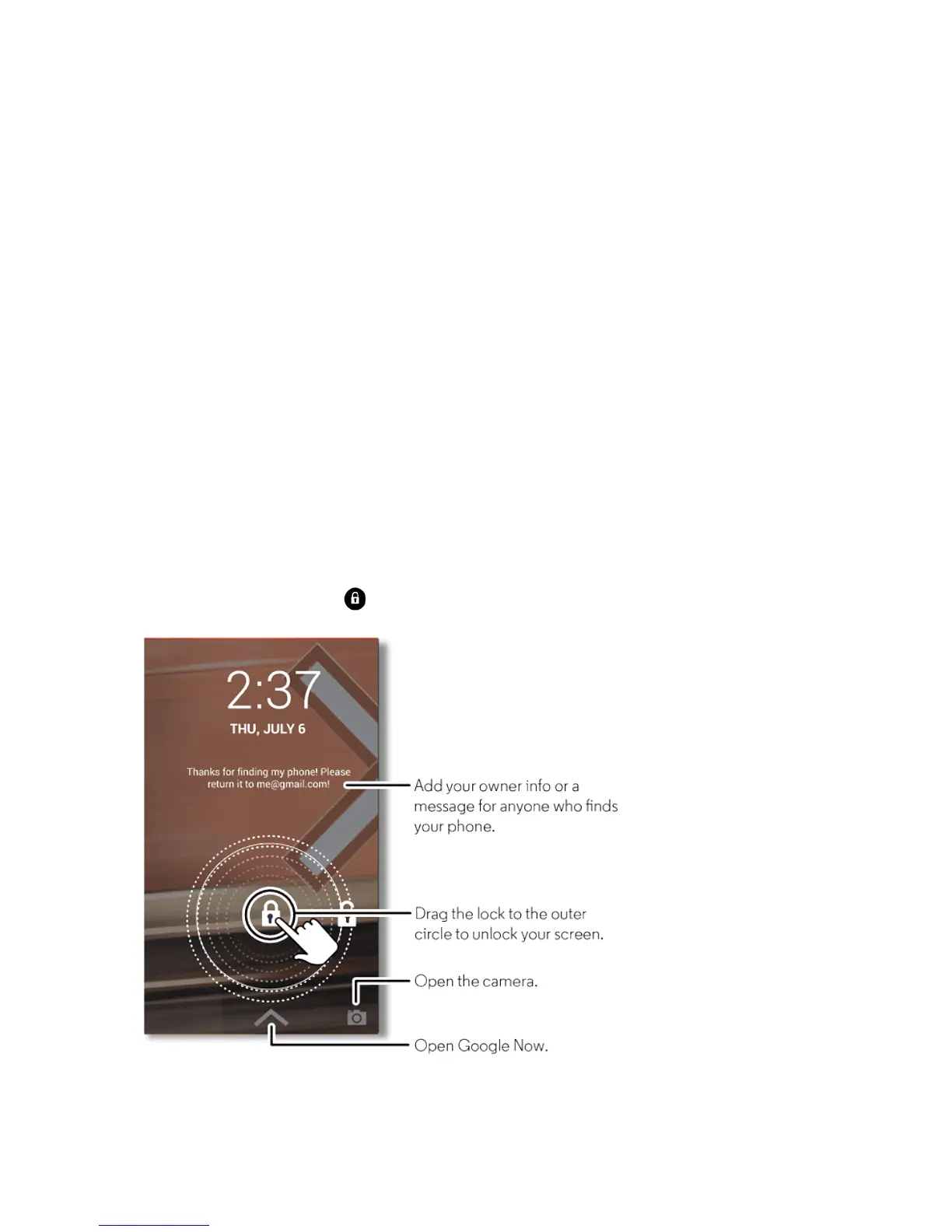Phone Basics 10
Turn Your Screen On and Off
Yourphoneallowsyoutoquicklyturnthescreenoffwhennotinuseandtoturnitbackonandunlock
itwhenyouneedit.Forinformationonhowtosetupsecurityoptionstoavoidunauthorizedaccess
toyourphone,seeSecuritySettings.
Turn the Screen Off When Not in Use
n Toturnthescreenoff,pressthePowerkey.PressingthePowerkeyagainorreceivingan
incomingcallwillturnonyourphonescreenandshowthelockscreen.
Tosavebatterypower,thephoneautomaticallyturnsoffthescreenafteracertainperiodoftime
whenyouleaveitidle.Youcanstillreceivemessages,activenotifications,andcallswhilethe
phone’sscreenisoff.
Note:Forinformationonhowtoadjustthetimebeforethescreenautomaticallyturnsoff,see
DisplaySettings.
Turn the Screen On and Unlock It
1. Toturnthescreenon,pressthePowerkey.
2.
Tounlockthescreen,touch andflicktotheoutercirclethatappears.
