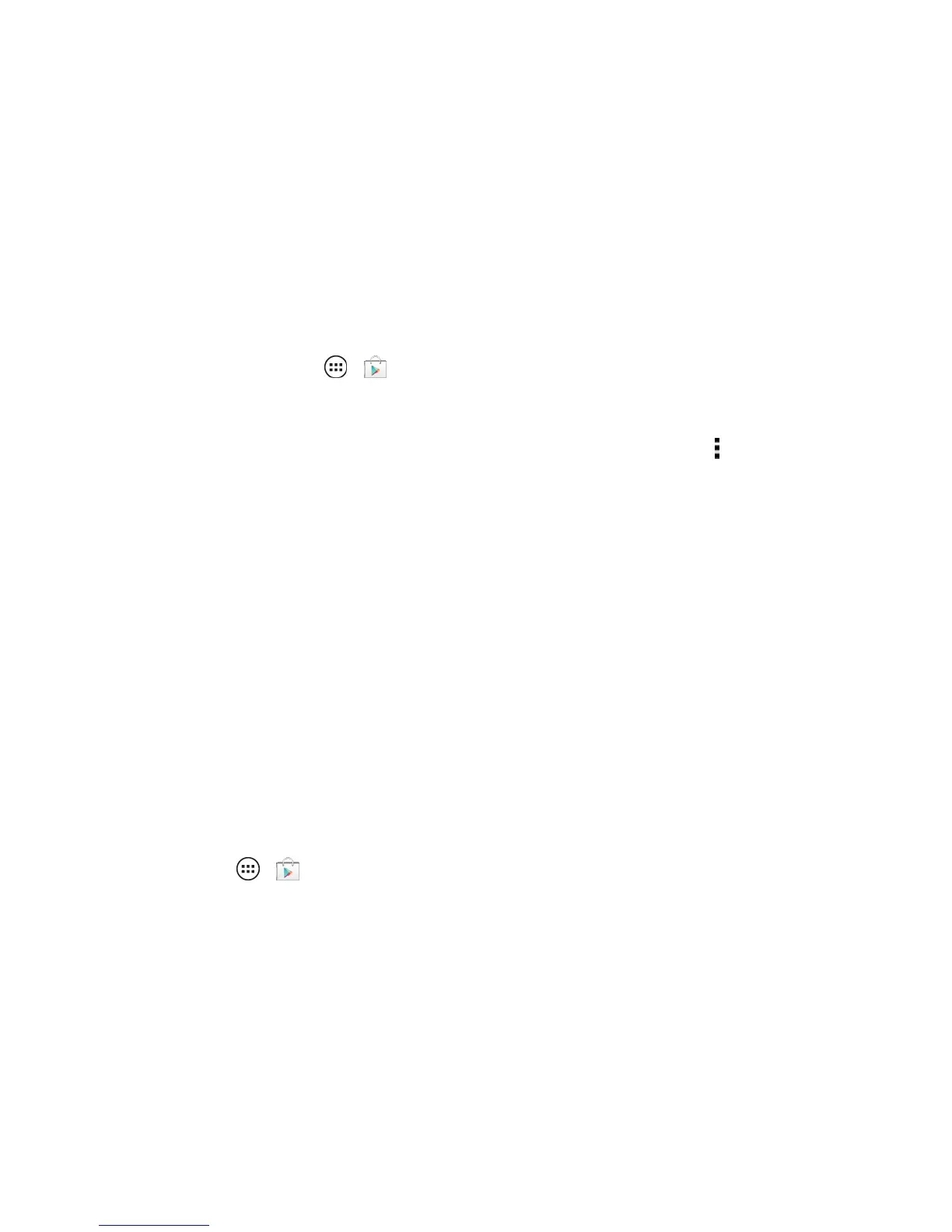Apps and Entertainment 56
Google Play Store
TheGooglePlayStoreistheplacetogotofindnewappsforyourphone.Choosefromawide
varietyoffreeandpaidappsrangingfromproductivityappstogames.Whenyoufindanappyou
want,youcaneasilydownloadandinstallitonyourphone.
Note:YoumustfirstconnecttotheInternetusingyourphone’sWi-Fi,Sprint4G,ordataconnection
andyoumustsetupaGoogleAccount(seeSetUpAccounts)inordertobuyanddownloadapps
fromtheGooglePlayStore.
n
Fromhome,touchApps > Play Store.
Downloadandinstallfungames,music,movies,books,coolapps,andmore.TheGooglePlay
Storeprovidesaccesstoapplicationscreatedbydevelopersworldwide,soyoucanfindtheappyou
want.IfyouneedhelporhavequestionsabouttheGooglePlayStore,touchMenu >Help.
Create a Google Wallet Account
YouneedaGoogleWallet™accounttopurchaseitemsfromtheGooglePlayStore.
n Onyourcomputer,gotogoogle.com/wallettocreateaGoogleWalletaccount.
–or–
ThefirsttimeyouuseyourphonetobuyanitemfromtheGooglePlayStore,you’repromptedto
enteryourbillinginformationtosetupaGoogleWalletaccount.
Find and Install Apps
Searchforanddownloadappsforyourphone.Appsareorganizedintoseveralsearchoptionsso
youcanfindjusttheoneyouwant.
1.
TouchApps > Play Store.
2. WhenyouopentheGooglePlayStoreforthefirsttime,youmustsigninandagreetotheterms
ofservice.TouchAccepttocontinueandtouchAPPS.
3. Youcanusedifferentmethodstofindtheappsyouwant:
l Flickthescreenleftorrightandtouchthescrollbartoseeallappsorganizedbypopular
searchoptions,forexample,TOP NEW FREE, TRENDING, TOP GROSSING.
