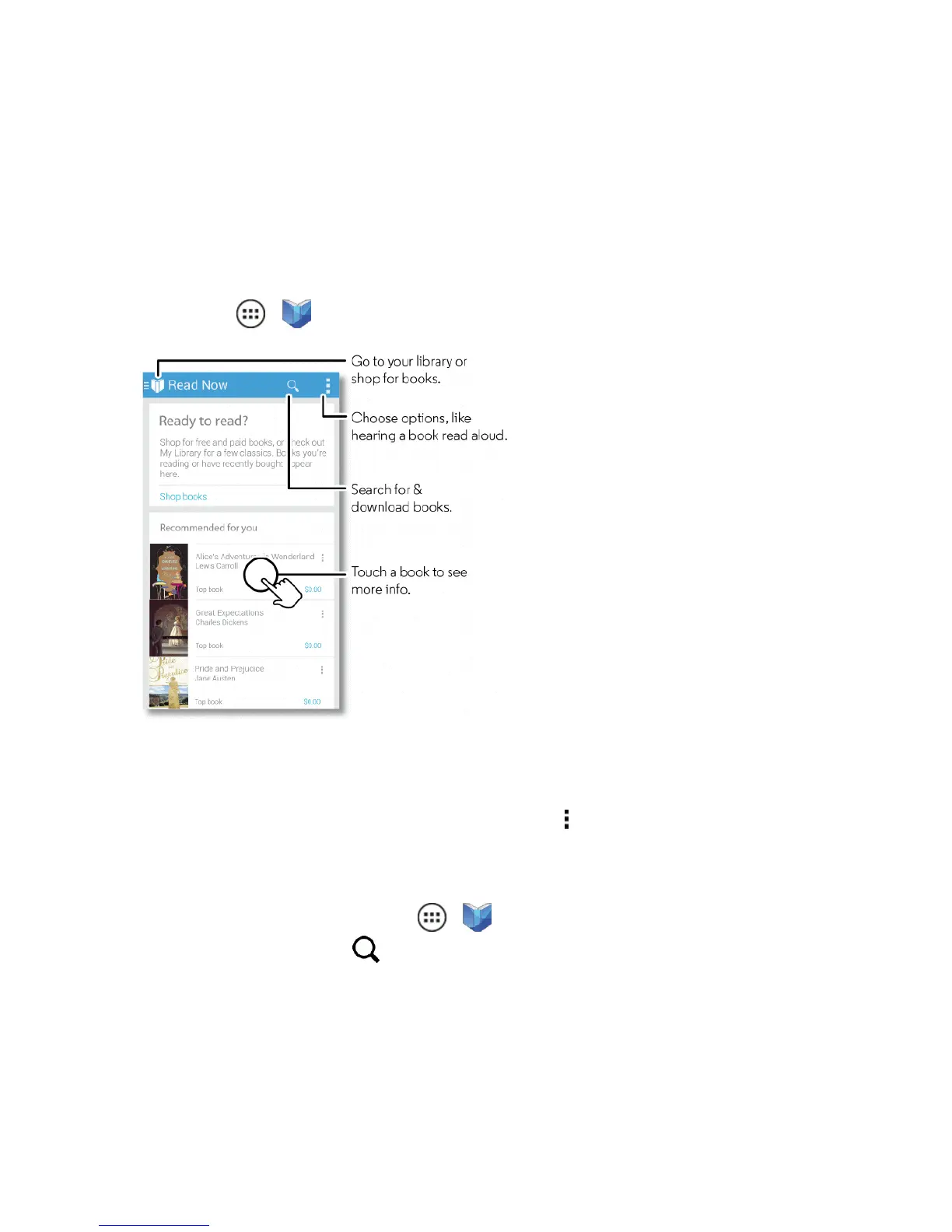Apps and Entertainment 65
Findmorefriends:
n ScrolldowntoYou may knowandchooseapersonortouchSEE MORE.
Google Play Books
Readyourfavoritebookswhenandwhereyouwant.
n
TouchApps > Play Books>Read Now.
n Turn pages:Whilereadingthebook,turnthepagesbyflickingthem.
n Recent page:Whenyouopenabook,itshowsthepageyouwerereadinglast.
n
Table of contents:Touchabookpage,thentouchMenu toopenthetableofcontentsorto
changetheview.
n Close: Toreturntoyourbooklist,touchthebooktitleatthetop.
n
Shop:Toshopforbooks,touchApps > Play Books>SHOP.
Browsebycategoryortouch andsearchforatitleorauthor.Touchabooktoshowdetails.
Then,touchthebook’spricetobuyit(ortouchOPENtoopenafreebook).Afteryouconfirm
purchase,thebookappearsinyourlibrary.
