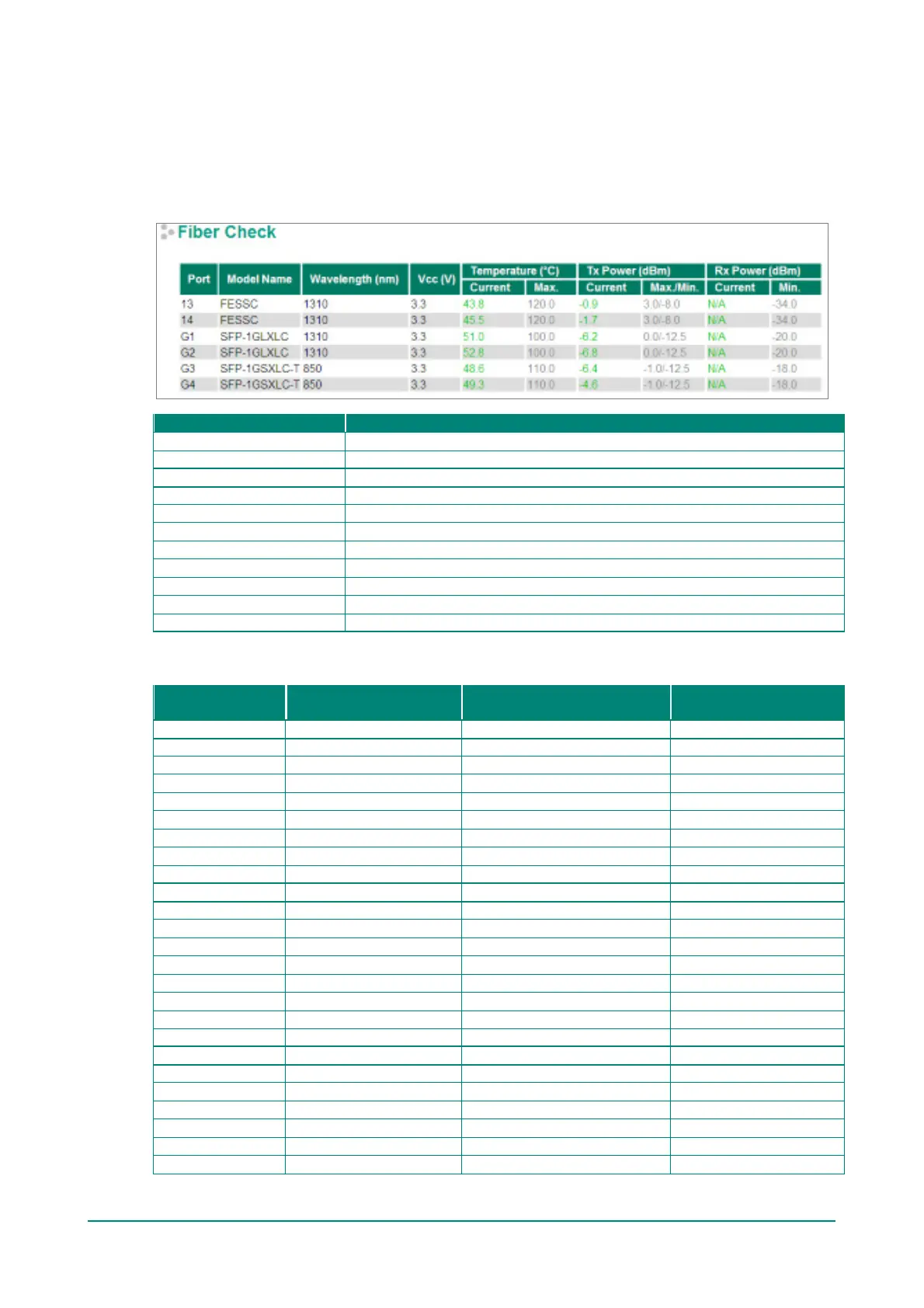Moxa Managed Ethernet Switch (UI_2.0_FW_5.x) User Manual
Fiber Check
Fiber Check is used to diagnose the link status of f iber connectors, including SFP and fixed type (Multi-mode
SC/ST & Single-mode SC) connectors. Monitor the temperature, TX/RX power, and other parameters on
fiber ports to determine if the ports are working properly. Enable the trap, email warning, and/or relay
warning f unctions on the System Event Settings page to receive an alarm or relay if one of the fiber ports
exceeds the threshold for that port.
Switch port number with a f iber connection.
Moxa SFP/fixed type f iber model name.
Wavelength of the f iber connection.
Voltage supply to the f iber connection.
Temperature (°C) – Current
Fiber connection current temperature.
Temperature (°C) – Max. Fiber connection Max. temperature threshold.
The current amount of light being transmitted into the f iber optic cable.
The Max. threshold of light being transmitted into the f iber optic cable.
The Min. threshold of light being transmitted into the f iber optic cable.
The current amount of light being received f rom the f iber optic cable.
The Max. threshold of light being received f rom the f iber optic cable.
Fiber Check Threshold Values
Model Name
(°C)
Tx Power (Max./Min.) (dBm)
Rx Power (Min.) (dBm)
SFP-1FEMLC-T 120
5.0/-21.0 -37.0
SFP-1G10BLC-T 120
5.0/-21.0 -34.0
SFP-1GSXLC 100
1.0/-12.5 -18.0
SFP-1GLHXLC 100
-7.0 -24.0
