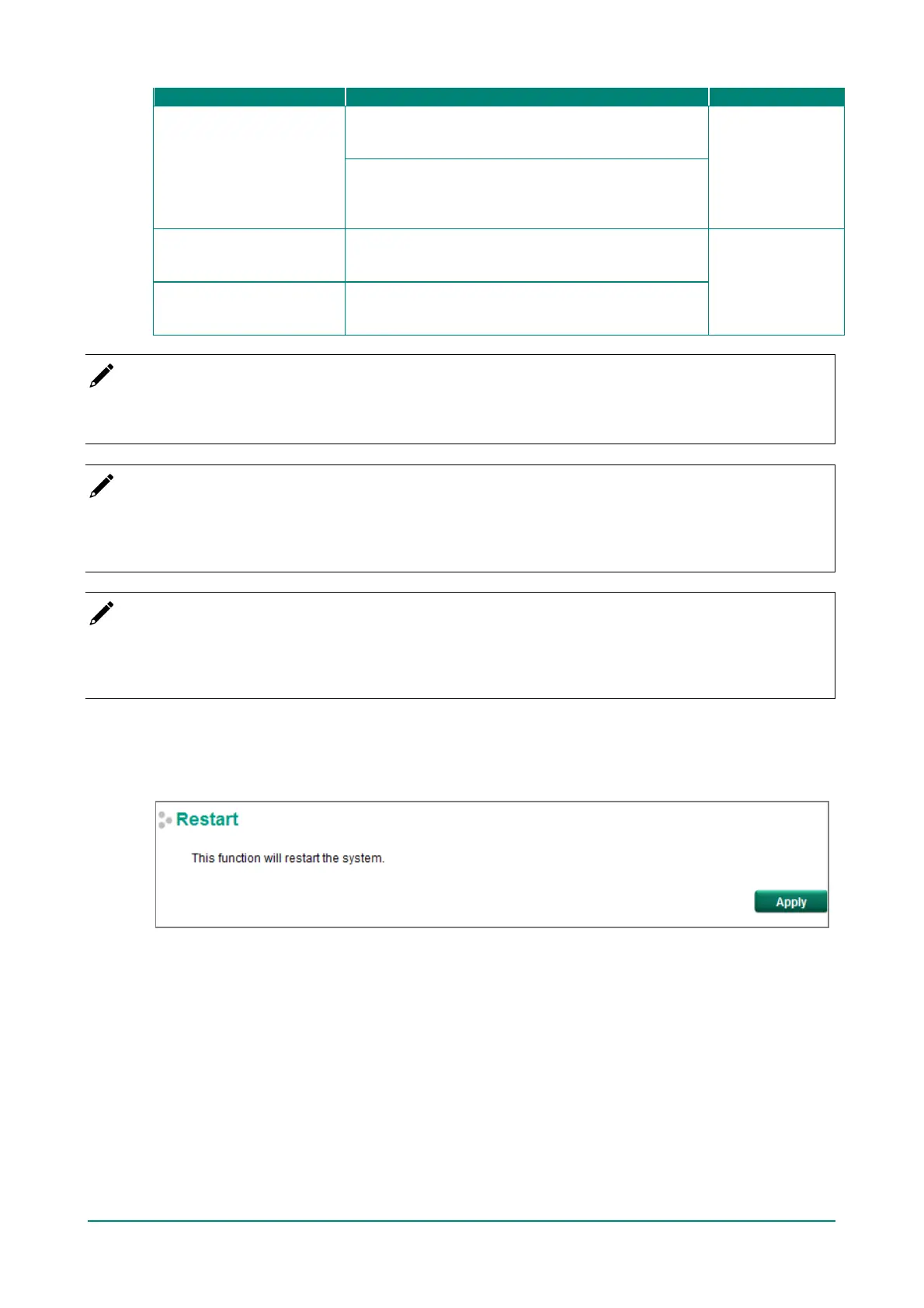Moxa Managed Ethernet Switch (UI_2.0_FW_5.x) User Manual
Disable the Turbo Ring DIP
switch
The Turbo Ring protocol will be activated automatically
when the 4th DIP switch is moved to the ON position.
unchecked
The Turbo Ring protocol will not be activated
automatically, regardless of the position of the 4th DIP
Set DIP switch as Turbo Ring
If the DIP switch is enabled, Turbo Ring protocol will be
enabled when the DIP switch is moved to the ON
position.
Set DIP switch as
Turbo Ring v2
Set DIP switch as Turbo Ring
v2
If the DIP switch is enabled, Turbo Ring v2 protocol will
be enabled when the DIP switch is moved to the ON
position.
NOTE
If the 4th DIP switch (Turbo Ring) is conf igured to ON, you will not be able to disable the Turbo Ring DIP
switch from the web interface, console, or Telnet.
NOTE
If the 4th DIP switch (Turbo Ring) is conf igured to ON, and this conf iguration is saved again in CLI mode,
then the redundancy mode will not be able to change to default RSTP by switching the 4th DIP switch
(Turbo Ring) to OFF.
NOTE
If you would like to enable VLAN and/or port trunking on any of the last f our ports, do not use the f ourth
DIP switch to activate Turbo Ring. In this case, you should use the Web, Telnet, or Serial console to
activate Turbo Ring.
Restart
The Restart f unction provides users with a quick way to restart the switch’s operating system.