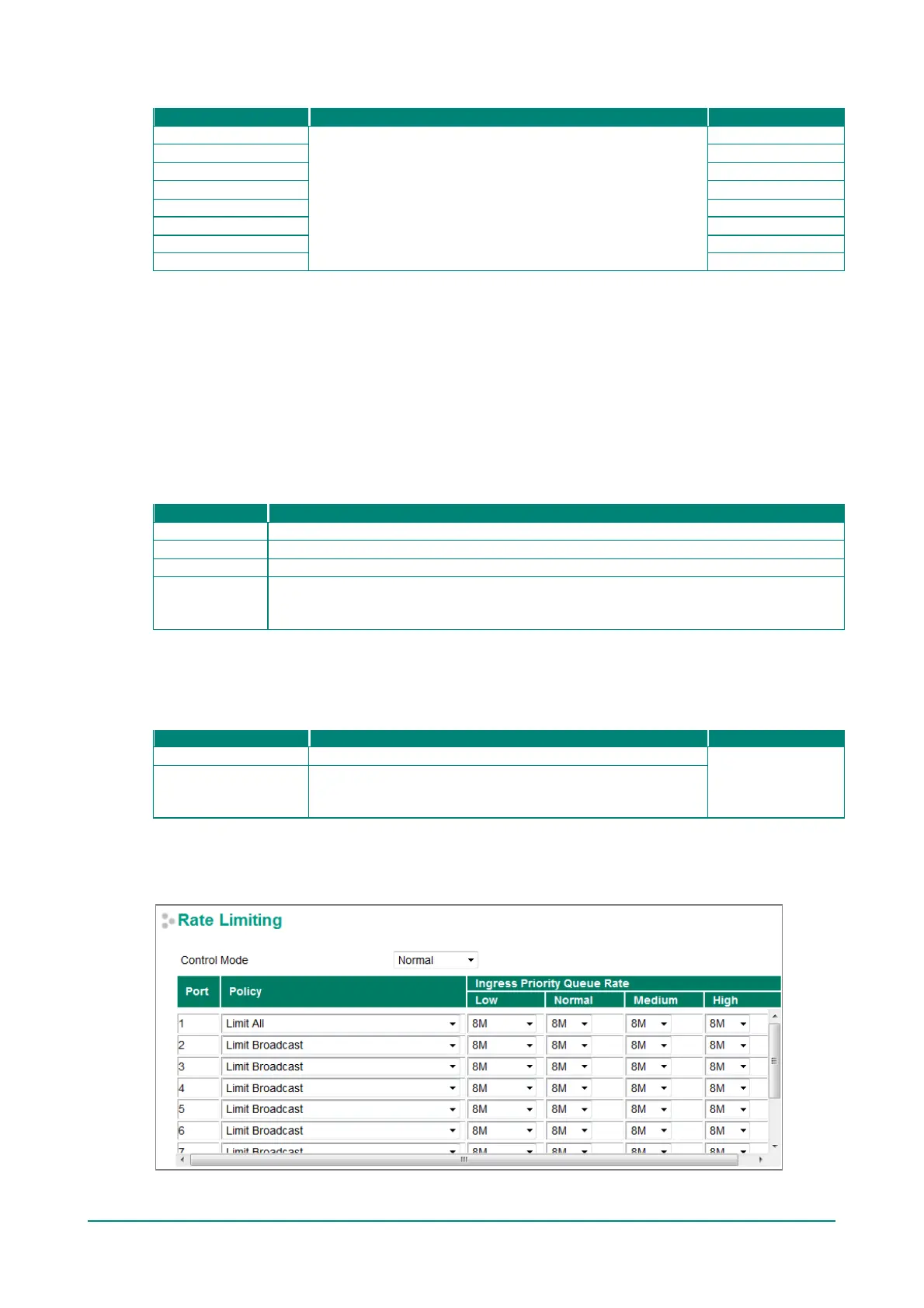Moxa Managed Ethernet Switch (UI_2.0_FW_5.x) User Manual
DSCP Value and Priority
Different DSCP values map to one of 8 different priorities.
Rate Limiting
In general, one host should not be allowed to occupy unlimited bandwidth, particularly when the device
malf unctions. For example, so-called “broadcast storms” could be caused by an incorrectly configured
topology, or a malf unctioning device. Moxa industrial Ethernet switches not only prevent broadcast storms,
but can also be conf igured to a different ingress rate for all packets, giving administrators f ull control of
their limited bandwidth to prevent undesirable ef f ects caused by unpredictable faults.
Traffic Rate Limiting Settings
There are f our types of bandwidth management settings, depending on which model of switch you are
using.
EDS-G508E, EDS-G512E-4GSFP, EDS-G516E-4GSFP, EDS-G512E-8PoE
EDS-518E, EDS-528E, IKS-6726A, IKS-6728A, IKS-6728A-8PoE, EDS-P506E-4PoE
Type 4
IKS-G6524A, IKS-G6824A, ICS-G7526A, ICS-G7826A, ICS-G7528A, ICS-G7828A, ICS-
G7748A, ICS-G7848A, ICS-G7750A, ICS-G7850A, ICS-G7752A, ICS-G7852A, PT-G7728,
Type 1
For Type 1, the Control Mode setting on the Rate Limiting page can be set to Normal or Port Disable.
Control Mode
Set the max. ingress rate limit for different packet types
Normal
Port Disable
When the ingress multicast and broadcast packets exceed the
ingress rate limit, the port will be disabled f or a certain period.
During this period, all packets from this port will be discarded.
Rate Limiting: Normal
Ingress Rate Limit
