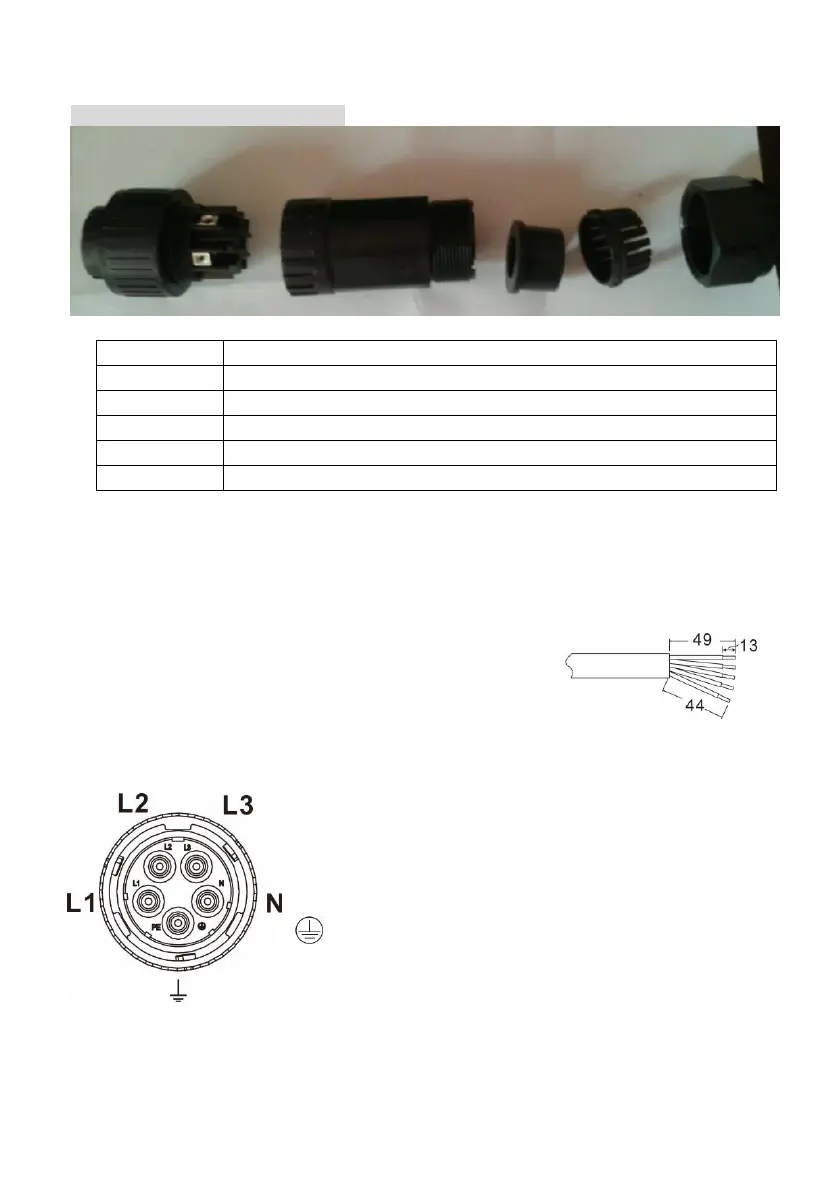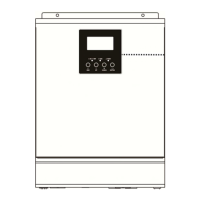Step 1: Check the grid voltage and frequency with an AC voltmeter. It should be the
same to “VAC” value on the product label.
Step 2: Turn off the circuit breaker.
Step 3: Remove insulation sleeve 13 mm for five conductors.
Step 4: Thread the five cables through pressure dome
(A), clip (B), sealing nut (C) and protective element (D) in
sequence.
Step 5: Thread five cables through socket element (E)
according to polarities indicated on it and tighten the screws to fix wires after
connection.
L1→ LINE 1 (Black)
L2→ LINE 2 (Grey)
L→ LINE 3 (Brown)
→ Ground (Yellow-Green)
N→ Neutral (Blue)
The reference tightening torque is 1.5-2.5 N.m.
Step 6: Push protective dome (D) on to socket element (E) until both are locked tightly.
Then, twist protective element (D) and pressure dome (A) so that all cables are firmly
connected.
