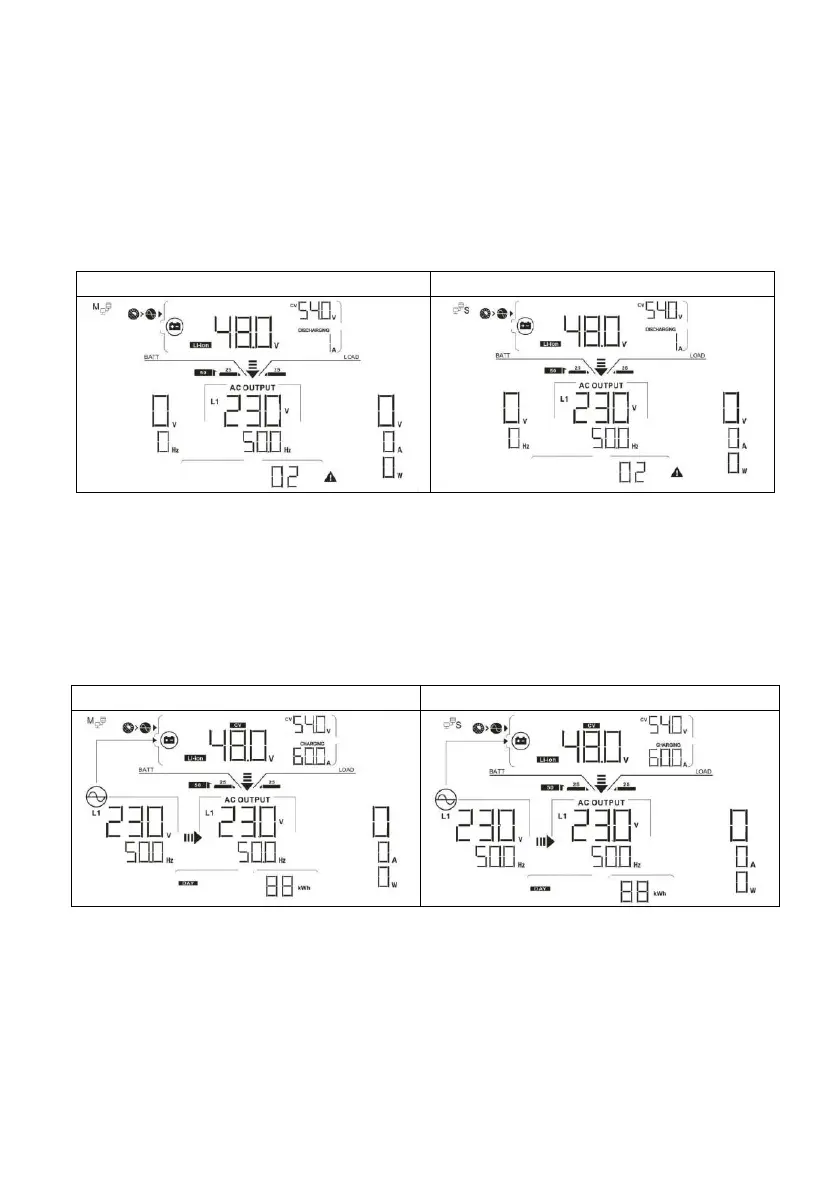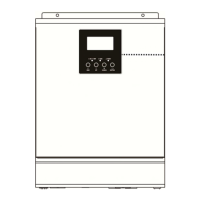72
Commissioning
Step 1: Check the following requirements before commissioning:
Correct wire connection.
Ensure all breakers in Line wires of load side are open and each Neutral wire of
each unit is connected together.
Step 2: Turn on each unit and set “enable parallel for output” on SolarPower or
SolarPower Pro. And then, shut down all units.
Step 3: Turn on each unit.
LCD display in Master unit
LCD display in Slave unit
NOTE: Master and slave units are randomly defined. Warning 02 is AC GRID voltage
low.
Step 4: Switch on all AC breakers of Line wires in AC input. It’s better to have all
inverters connect to utility at the same time. If not, it will display fault 82 in following-
order inverters. However, these inverters will automatically restart. If detecting AC
connection, they will work normally.
LCD display in Master unit
LCD display in Slave unit
Step 5: If there is no more fault alarm, the parallel system is completely installed.
Step 6: Please switch on all breakers of Line wires in load side. This system will start to
provide power to the load.
