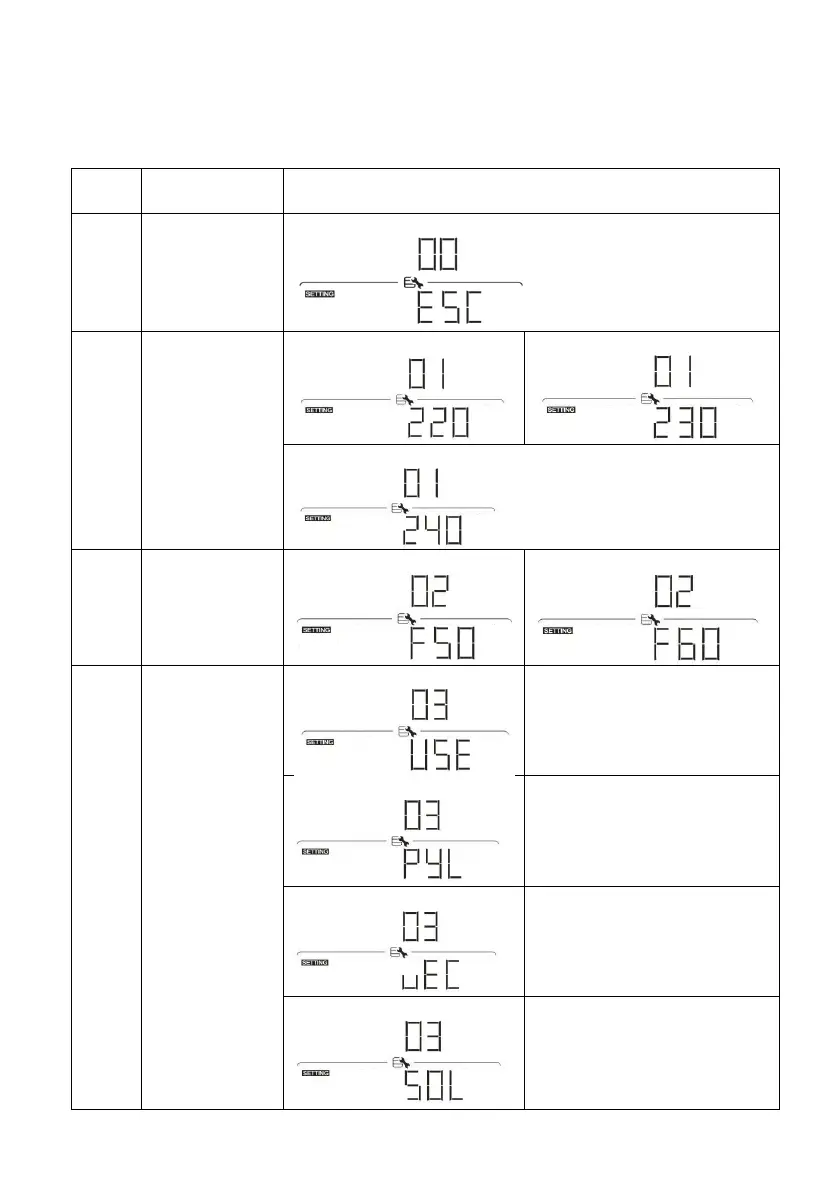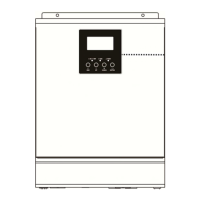36
14-4. LCD Setting
After touching and holding “UP” and “DOWN” button for 3 seconds, the unit will enter
setting mode. Press “UP” or “DOWN” button to select setting programs. And then, press
“ENTER” button to confirm the selection or ESC button to exit.
If “User Defined” is selected,
battery charge voltage and
low DC cut off voltage can
be set up in program 4, 7, 8
and 9.
If selected, programs of 4, 7,
8 and 9 will be automatically
set up. No need for further
setting.
If selected, programs of 4, 7,
8 and9 will be auto-
configured per battery
supplier recommended. No
need for further adjustment.
If selected, programs of 4, 7,
8and 9 will be automatically
set up. No need for further
setting.
