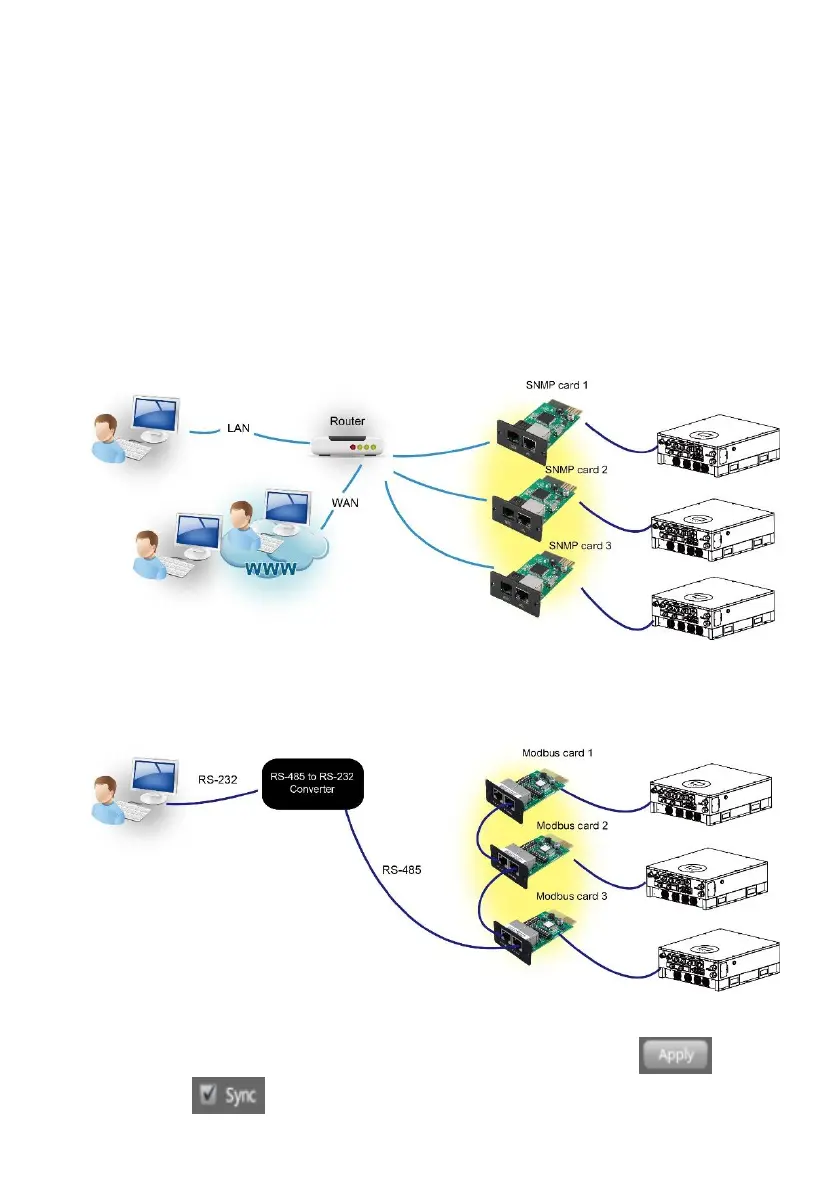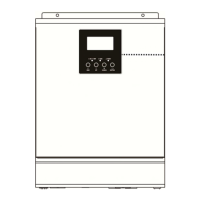69
Setting and LCD Display
Setting Program:
The parallel function setting is only available by SolarPower. Please install SolarPower in
your PC first.
For setting, you can set the inverter one by one through RS232 or USB port.
But we suggest to use SNMP or Modbus card to combine the system as a centralized
monitoring system. Then, you can use “SYNC” function to set all the inverters at the
same time. If using SNMP or Modbus card to set up program, the bundled software is
SolarPower Pro.
Use SNMP card to synchronize the parameters:
Each inverter should be installed one SNMP card. Make sure all of the SNMP cards are
connected to the router as a LAN.
Use Modbus card to synchronize the parameters:
Each inverter should be installed one Modbus card. Make sure all of the Modbus cards
are connected to each other and one of the Modbus cards is connected to the computer
by RS-485/RS232 converter.
Launch SolarPowerPro in computer and select Device Control >> Parameter Setting >>
Parallel output. Two options: Enable or Disable.
If you want to use parallel function, please choose “Enable” and press “ ”
button. Then, “ ” button will be shown is the screen. Please be sure to click
