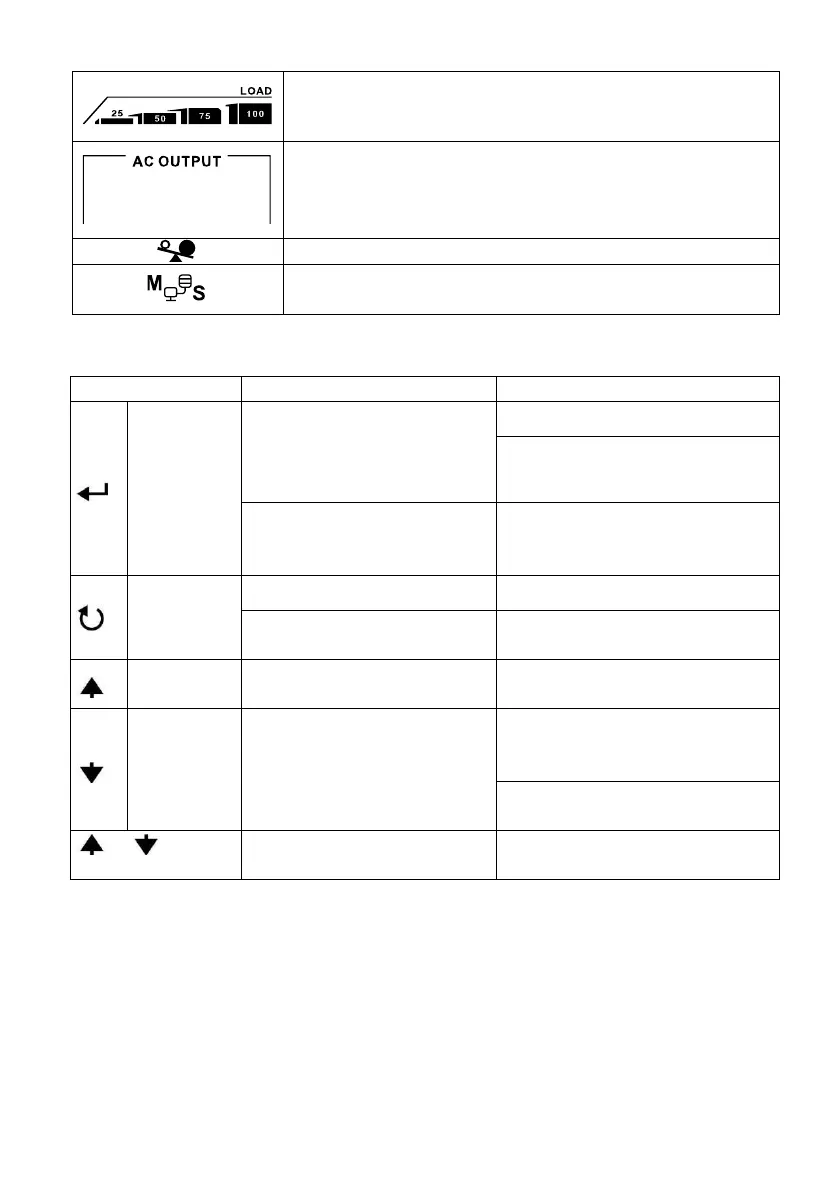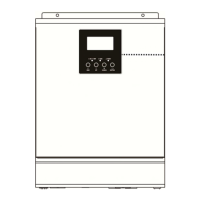Indicates AC output for loads is enabled and inverter is
providing power to the connected loads.
Indicates AC output for loads is enabled but there is no
power provided from inverter. At this time, no battery and
the utility are available. Only PV power exists but is not
able to provide power to the connected loads.
Indicates parallel operation is working.
14-3. Touchable function keys
If it’s in query menu, touch this
button to confirm selection or
entry.
Touch and hold the button
for 1.5 second.
This inverter is able to provide
power to connected loads via AC
output connector.
Touch and hold the button
for 1.5 second.
Turn off power to the loads.
Select last selection or increase
value.
If it’s in query menu, press this
button to jump to next selection
or decrease value.
Mute alarm in standby mode or
battery mode.
Touch and hold these two
buttons for 3 seconds.
NOTE: If backlight shuts off, you may activate it by touching any button.
