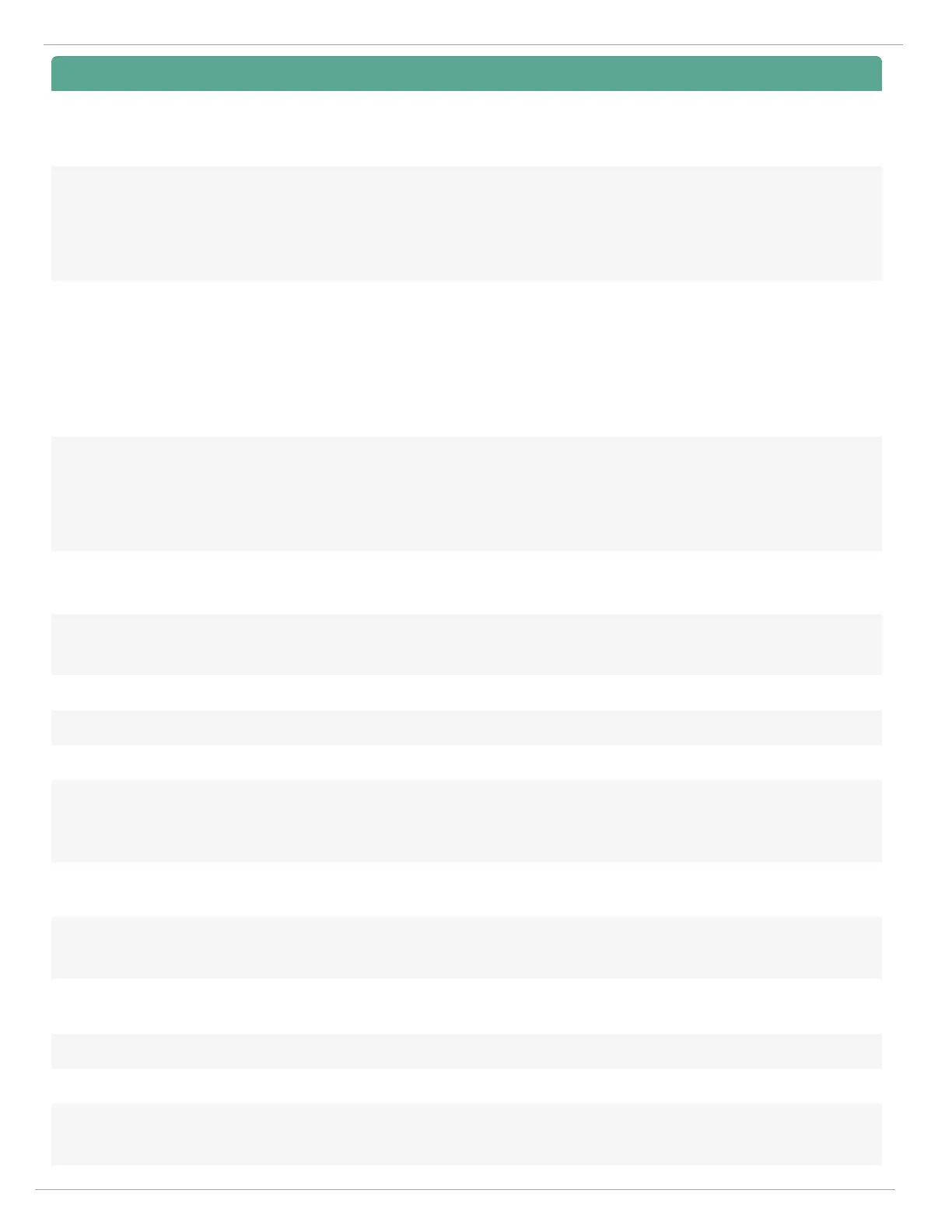Condition Corrective Action
points, scale, units)
l
On the Setpoints screen in the SmartStart configuration
wizard, select Write A1 & A3 alarm set-points to MSA
detectors via HART
10 Instrument reading does not match
controller reading
l
Ensure instrument is properly wired
l
Ensure instrument is properly configured
l
Check instrument voltage
l
Ensure detectors are set in default analog settings
11 Channel not reporting an alarm
l
Ensure instrument is properly wired
l
Ensure alarm condition is properly configured in relay
assignments and cause & effect programming
l
Ensure local and controller set-points are configured as
expected
l
Ensure alarm condition is not inhibited
12 Discrete/Digital Input not working
l
Ensure input is not inhibited
l
Ensure input is properly wired
l
Ensure input is enabled
l
Check local vs. SENTRY io setpoints
13 System time incorrect
l
Check settings
l
Check NPT setting
14 Communication output not working
l
Check settings (IP address, etc)
l
Check wiring/cableing
15 Forgotten/lost password Call MSA
16 TagName is not correct Check setting for instrument on channel
17 Manual Identification Refer to detector for necessary manual identification information
18 Wrong instrument connected to
channel
l
Check wiring
l
Check proper instrument is connected to proper wire
terminals
19 Sensor 2 not displayed for duel sensor
transmitter (X5000 and S5000)
HART devices only report sensor 1. Use the generic setup to
manually configure sensor 2.
20 Wrong user manual shown for channel
l
Check correct instrument is connected
l
Check correct manual is uploaded
21 Change from 3 to 2 setpoints (or vice
versa)
Check configuration and change, if needed
22 Discrete/digital input not latching Check settings on controller
23 Remote silence not working Check wiring
24 Remote reset not working
l
Check wiring
l
Check active alarms