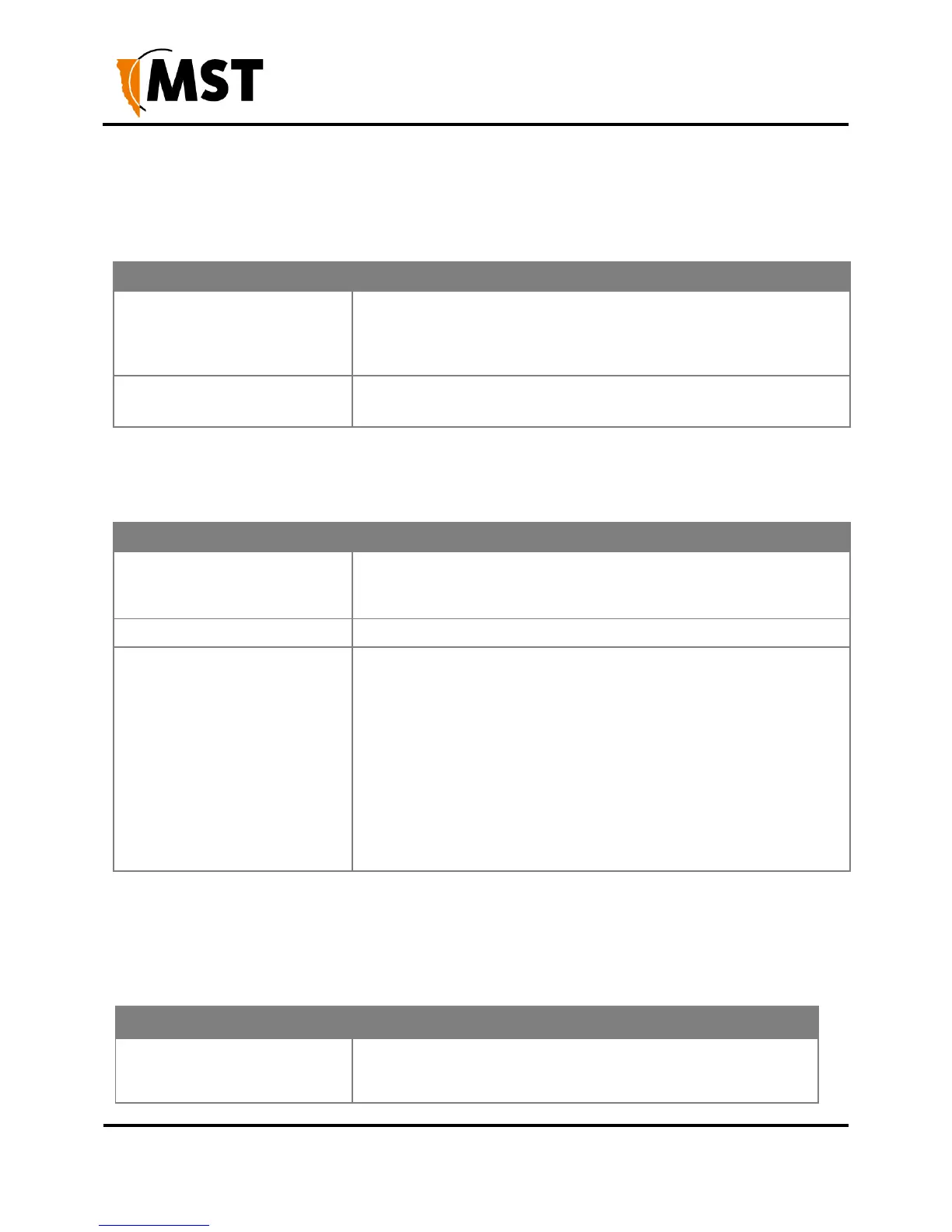NS50 wireless network switch
User Manual
Revision C
Chapter 5: Configuration Using the Web Interface
NTP (Network Time Protocol)
The Time section shown below defines NTP (Network Time Protocol) server settings for the network
switch.
0: Disabled
1: Enabled - device will synchronise time with an NTP server (requires
network or internet access to an NTP server).
Hostname or IP address of NTP server. For example
time.windows.net.
Logging
System message logging settings.
The hostname or IP address of the syslog server
All messages from 0 to the selected number will be logged.
0: Emergency
1: Alert
2: Critical
3: Error
4: Warning
5: Notice
6: Informational
7: Debug
SNMP
Simple Network Management Protocol settings. At present, the ICA only uses this protocol to monitor for
Port Up/Port Down errors on the NS50, and is not affected by the settings below, adjust only if required for
3rd party monitoring software.