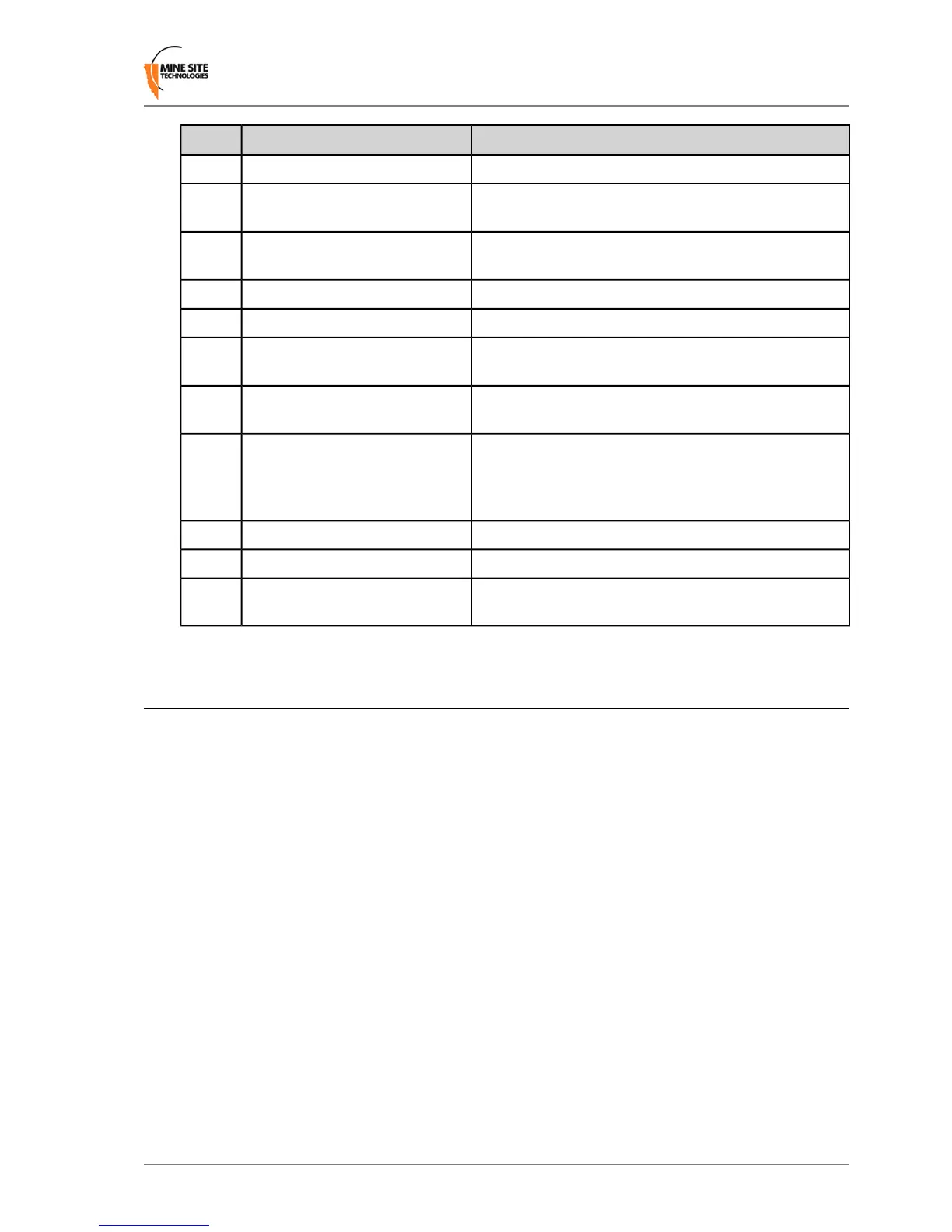FunctionDescriptionKey
Flashing red indicates normal operation.Status indicator LED2
Lit when the Ethernet link is established, and ashes when
data is transmitted or received.
Local Area Network (LAN)
indicator LED
3
Lit when the WLAN is active, and ashes when wireless
data is transmitted or received.
Wireless Local Area Network
(WLAN) indicator LED
4
Flashes when a Wi-Fi Tag is detected by the radio card.Data LED5
This LED has no function on the WAP.Auxiliary LED6
Ethernet port that receives power to the WAP (via 802.3af)
and transmits and receives network data.
Ethernet port (powered device)7
Mounting holes for attaching to a WAP mounting plate for
installation.
WAP mounting points8
Can be used for applying DC power to the unit if an 802.3af
power source is not available. Please refer to Using the
Console Serial port9
Console Port to Supply Power on page 65 for details on
how to apply power via this port.
RP-TNC jack for connecting an antenna.MAIN antenna port10
RP-TNC jack for connecting an antenna.AUX antenna port11
A protective cover when the antenna jack is not in use.RP-TNC antenna jack protective
cover
12
1.2 System Layout
The diagram below shows an example network layout in a mine incorporating WAPs. A mine will typically
deploy Wireless Network Switches (WNS, NS50 etc.) to form the main network infrastructure. WAPs
then connected and powered from the network switch using Power over Ethernet (PoE) to extend the
wireless network. They are positioned as network branches to improve coverage in conned areas such
as in refuge bays.
Wireless Access Point User Manual13Revision B
Introduction