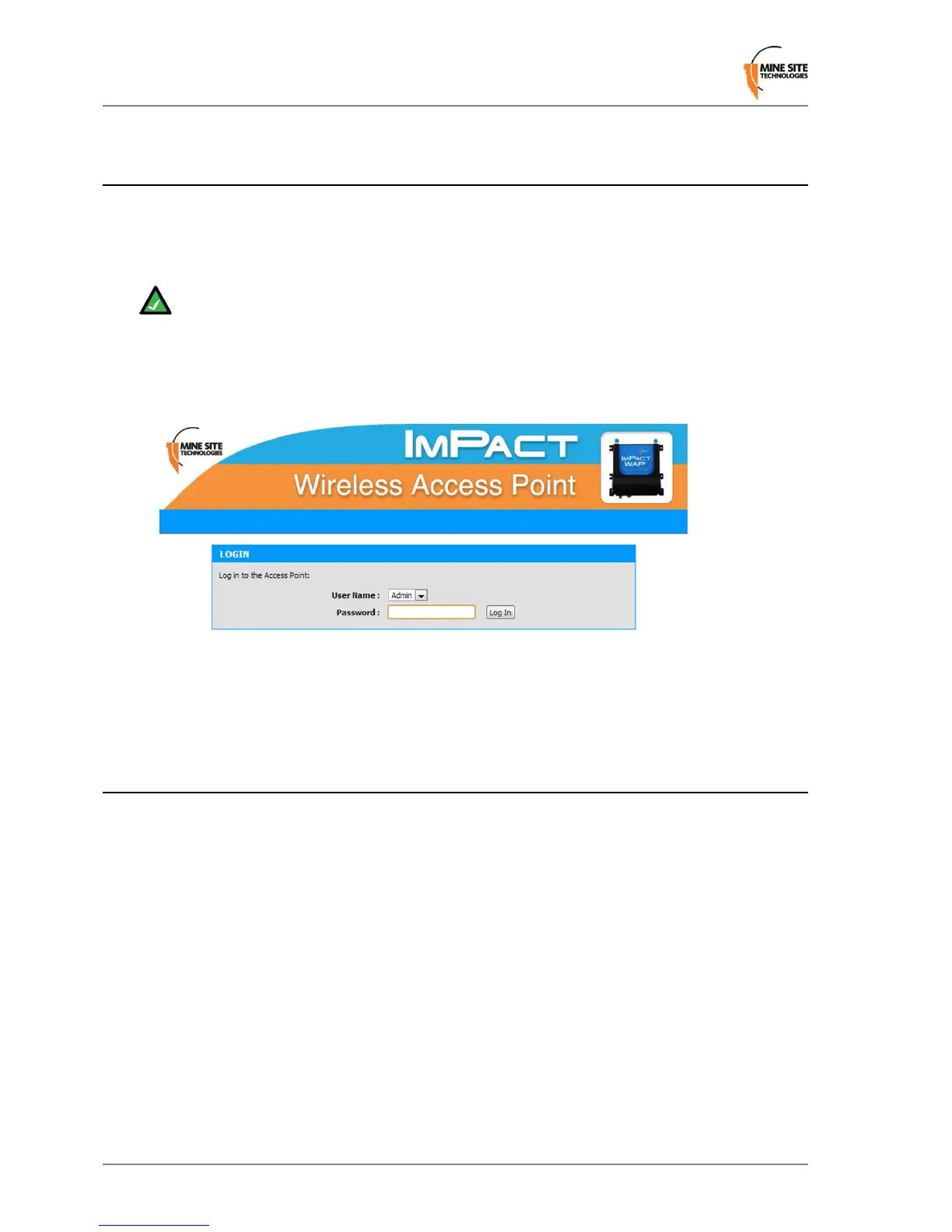3.1 Logging onto the Web Browser Interface
The web browser interface has a login screen with access at two levels:
• ADMIN — Allows settings to be viewed and modied. Default password is ‘admin’.
• USER — Allows settings to be viewed but not modied. By default there is no password.
Note: Each Wireless Access Point is tted with a single Wireless Access Card (WAC). Some
documentation may use the term 'WAC' to refer to the wireless radio inside the WAP.
To log in to the web browser interface:
1.
Launch your web browser and enter http://<WAP IP address> in the address eld.
2.
Press the ENTER key. The login screen is displayed.
3.
In the LOGIN dialog box, select Admin from the User Name drop-down box, and type the password
in the Password eld. The factory default password is admin.
4.
Click Log In. The conguration home screen is displayed.
3.2 Configuration screen
After logging on, the SETTINGS > WIRELESS RADIO screen is displayed by default. This screen
will be covered later in the chapter.
Revision B26Wireless Access Point User Manual
Conguration Using the Web Interface
