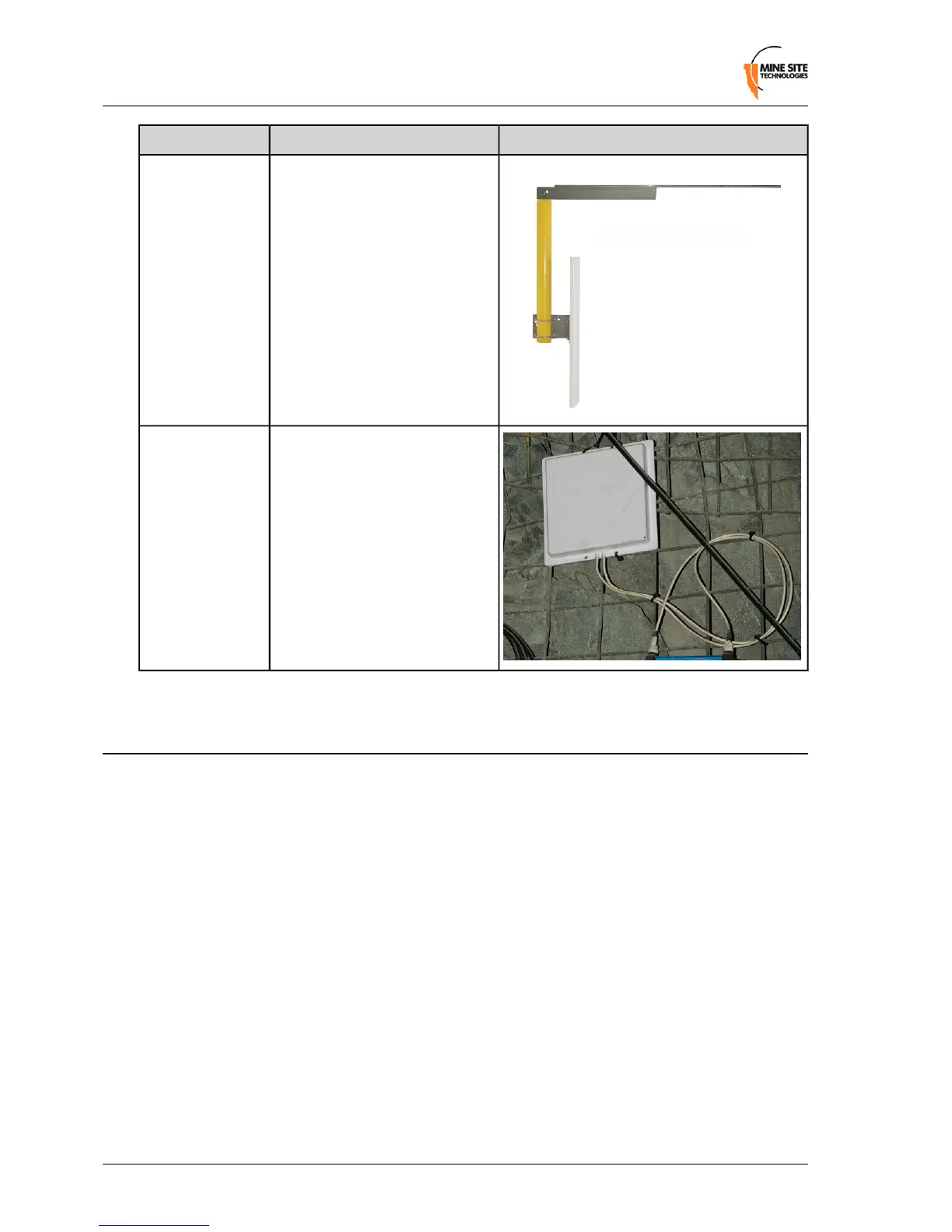PictureDescriptionMounting Option
Mounting a Yagi
antenna or panel
antenna in a stope
or tunnel entrance.
1.
The Yagi antenna or panel
antenna is attached to the
mounting pole using U-clamps
and nuts.
2.
The mounting pole is bolted to
a metal bracket.
3.
The metal bracket is bolted to a
mine tunnel entrance or roof
using three M12 Dynabolts.
This mounting method enables
angling of the antenna into a
mine tunnel or stope.
The panel antenna is cable tied the
mesh.
Mounting a panel
antenna on the
rockface.
2.4 Examples of WAP Installation Schemes
The installation and placement of antennas and WAPs in a mine will depend on the wireless coverage
type, rock type and tunnel topology. Some examples of installation schemes are described and illustrated
in the following sections.
2.4.1 Installation on Straight Drive
• A Yagi antenna is clamped to a mounting pole, and is chemically adhered into the mine roof.
• It is connected to the WAP and positioned down a drive to provide long range wireless coverage.
• The WAP is connected to the network and powered by the WAP in the next location.
• The WAP is attached to a mounting plate and is cable tied to the mesh.
Revision B18Wireless Access Point User Manual
Installation
