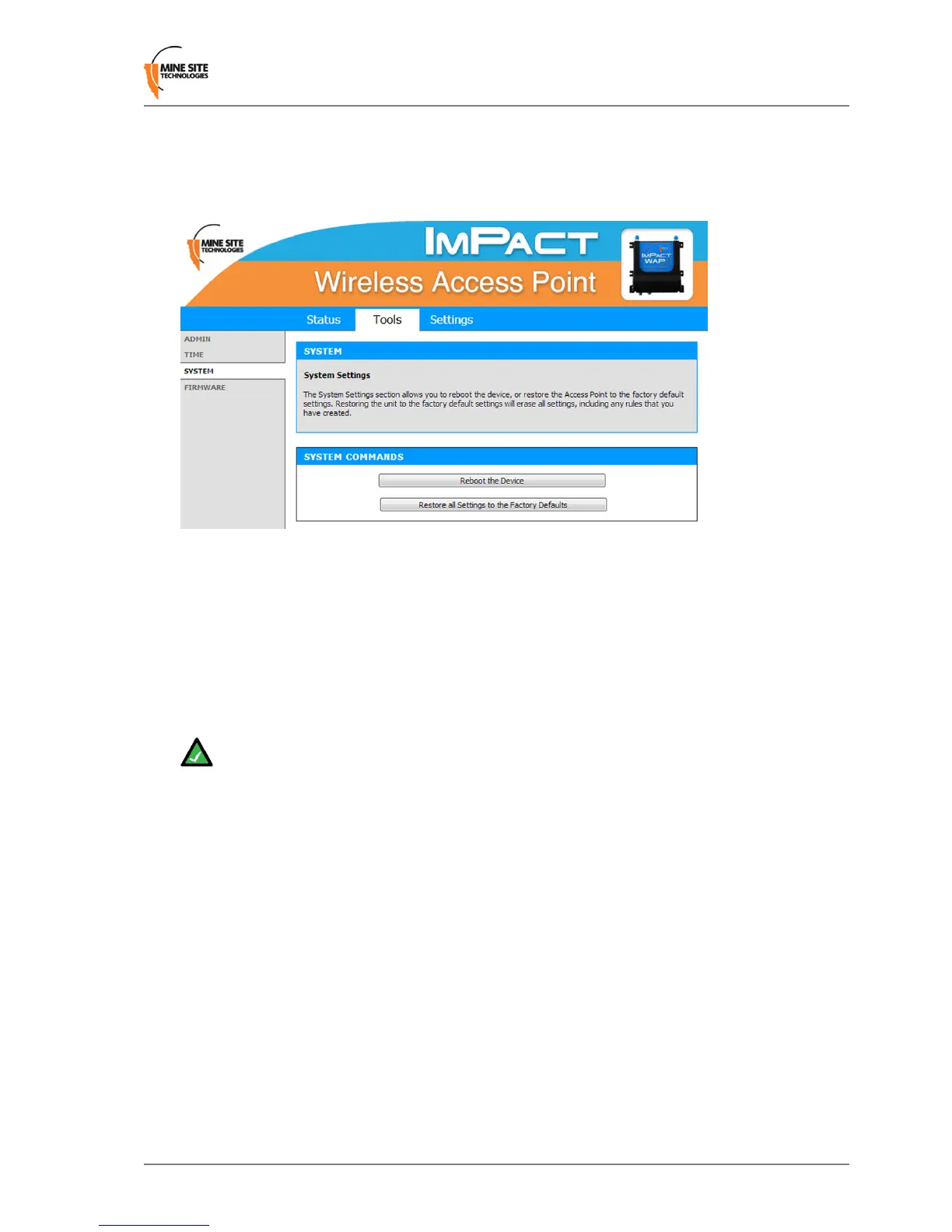3.4.3 Rebooting or Restoring the Network Device
The System conguration screen enables the device to be rebooted or restored to the factory default
settings.
Click Reboot the Device to reboot the device. Any unsaved settings on the device will be lost and the
connection will terminate.
Click Restore all Settings to the Factory Defaults to restore the device to default settings. All current
settings will be erased.
3.4.4 Upgrading Firmware
Device Firmware can be upgraded from the Firmware upgrade screen as shown below. The rmware is
a binary (.bin) le format.
Note:
• Firmware upgrades may reset the network device to default factory settings (please refer to the
rmware release notes to determine if this will occur).
• It is STRONGLY recommended to install ICA 1.4.1 (or greater) at the site and use the central
conguration management capability to re-apply device settings. See Device Management
Overview on page 56 for more detailed instructions.
• For devices that are not managed by the ICA, conguration settings can be saved before updating
rmware and restored after the update from the TOOLS > ADMIN screen. For more
information, see Saving and Restoring Conguration Settings on page 34.
Wireless Access Point User Manual37Revision B
Conguration Using the Web Interface
