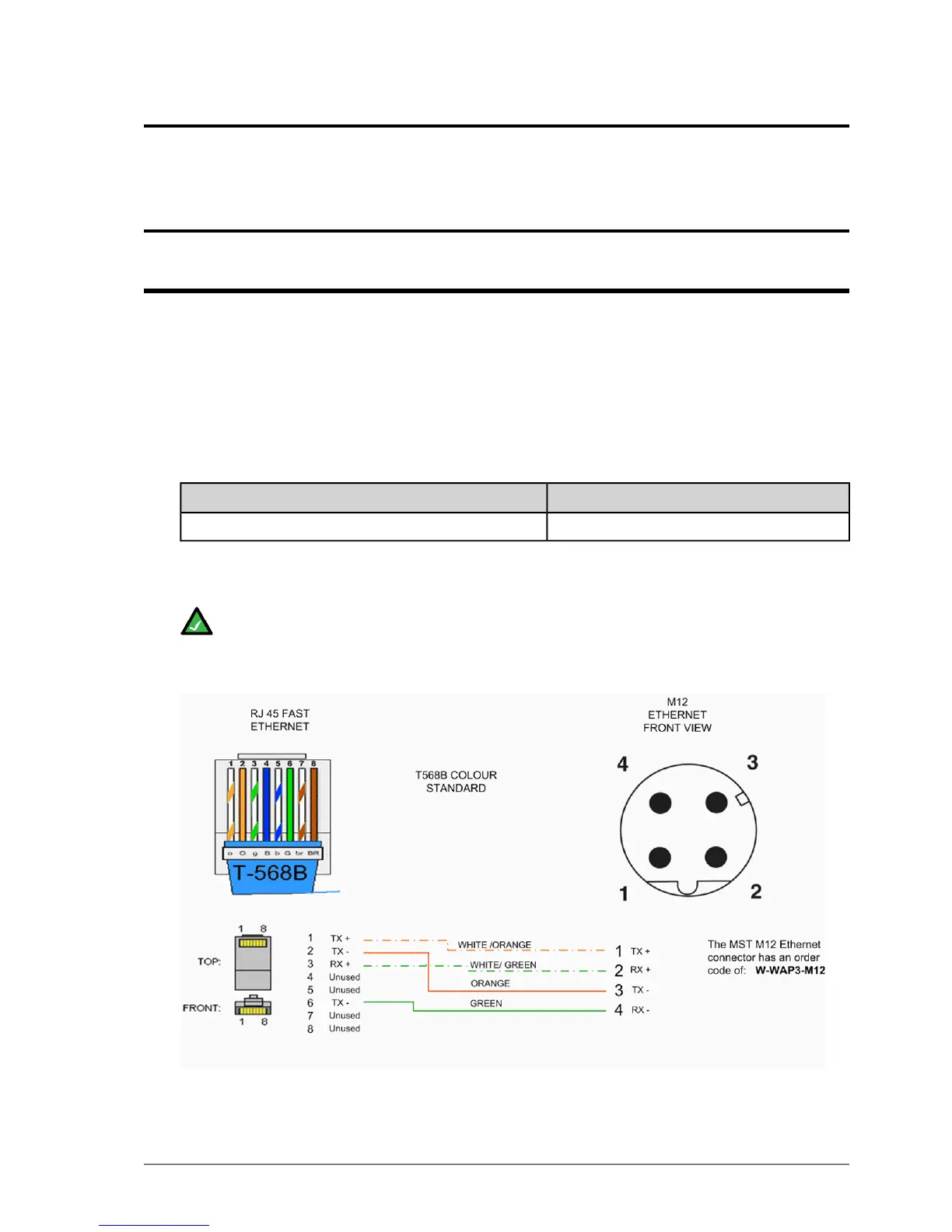Appendix
C
Ethernet Cable Specifications
Ethernet cable must conform to the following specications when connecting to ImPact network devices:
• Polyethylene jacket
• 5.0-6.5mm outer diameter
• Stranded cable for lengths less than 30m
• Solid core cable for lengths greater than 30m
Cable and Parts Description
Order CodeDescription
W-NS50-RJ45-PLUGBayonet back-shell for RJ45 connector
The choice of RJ45 crimp will depend on the type of wire used (stranded or solid core). Generic brand
crimps may be used.
Note: Both solid and stranded core RJ45 connectors at the network switch end require a bayonet
back-shell.
RJ45 to M12 Ethernet Cable Wiring Diagram
Wireless Access Point User Manual67Revision B