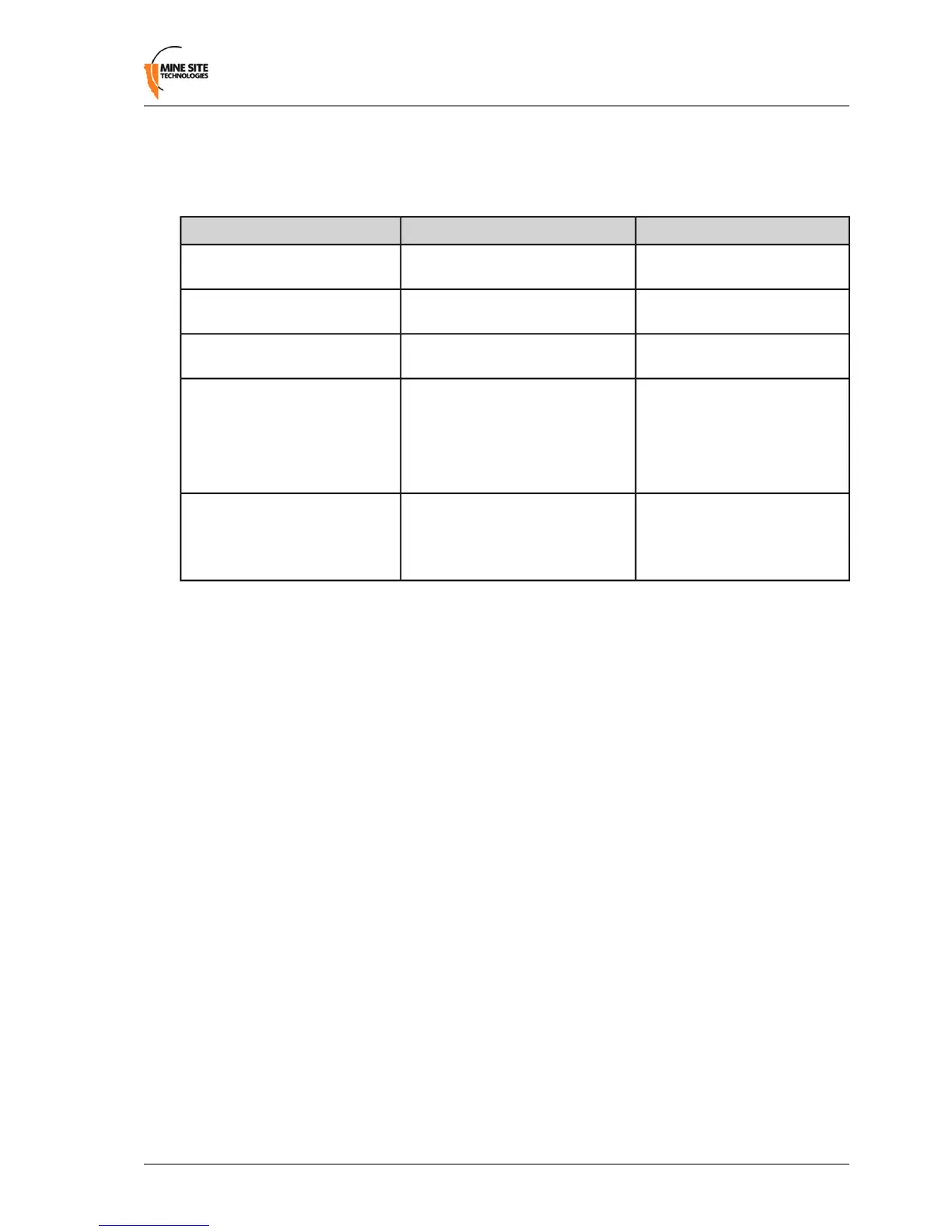Tracker Engine List
This section is used to congure the MST Tracker Engine(s) that the access point will send information
to. The available settings are listed below. Note that data can be passed to up to 2 MST Tracker Engine
instances.
Recommended SettingsDescriptionField
On or Off.Indicates whether the Tracker
Engine will be sent data.
Enable
Specic to each site.The IP address of the MST Tracker
Engine.
IP Address
Default is 1142.The UDP port that the Tracker
Engine listens for messages on.
Port
Default is 15 seconds.The period that status reports will
be sent from the Access Point to the
Status Update Interval
Tracker Engine. These status reports
are used by the Tracker Engine to
determine if the Access Point is up
or down.
These options are enabled by
default.
Indicates which devices will be
tracked by this Access Point.
AeroScout Tags Enabled
MST Wi-Fi Tags Enabled
Mobile Units Enabled
Advanced Settings
Drop non-exciter tag reports - If enabled, the Access Point will only send tag reports when the tag is
in an AeroScout Exciter eld.
This setting applies to tag reports that are sent to AeroScout Positioning Engines and MST Tracker Engines.
3.5.9 Enabling the MAC Address Filter
The MAC Address Filter conguration screen species MAC addresses to be allowed or denied access
to the network.
Wireless Access Point User Manual51Revision B
Conguration Using the Web Interface