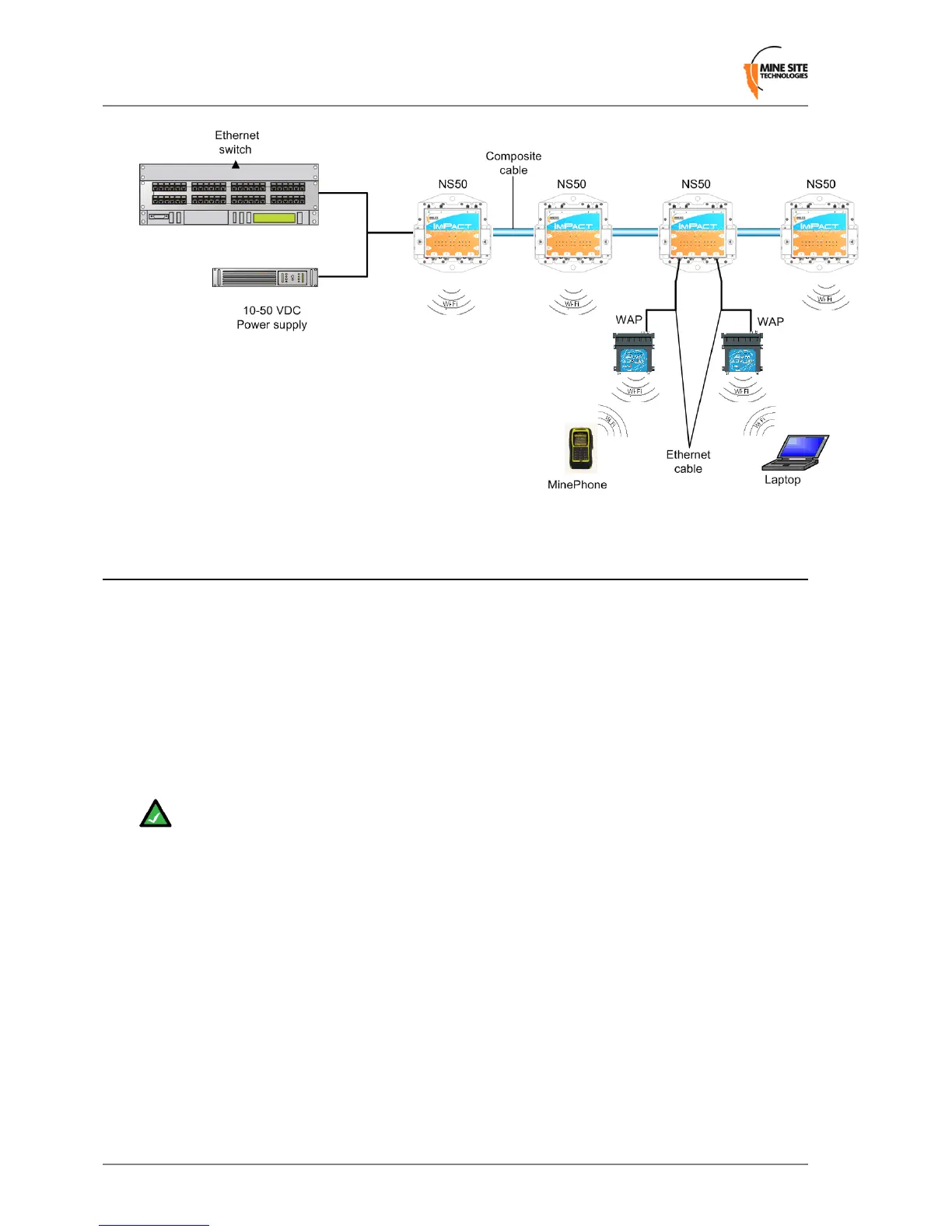1.3 Connectivity
The WAP has two types of network connections:
• Ethernet Port
• Wireless Radio
1.3.1 Ethernet Port
The WAP's Ethernet port is used for transferring data, and can also receive power from PoE enabled
switches. The WAP can operate over a wide voltage range of 10-50VDC, and is connected and powered
from the Network Switch, or using a PoE power supply.
Note: The Network Switch connected to the WAP needs to receive a minimum of 15VDC in order
to supply PoE power from its Ethernet Ports. Please consult your MST System Engineer in regards
to planning power distribution for your network.
1.3.2 Wireless Radio
Wireless connectivity is implemented using a Wireless Access Card (WAC), consisting of a wireless
network processor and an integrated mini PCI 802.11 b/g adapter.
The wireless network can be congured with up to four Service Set Identiers (SSIDs), each associated
with a different VLAN. This enables separation of applications such as voice, process control, video and
network management.
The wireless network settings can be congured through each device's web interface or by centralised
conguration management (using TFTP). For more information, see Centralised Conguration
Management on page 55.
Revision B14Wireless Access Point User Manual
Introduction