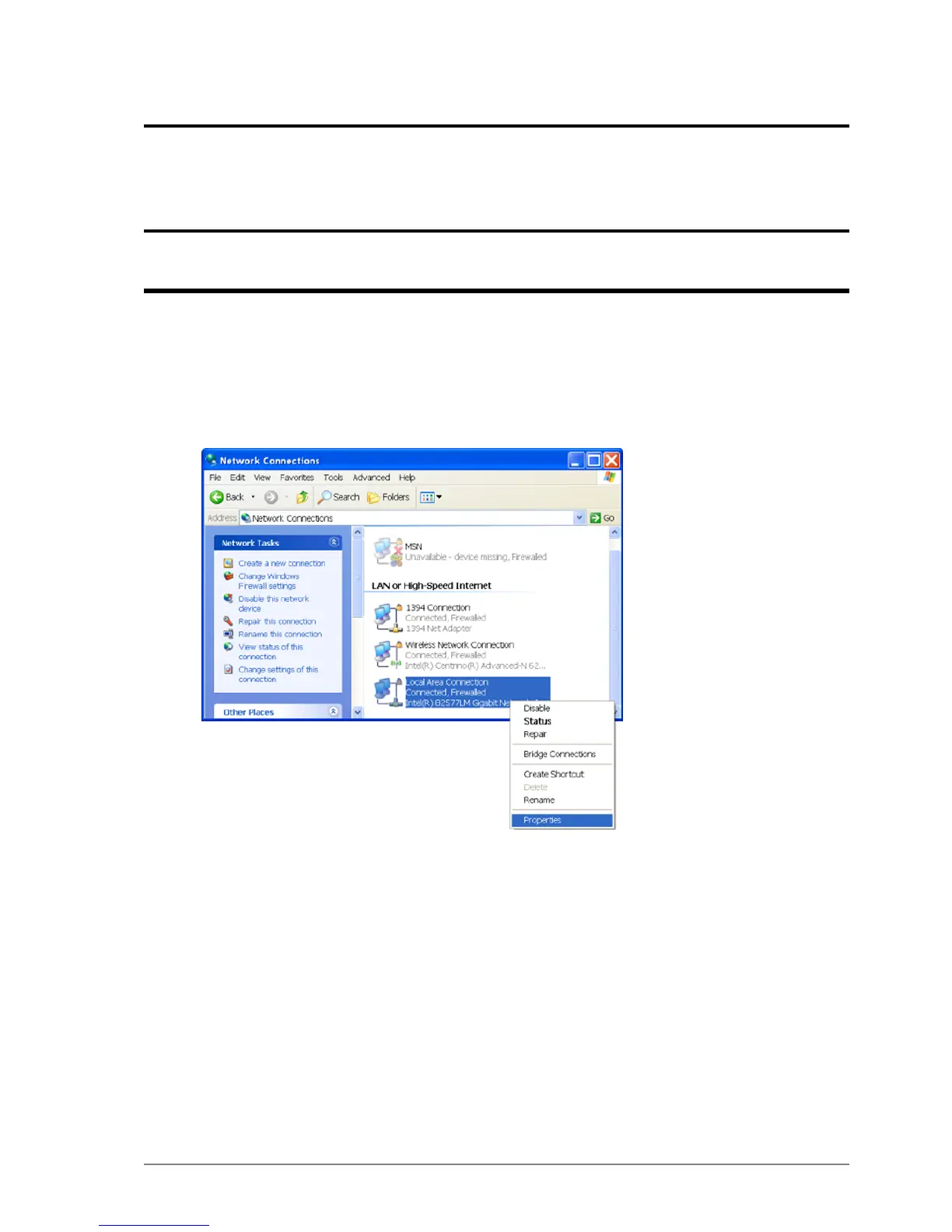Appendix
D
Connecting a PC to an ImPact Network Device
This Appendix species how to set up a PC connection (with Windows XP operating system) to connect
to an ImPact Wireless Network Switch or WAP.
1.
Connect a PC to the device's Ethernet port with an Ethernet cable. If the PC is already part of the
network, note its TCP/IP conguration settings.
2.
Click Start > Control Panel. Open Network Connections.
3.
Right-click Local Area Connection and select Properties. The Local Area Connection Properties
window will open.
Wireless Access Point User Manual69Revision B