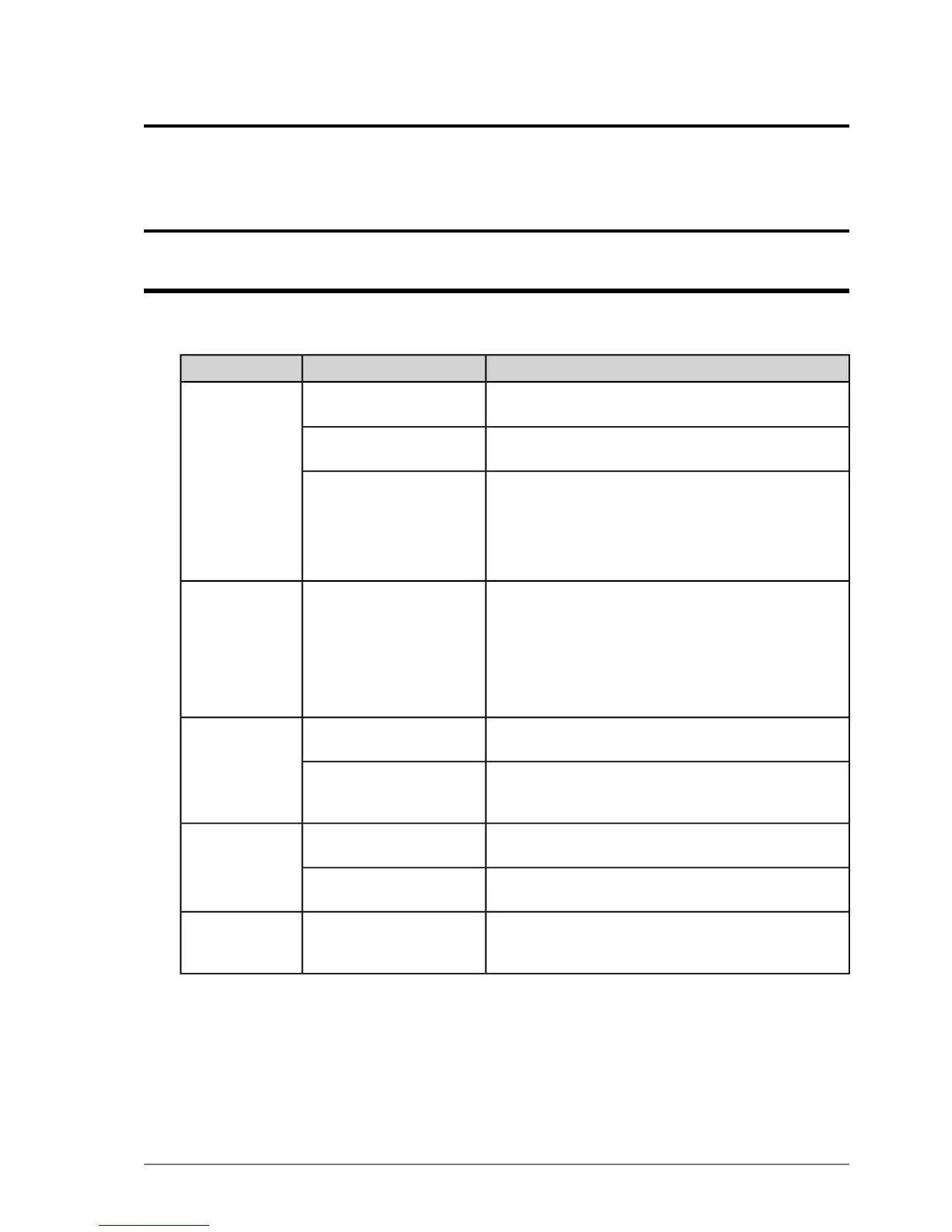Appendix
A
Troubleshooting Guide
This chapter will help diagnose and solve any problems with WAP installation and operation.
SolutionPossible CausesProblem
Measure the voltage on the WAP main rail. If the voltage
measures less than 15VDC, a power inserter is required.
Insufcient power is available
to the WAP to power WAPs.
WAP is not
operational when it
is connected to the
Enable the PoE feature in the web interface.The PoE rail is not enabled in
the Wireless Network Switch.
Wireless Network
Switch.
If LEDs on the WAP are not
on, the WAP has no power.
• Verify the WAP is properly connected to the WAP or PoE
power supply.
• Test the voltage/current received by the WAP is between
10-50VDC.
There is a network access
issue.
The wireless
network cannot be
congured from the
• Check that the WAP is properly installed, the LAN cable
is connected properly and the unit is powered on. If the PC
uses a xed (static) IP address, check that it is using an IP
address within the same IP range as the WAP.
web browser
interface.
• Check that the VLAN settings on the upstream devices on
the network are not restricting access.
Check the Ethernet cable for any damage. Check the M12
connector is tightly screwed to the WAP PoE port.
Ethernet cable connection.Power supply
instability.
The PoE supply must conform to the 802.3af (Mode A)
standard. The WAP3 is NOT compatible with Mode B power
supplies.
Incorrect PoE Type
Check MAC addresses congured on the WAP using the web
browser interface.
Incorrect MAC address.WDS link fails to
establish.
Disable security on WDS link using the web browser interface.Security is enabled on the
WDS link.
Antennas should be mounted and positioned to provide optimal
coverage, free from obstruction by vehicles and machinery.
Refer to Installation on page 15 for correct antenna placement.
Antennas are not properly
mounted and positioned.
Poor wireless signal
strength
Wireless Access Point User Manual63Revision B