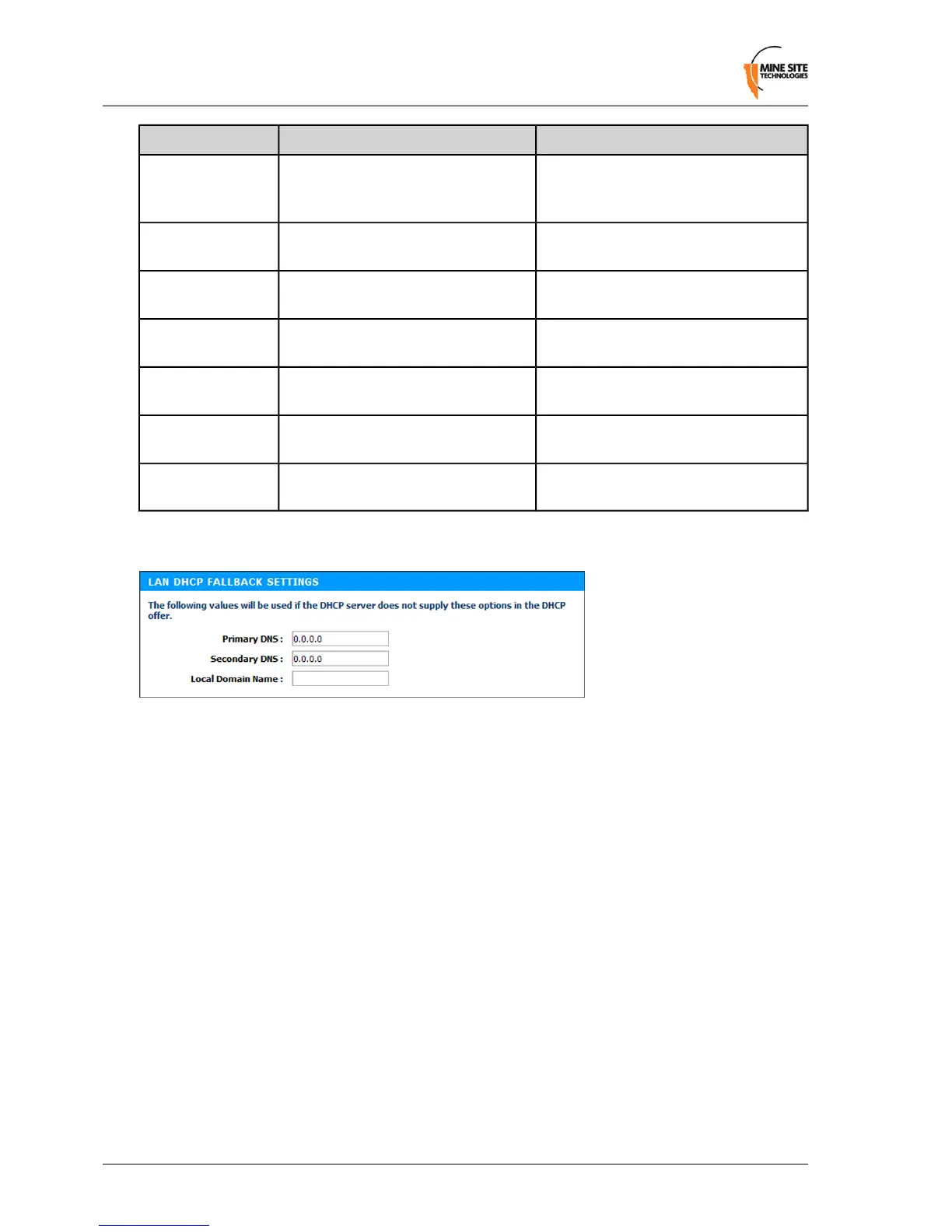Recommended SettingsDescriptionField
Default is DHCP. If Static IP is
selected, the following elds must be
lled in.
DHCP (Dynamic) or Static IP (Manual)Get LAN IP from
A different IP address is required for each
WAP in a network.
The IP address of the WAP.IP Address
The default subnet mask is 255.255.255.0.Identies the subnet the IP address
belongs to for the WAP.
Subnet Mask
Settings are dependent on the site's
network design.
The IP address of the default gateway
to be used by the WAP.
Gateway
Settings are dependent on the site's DNS
design.
The DNS server used by the WAP
when looking up host names.
Primary DNS
Settings are dependent on the site's DNS
design.
The backup DNS server used by the
WAP when looking up host names.
Secondary DNS
Leave the eld blank if you do not wish
to add a domain name.
Local domain name for the network.Local Domain
Name
If the device is left on DHCP, only the following elds are shown. These values will function as above
only if they are not dened by the DHCP server.
3.5.4 Configuring Wireless Radio
The Wireless Radio conguration screen congures wireless radio settings.
Revision B42Wireless Access Point User Manual
Conguration Using the Web Interface