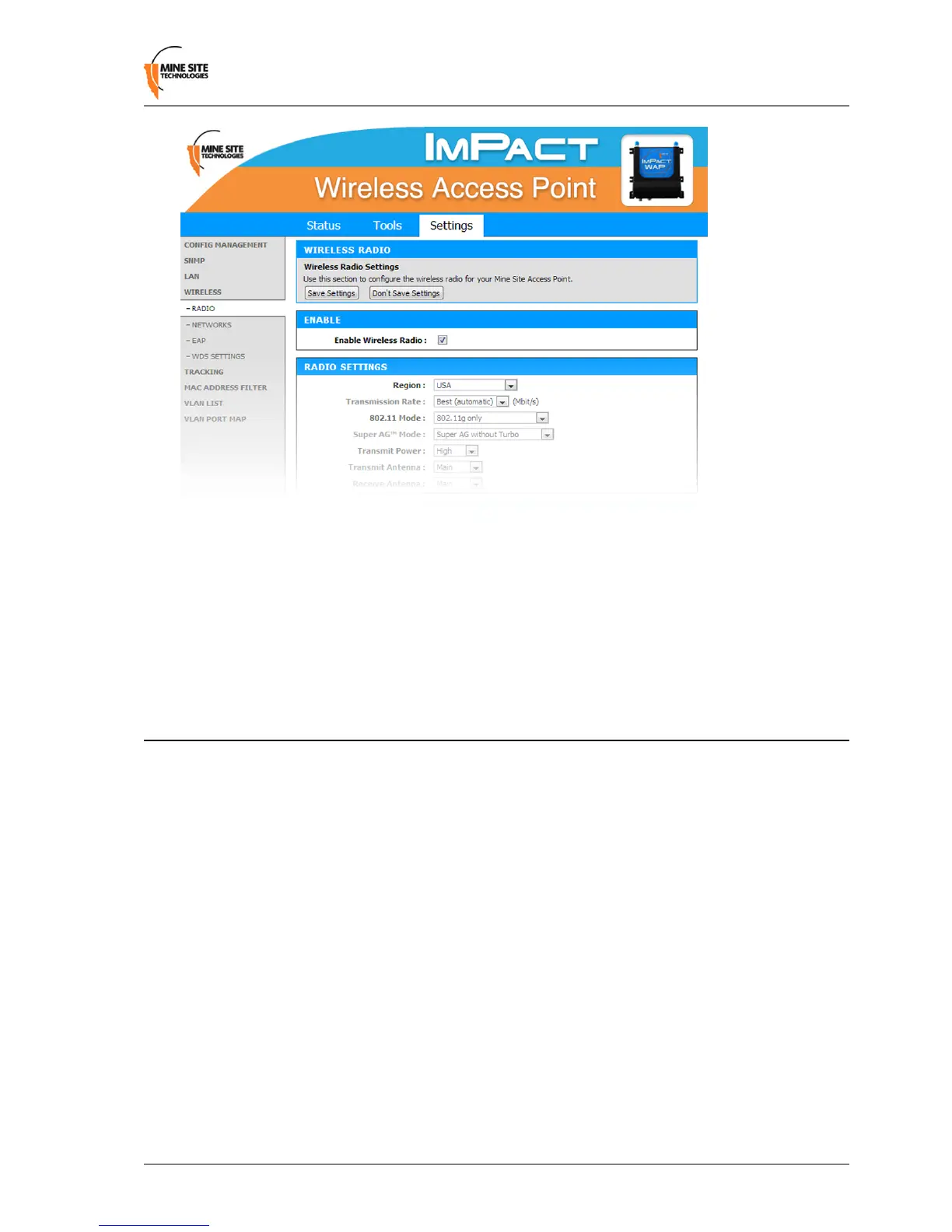The conguration screens are divided into three section tabs across the top:
• STATUS — Displays device information, wireless clients, system logs, network trafc statistics and
the most AeroScout Engine data and tag reads.
• TOOLS — Web screens to congure password access, time settings, restoring factory defaults, and
rmware upgrades.
• SETTINGS — Screens to manage device conguration, SNMP, networking and tracking settings.
3.3 Status Tab
3.3.1 Obtaining Device Information
The Device Info status screen displays system time, rmware version, LAN and wireless LAN summary
information.
Wireless Access Point User Manual27Revision B
Conguration Using the Web Interface