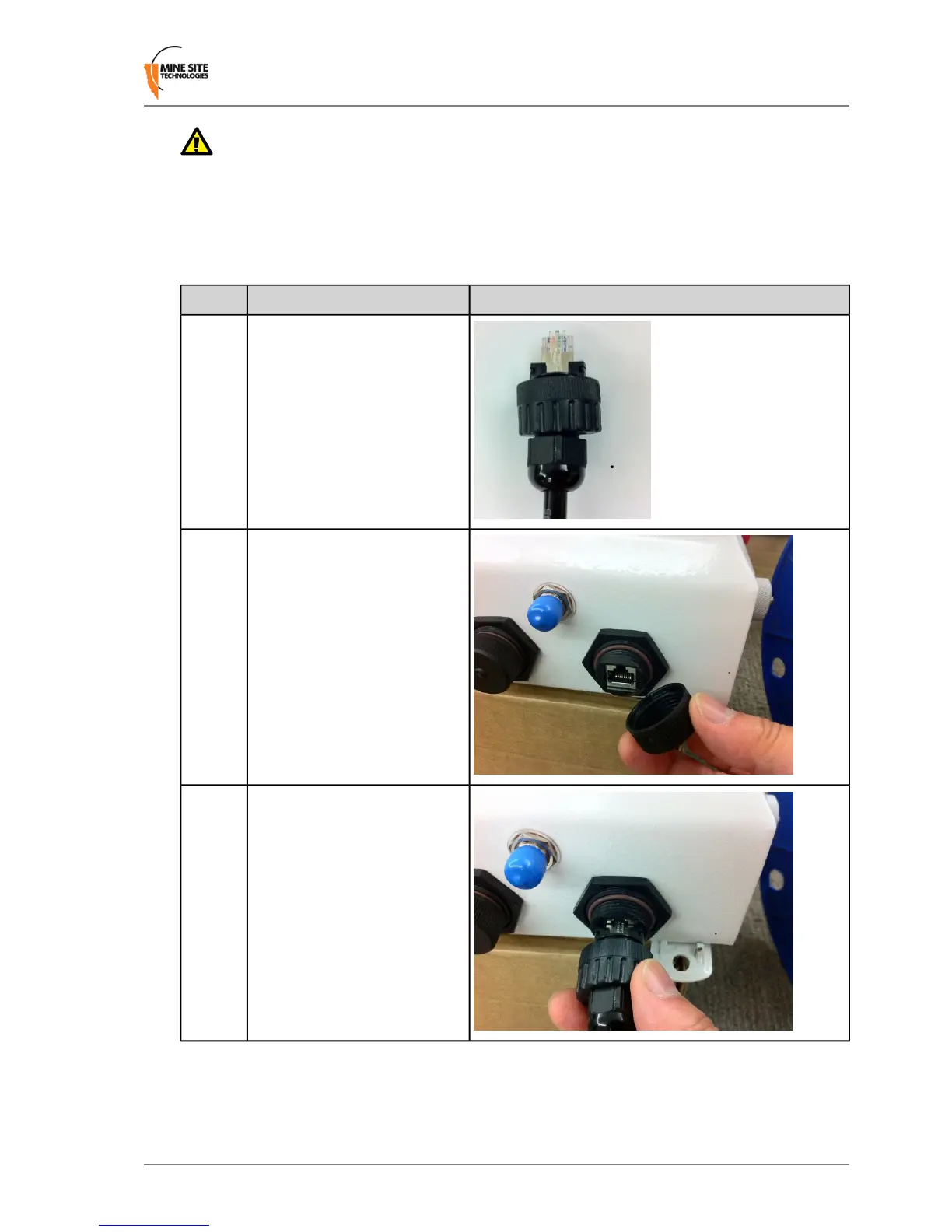Important:
• All coaxial cable and antenna connections must be electrically insulated using self-amalgamating
rubber tape.
• The PoE supply must conform to the 802.3af (Mode A) standard. The WAP3 is NOT compatible
with Mode B power supplies.
The following procedure describes the connection of a WAP to a Wireless Network Switch.
IllustrationProcedureStep
Check the Ethernet cable has a
RJ45 protective cover attached.
1
Unscrew the RJ45 cover on the
PoE port of the Wireless Network
Switch.
2
Insert connector into the port.3
Wireless Access Point User Manual21Revision B
Installation