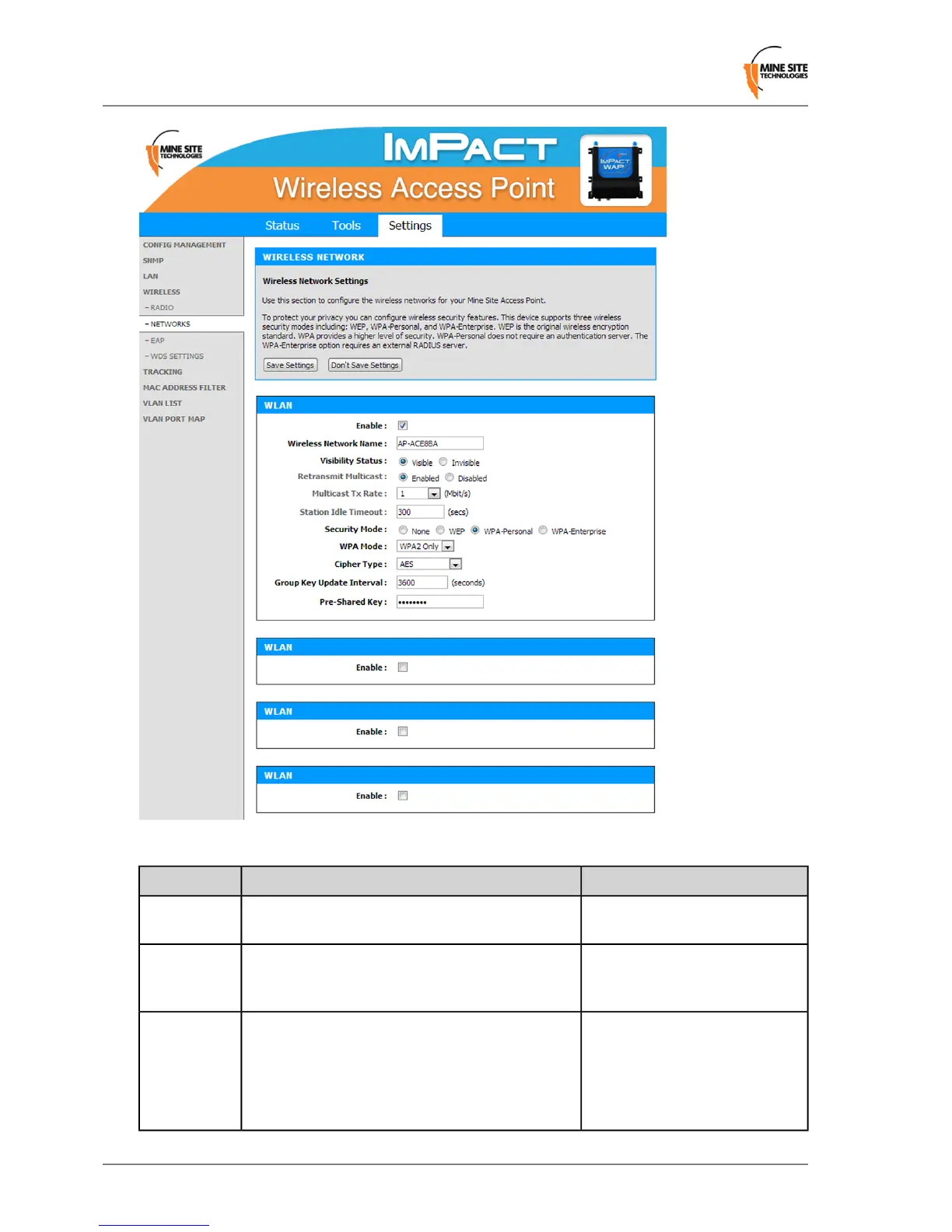A description of the wireless network parameters are described in the table below.
Recommended SettingsDescriptionField
Click on the Enable check box to
enable the wireless network.
Enables or disables the wireless network.Enable
Click on the Visible option button
to enable wireless network
visibility.
Enables or disables visibility of the wireless network
to client devices within range.
Visibility
Status
Keep Enabled unless multicast
trafc is adversely affecting
network performance.
Retransmit
Multicast
• Enabled - The access point will retransmit any
multicast received from a wireless client back out
to all wireless clients.
• Disabled - The access point will only forward
wirelessly received multicast packets out the
Revision B46Wireless Access Point User Manual
Conguration Using the Web Interface