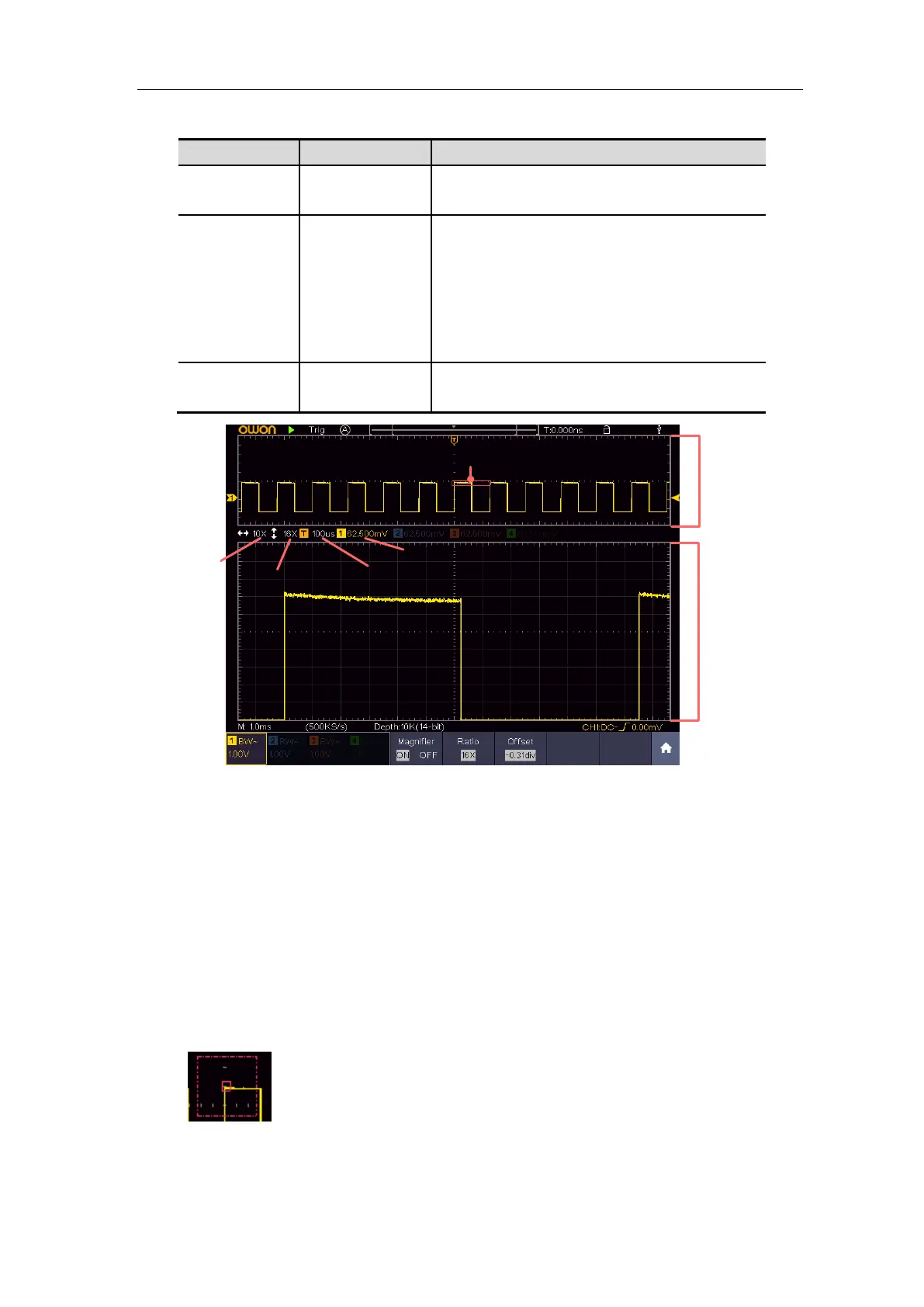User Manual
Magnifier settings menu description:
Turn on Magnifier
Turn on Horizontal Zooming.
Turn the M rotary control to set the
vertical magnification. Because the
magnifier window size does not
change, the larger this multiple is, the
smaller the vertical height of the
waveform selection area is.
Turn the M rotary control to set the
vertical position of the selection.
Horizontal
zoom factor
Vertical zoom
factor
Time base of
Magnifier window
Voltage division of
Magnifier window
Main Window
Magnifier Window
Wave selection
(Drag it to move)
Figure 4-9 Magnifier Mode
Note:
When the waveform is stopped, if the channel voltage scale is changed,
the magnifier function will be turned off.
When the touch screen is available, drag the red selection box directly.
It is recommended to set the performance mode to 14-bit, the effect after
amplification is better.
When the wave selection is small, a dotted box appears outside the
selection to make the selection more recognizable.
Magnifier Window Cursor Measurement