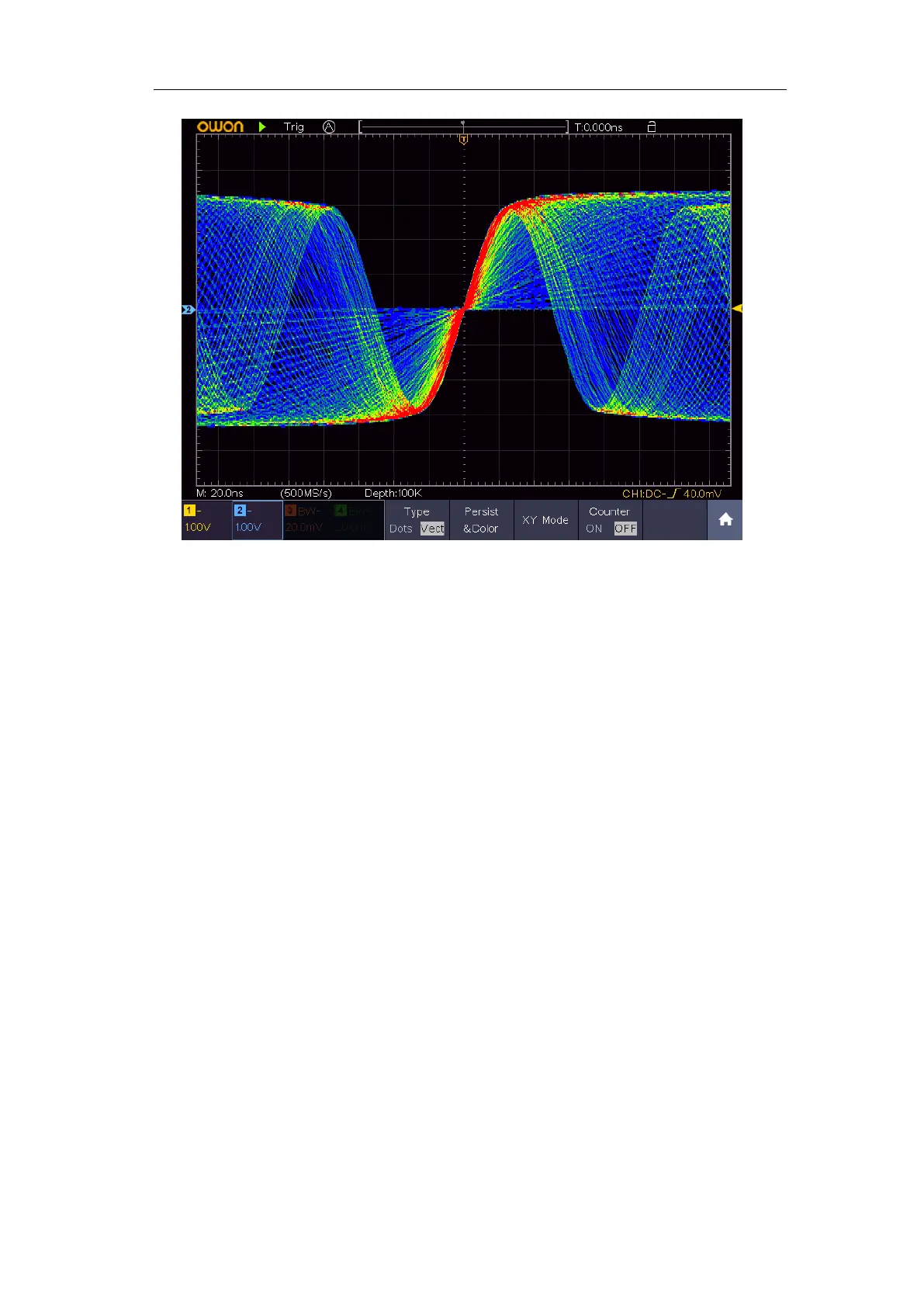User Manual
Figure 4-12 The color temperature function is on
XY Format
This format is only applicable to Channel 1 and Channel 2. After the XY display
format is selected, Channel 1 is displayed in the horizontal axis and Channel 2 in the
vertical axis; the oscilloscope is set in the un-triggered sample mode: the data are
displayed as bright spots.
The operations of all control rotary controls are as follows:
The Horizontal Scale and the Horizontal Position rotary controls are used to set
the horizontal scale and position.
The Vertical Scale and the Vertical Position rotary controls are used to set the
vertical scale and position.
The following functions can not work in the XY Format:
Reference or digital wave form
Cursor
Trigger control
FFT
Operation steps:
1. Push the Display button.
2. Select XY Mode in the bottom menu. Select Enable as ON in the right menu.
3. To make the XY view full screen, select Full Screen as ON in the right menu.