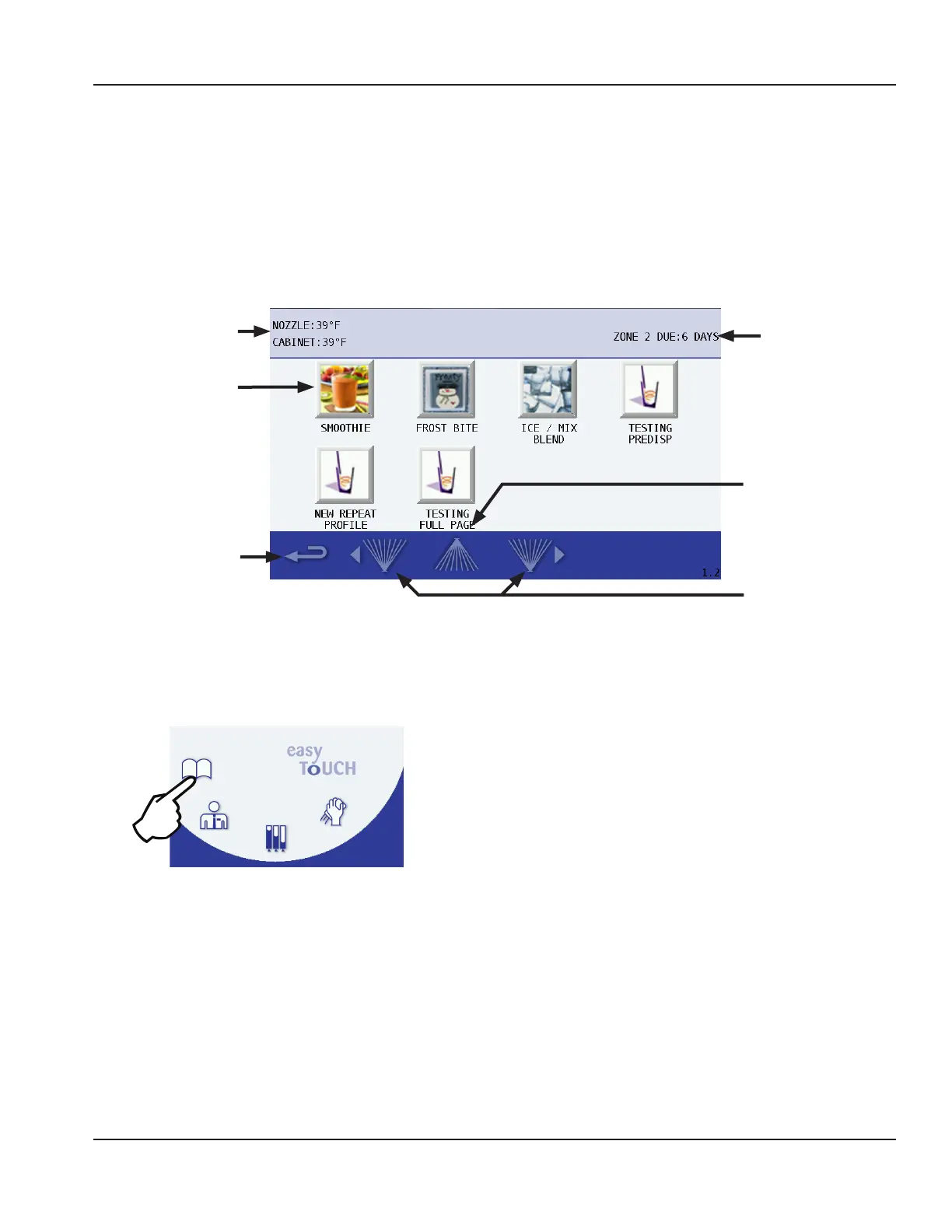Part Number 9294699 12/16/15 21
Section 3 Operation
Touch Screens
The “easy ToUCH” screen has four selections. One is for the drink making procedure: Drink Selection displays by default at
start-up. The Manager’s Menu is for accessing the machine’s settings. Inventory is for product information and Cleaning is for
routine maintenance of the machine.
DRINK SELECTION SCREEN
The Drink Selection screen appears on power-up (except where clean/sanitize limitations have been exceeded, in which case
the Cleaning screen appears). See “General Maintenance” on page 35 for Daily, Weekly and Monthly cleaning/sanitization.
The Drink Selection screen’s primary function is to select a drink to make or to access the Main Menu.
Cleaning
Reminders
Rinse Button(s)
Nozzle & Cabinet
Temperatures
Drink Categories
Go to Main
MenuScreen
How to Access
The Drink Selection screen displays by default unless
cleaning is required. This screen can also be accessed
through the main menu Book Icon.
NOTE: Available drink selections may vary depending on
the recipe file installed.
Icon Button Descriptions
• NOZZLE & CABINET Temperatures
Displays the current temperature for dispense point
nozzle and the refrigeration cabinet. Unit of measure can
be changed in the Manager’s Menu.
• Drink Categories
The main product categories are displayed left to right
on the Drink Selection screen. Touching a category will
display the drink flavor options available for the category.
• Main Menu Arrow
Navigates to the Main Menu screen.
(See “” on page 25)
• Cleaning Reminders
Displays the time remaining in days until ZONE 2
(Weekly) and ZONE 3* (Monthly) cleaning is required.
* If equipped with this feature.
• Rinse Button(s)
Press to rinse the left or right blender chambers. Blend
chamber door(s) must be closed.
• Ice Chute Rinse Button
Press this button to rinse the ice chute if it becomes
clogged. Repeat if necessary.
Ice Chute
Rinse Button
