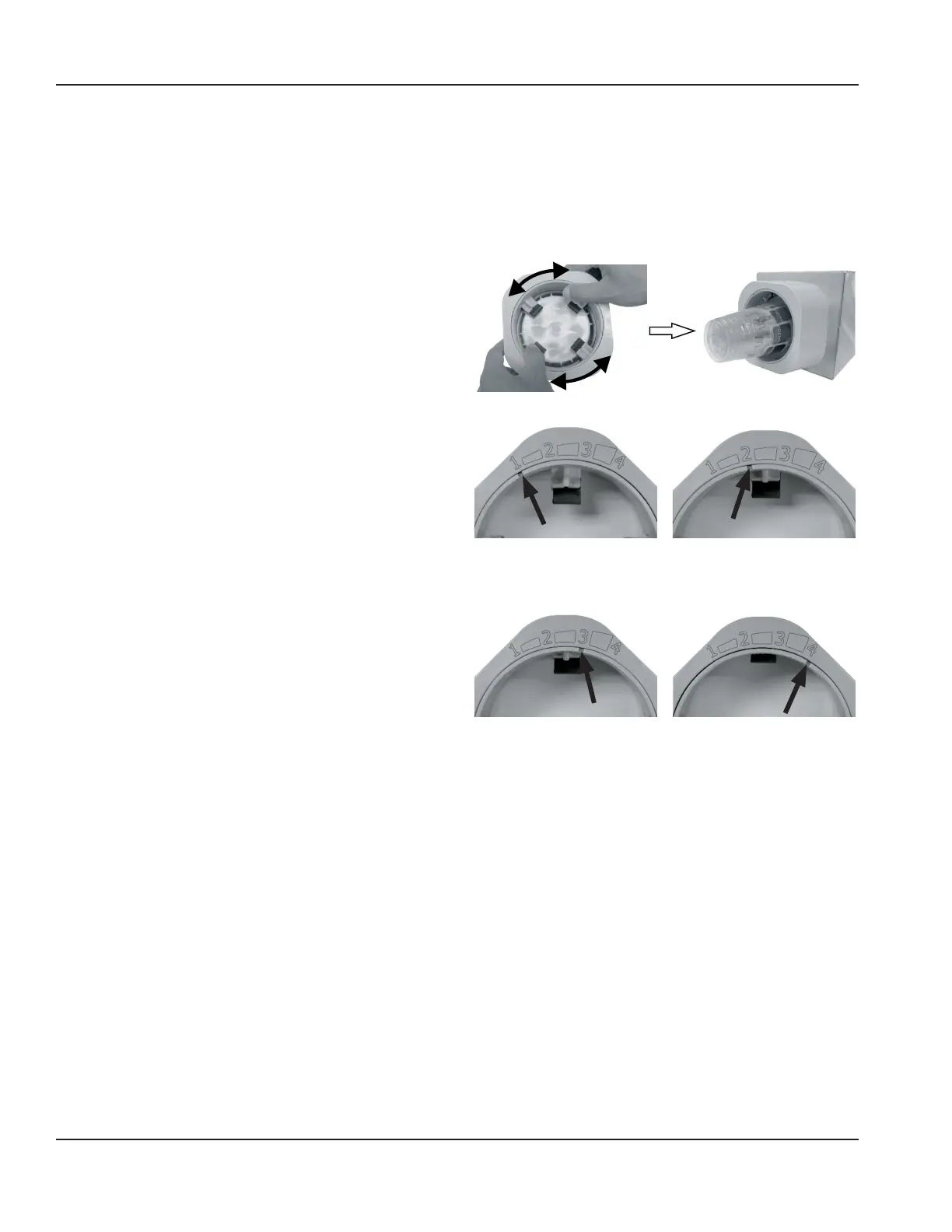34 Part Number 9294699 12/16/15
Operation Section 3
Other Operations
LOADING RECIPES
Plug in the Flash drive (above upper left corner of screen).
From the Main Menu select the Manager icon. Type in the
password and select the green check. Select the down
arrow to navigate to the next screen. Select UPDATES.
Select “RECIPES”. Select the “UPDATE RECIPES FROM USB”
icon. Verify the version to be loaded is correct, and select
the green check. Screen will display status and then
“UPDATE COMPLETE”.
MANUAL FILL ICE
Procedure to add ice to the Ice bin.
1. Remove lid from ice bin and set aside.
2. Using a clean/sanitized container transfer ice from the
back room ice machine to the ice bin.
3. Pour the ice from the transfer container into the ice bin
until it is full; do not overfill.
4. Replace ice bin lid and verify lid seats in place.
5. The lid must fit in place to activate the ice bin lid switch.
RECOMMENDED CUPS
Although a variety of cups may work in the BIC machine,
the most success (without cup cracking) has come from
polyethylene (PETE) cups. Other varieties such as glass,
polypropylene, and thick walled styrofoam have also
proven workable. Cup thickness, material composition,
diameter and cup height play an important role in the
workability of the cup within the machine.
The following are cup general guidelines. Cups outside
these parameters may work but are not recommended.
Testing in the machine with the product will be necessary.
Contact the Multiplex team for a detailed cup evaluation.
• Cup heights between 4.25" and 7.00".
• Cup opening diameter greater than 3.50" and less than 4.18".
• Cup base diameter greater than 2.38" and less than 2.62".
• Approved Materials - PET, PET-R, Glass & Metal
Changing the Cup Dispenser Size
Turn the inner dial so that the notch sets at 1, 2, 3 or 4.
Setting 1 will hold the smallest cup and 4 the largest cup.
When the dial moves from 1 to 2, the dispenser fingers
retract and allow for a larger cup to be inserted.
Position 1 Position 2
Position 3 Position 4
