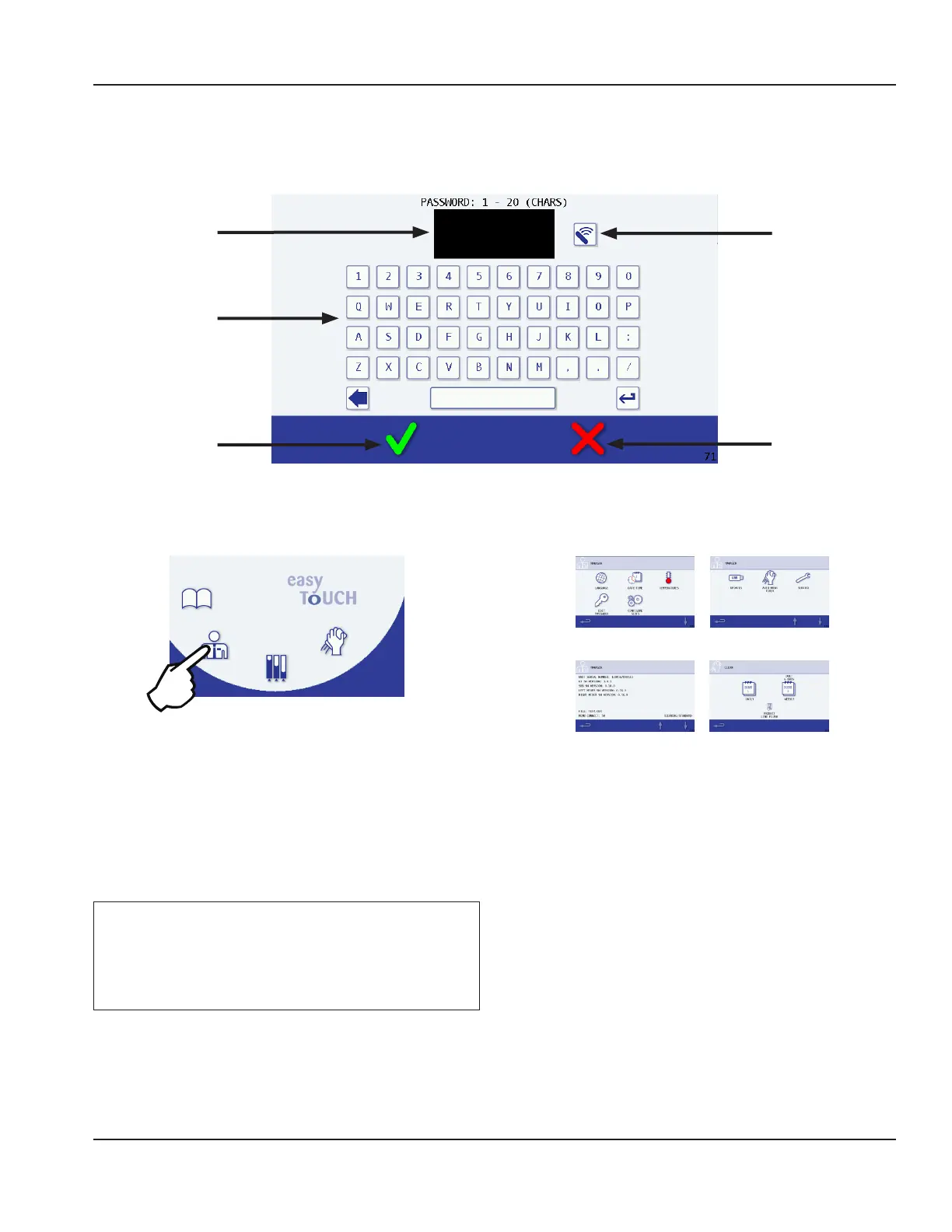Part Number 9294699 12/16/15 27
Section 3 Operation
MANAGER’S MENU SCREEN
Accessed though the Main Menu screen, this screen’s primary function is to provide on-screen access to Manager-only
functions.
Cancel
Clear Password
Display
Password
Display Area
Password
Input Keypad
How to Access
After selecting Manager’s Menu icon from the Main Menu,
the Password Keypad screen appears. The manager screens
are password protected. Enter the Manager’s pass code using
the QWERTY keypad, then press the green check to accept.
After typing in the correct password, Language, Date/Time,
Temperatures, Edit Password, Configure Slots, Updates,
Auto Wash Timer and Service screens are accessible. When
the manager screens are inactive for a time period, the
screen will return to the drink menu.
Important
Do not change the language, edit the password or
configure the slots unless instructed to do so by the
factory. The service screen is password protected,
contact the factory for access.
Manager Menu Features
Manager Menu Screens
• Manager Screen 1
• LANGUAGE
• DATE & TIME Settings
• TEMPERATURES
• EDIT PASSWORD
• CONFIGURE SLOTS
• Manager Screen 2
• UPDATES
• AUTO WASH TIMER
• SERVICE (Password Protected Sub Screens)
• Manager Screen 3
This screen displays all current software versions on the unit.
• Manager Screen 4
This screen displays the drink counter.
Accept
Password
