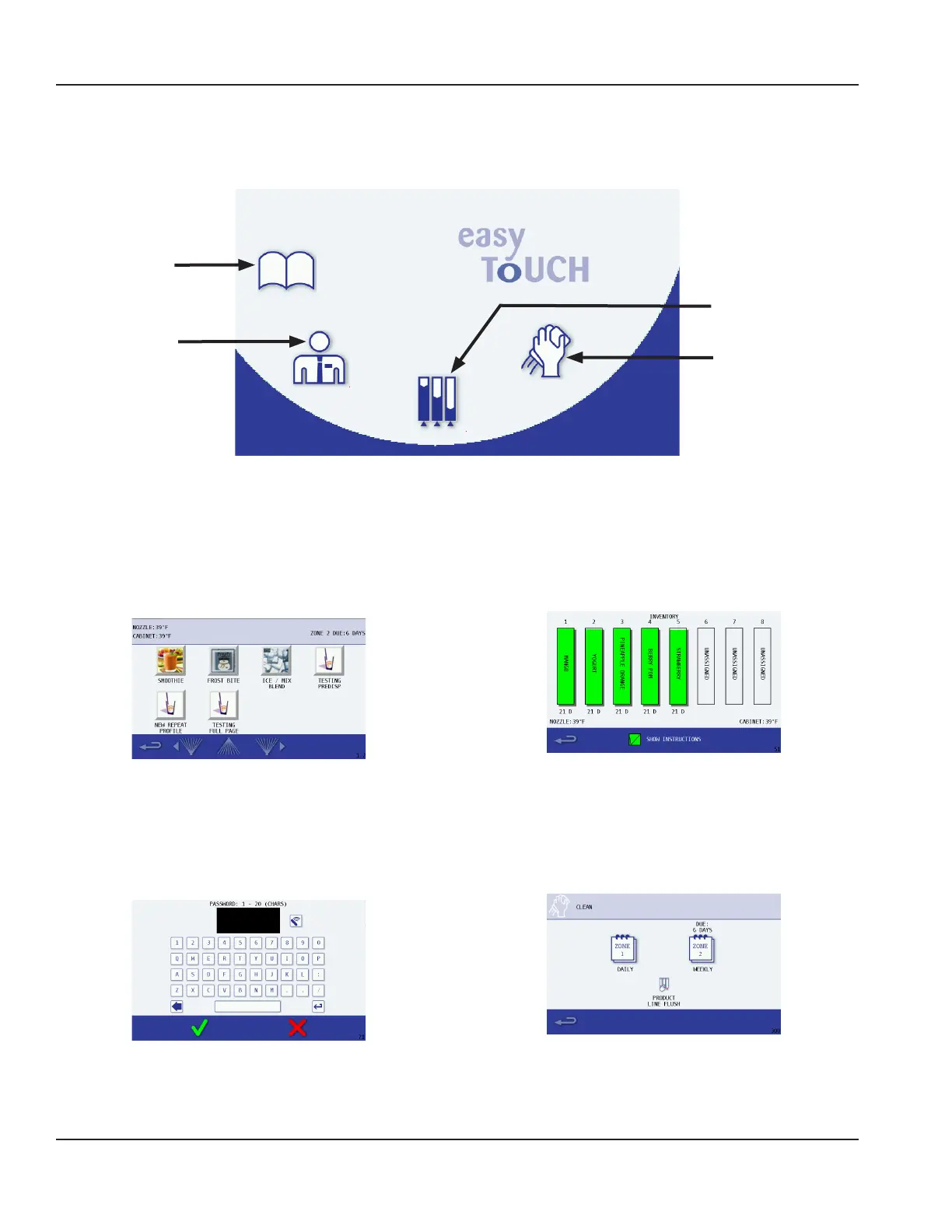26 Part Number 9294699 12/16/15
Operation Section 3
MAIN MENU SCREEN
Accessed primarily though the Drink Selection screen, this screen’s primary function is to provide access to all other
procedures and adjustments that can be performed on the unit.
Cleaning
Inventory
Drink Recipes
Menu
Managers Menu
Category Icon Descriptions
• Drink Recipes Menu
Displays the Drink Selection screen.
(See “Drink Selection Screen” on page 21)
• Managers Menu
Displays a Password Keypad screen. When password is
correctly entered, a menu of protected information for a
manager will display.
(See “” on page 26)
• Inventory
Displays the remaining percentage of product in each
bag, and NOZZLE and CABINET temperature readings.
(See “Product Inventory Screen” on page 31)
• Cleaning
Displays the Cleaning screen and gives the options
for ZONE 1 (Daily), ZONE 2 (Weekly) cleaning, and
PRODUCT LINE FLUSH.
(See “General Maintenance” on page 35)
